Want to enjoy Blu ray movies on your Apple devices like Apple TV, iPhone, iPod or iPad? Then you need to rip Blu ray to iTunes first. iTunes is the official tool to manage the digital music and video files on Apple’s products. Thus if you want to play Blu ray on Apple devices, you have to rip Blu ray to iTunes with a Blu ray to iTunes Converter. Leawo Blu ray Ripper is a professional program for ripping Blu ray to iTunes compatible formats for iPhone, iPad and iPod. In the following post, we will share you an easy solution to rip Blu ray to iTunes with Leawo Blu ray to iTunes converter, which is efficient to rip Blu ray to iTunes for iPad, iPhone, iPod and Apple TV.
Get Leawo Blu ray Ripper Coupon Code
Get more Leawo Coupon Codes
Step1. Import Blu ray to Blu ray to iTunes converter
Launch the Blu ray to iTunes converter, click “Load BD” button to import Blu ray disc into the program. You can preview the imported videos in the right player.
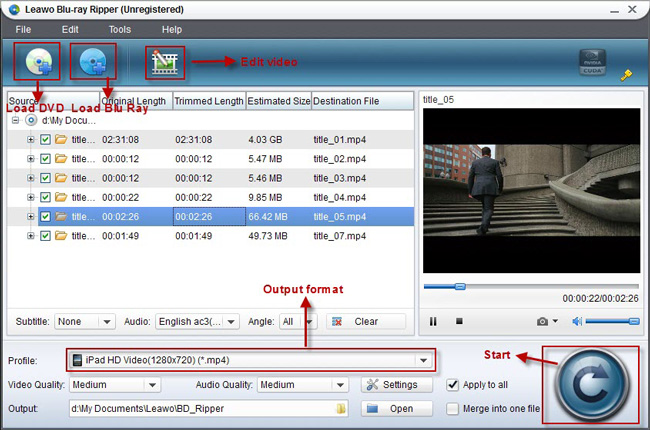
Step2. Edit (Optional)
Edit function is provided for you to better the video effect. Four edit operations are allowed: Trim, Crop, adjusting Effect and adding Watermark.
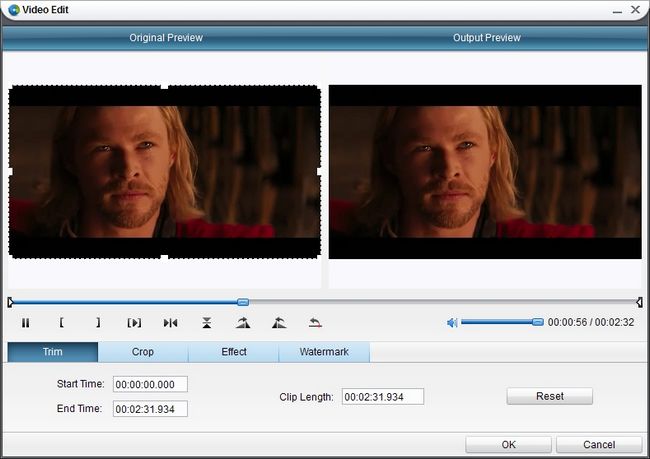
Step3. Choose output format
Click the drop down box of “Profile” to enter the following panel, in which you can select “iPad” format, or you can choose “iPod” or “Apple TV” according to your own needs.

Step4. Ripping Blu ray to iTunes
In Output, you need to choose a destination for your output files. After all above have been done, click the big “Convert” to start to rip Blu ray to iTunes. When the conversion is finished, you can click “Open” button to get the ripped files for iTunes to sync to your Apple devices.
