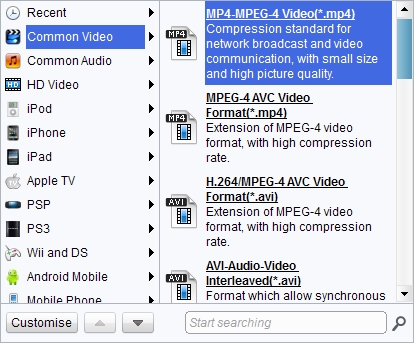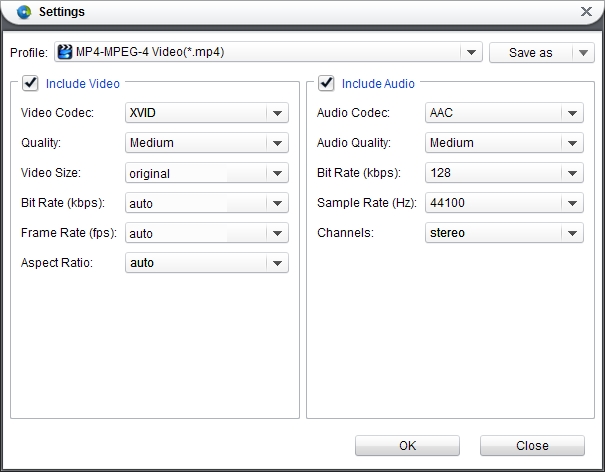PS Vita features two analog sticks, a 5 inch OLED multi-touch capacitive touchscreen with 960*544 pixels resolution, and supports Bluetooth, Wi-Fi and optical 3G. And it adopted a 4-core ARM Cortex-A9 MPCore processor and a 4-core SGX543MP4+graphics processing unit, as well as LiveArea software as its main user interface. In addition to a game console, PS Vita is a great video player for playback as it can easily handle videos in MPEG-4 Simple Profile (AAC). H.264/MPEG-4 AVC Hi/Main/Baseline Profile (AAC). Some PS Vita holders may want to put Blu ray to PS Vita for playback. This idea also can be achieved with the help of a Blu ray to PS Vita Converter. Leawo Blu ray to PS Vita Converter enables users to rip and convert Blu ray to PS Vita compatible format while maintaing the original quality. Within just a few clicks, you can put Blu ray to PS Vita for playback.
Get Leawo Blu ray to PS Vita Converter Coupon Code
Get more Leawo Coupon Codes
Step1. Import Blu ray to Blu ray to PS Vita converter
Launch Blu ray to PS Vita converter, click “Load BD” to import Blu ray movies to the program. You can preview the imported files by double clicking it.
Step2. Set the output format
In the drop down box of “Profile”, we need to choose a suitable format to be the output format. As PS Vita can support MPEG-4 Simple Profile (AAC). H.264/MPEG-4 AVC Hi/Main/Baseline Profile (AAC), we just need to choose one in “Profile” among these supported formats.
Step3. Settings
To make exact parameters, you can click “Settings” button to set the parameters such as video and audio codec, video size which needs setting as 960*544, bit rate, frame rate, etc.
Step4. Rip Blu ray to PS Vita
Then revisit the home interface and click “Convert” to start to rip Blu ray to PS Vita. After conversion, click “Open” to get the ripped Blu ray files and transfer to PS Vita for enjoyment.