IPad brings us great entertainment in ebooks reading, video playback, games, etc. If you have 2 ipads in the family, how to transfer ebooks in old one to new iPad? To have your eBooks on your old iPad to the new iPad, you need to transfer eBooks from iPad to a new iPad with an easy-to-use iPad eBooks transfer.The following post will share you how to transfer eBooks from iPad to a new iPad with Aiseesoft iPad transfer software.
Get Aiseesoft iPad Transfer Platinum Coupon Code
Get more Aiseesoft Coupon Codes
1. Launch Aiseesoft iPad Transfer Platinum on your computer and connect the source iPad and target iPad to the PC via USB cables. This iPad transferring software will detect your devices automatically.
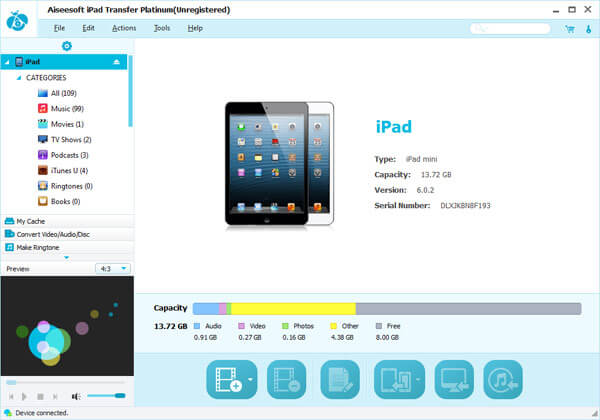
2. All files of your old iPad will be shown on the left panel, and you can select the Books library and view all books of your iPad on the right content panel. And you can choose the books you want to transfer to the new iPad by selecting the checkbox.
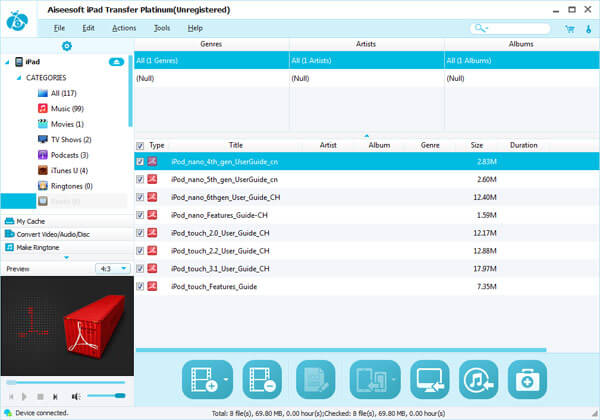
Tips: Hard to get your needed book as have too many eBooks on your iPad? Then click the contents of Genre, Artists and Albums, and the matched files will be shown in the content panel. You can also directly input keywords of file name in the "Search" blank to directly detect the file.
3. Then click “Transfer files from device to device” button to start to transfer eBooks from iPad to a new iPad.
