Photos you take with your iPad or photos saved to your iPad’s Camera Roll, such as e-mail attachments and images from the web can quickly be saved to your computer with the help of Aiseesoft iPad to computer transfer--a professional and easy to use iPad to computer transferring program. The guide below will show you how to transfer iPad photos to computer with Aiseesoft iPad to computer transfer, step by step.
Get Aiseesoft iPad Transfer Coupon Code
Get More Aiseesoft Coupon Codes
Step1. Launch iPad to computer transfer and connect iPad
After installed iPad to computer transfer, launch it and connect your iPad with your computer via USB cable. Then iPad to computer transfer will detect your device automatically and show all the files of iPad in the left list. You need to choose pictures or photos from Photo library that you would like to transfer from iPad to computer.
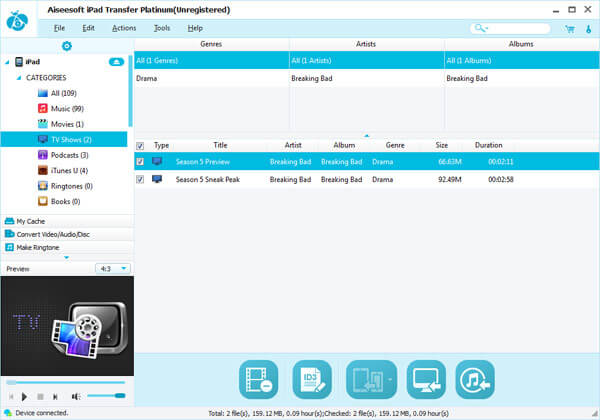
Step2. Start to transfer iPad photos to computer
Now click “Export files to pc” bottom of the main interface and choose target folder in the dialog box popped out, and then start to transfer photos from iPad.
