If you have an iphone and an ipad, how do you just put certain files on iphone to ipad? An easy-to-use iPhone to iPad transfer will be a good helper. Aiseesoft iPhone to iPad transfer is a professional tool for transferring from iPhone to iPad, and it can also transfer files between IOS devices without quality loss, and you can also transfer files from pc to iPhone or iPad as well.
Get Aiseesoft iPad Transfer Coupon Code
Get More Aiseesoft Coupon Codes
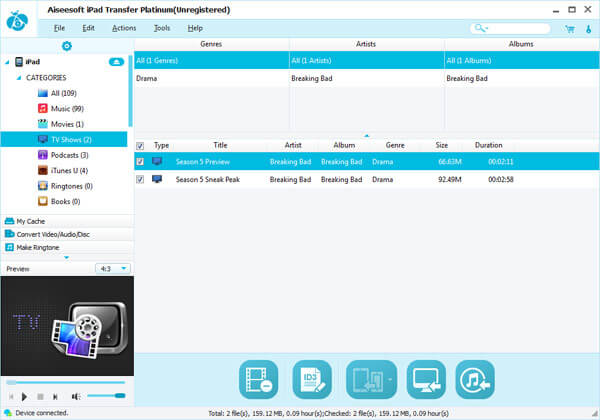
Step1. Launch iPhone to iPad transfer.
Step2. Connect iPhone and iPad to the computer via USB cable, and the software will detect your devices and show all the information in the left list.
Step3. Choose the files you want to transfer from iPhone to iPad in iPhone’s file library. For example, click “Music” library and all the files will be shown on the interface and you can tick the files you want to transfer from iPhone to iPad.
Step4. Start to transfer iPhone to iPad. After you have chosen all the files you want to transfer from iPhone to iPad, you can click the “Transfer files from device to device” button to transfer from iPhone to iPad.
