Deciding between the dozens of programs that transfer iPod music to computer can be maddening. After all, they all appear to do similar things and make similar claims. How do you decide which one offers the best combination of features, speed, and price? Aiseesoft iPod Transfer now appears to be the most ideal one for iPod musci to computer transferring. Aiseesoft iPod transfer can not only help us to achieve iPod music to computer transfer, but also can transfer music from computer to iPod. And following is the detailed guide of how to transfer iPod music to computer with iPod transfer.
Get Aiseesoft iPod Transfer Coupon Code
Get more Aiseesoft Coupon Codes
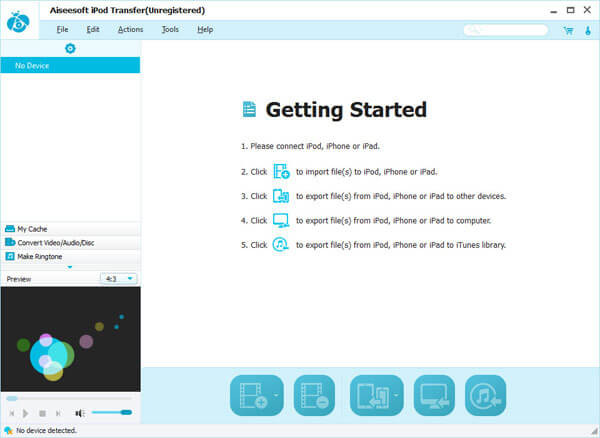
Step1. After installed the iPod transfer, launch it.
Step2. Connect your iPod device to computer via USB cable.
Step3. Click the music library on the left panel and choose the music you want to transfer to computer.
Step4. Click “Export from device to pc” button to select the folder you want to put transferred files. You can also choose the Export to local option from the Actions menu to export files from iPod to actual device.
