Q: I’m going to get a new iPod and would like to transfer the files from my old one to the new one. Can you tell me how to do this from Windows?
A: You can use iPod transfer which is a professional tool for transferring from iPod to iPod, or iPod to PC, or computer files to iPod as well as from iPod to computer for protected copyrights on iPod videos and music. Aiseesoft iPod Transfer is highly recommended for iPod to iPod transfer. The guide below will show you how to transfer iPod to iPod with this impressive program.
Get Aiseesoft iPod Transfer Coupon Code
Get more Aiseesoft Coupon Codes
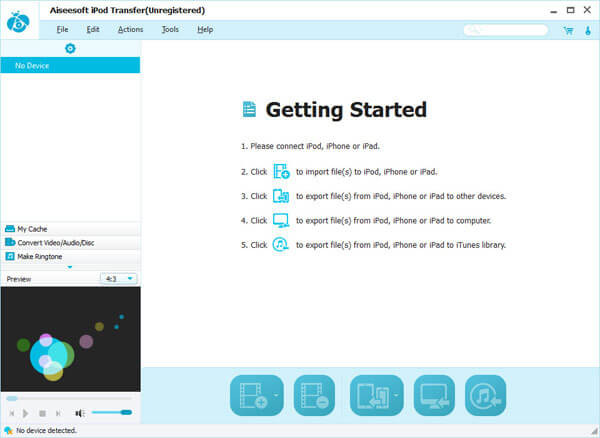
Step1. Run the software, and connect two iPod devices to your computer via USB cable. The iPod devices will be automatically detected by the software and the iPod files will be shown on the left list.
Step2. Open the library and playlist that you want to export to your iPod, and then click the files you want to export in the file list.
Step3. Click “Transfer files from device to device” button to start iPod to iPod transfer.
