Q: Is there a way to copy the music files from my classic ipod to my itouch if they do not exist in my itunes library? When I changed over from a virus blown laptop to a new one, I was told not to save any music in case it was infected. But now I don’t have any of the 1,500 songs on my classic ipod in itunes library. Please tell me there is a way so I don’t have to download all of them again as quite a few are from Aries.
A: Transferring iPod files to iPod Touch, Aiseesoft iPod Transfer is recommended, which will help you transfer iPod to iPod touch, and also allow you transfer iPod to some other IOS devices. In addition, it can import local files to all iPod devices. The detailed steps on how to transfer iPod to iPod Touch will be shown in the following post, with the help of Aiseesoft iPod Transfer.
Get Aiseesoft iPod Transfer Coupon Code
Get more Aiseesoft Coupon Cods
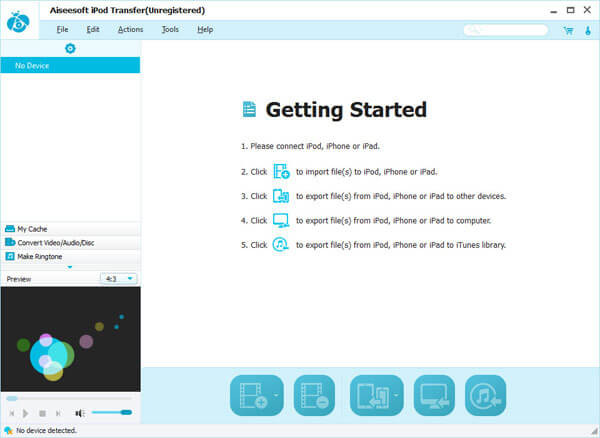
Step1. Run the software, and connect two iPod devices to your computer via USB cable. The iPod devices will be automatically detected by the software and the iPod files will be shown on the left list.
Step2. Open the library and playlist that you want to export to your iPod touch , and then click the files you want to export in the file list.
Step3. Click “Transfer files from device to device” button to start iPod to iPod touch transfer.
