Q: How do I transfer my photos in iPod to my new macbook without erasing the photos on my ipod? The only option I can see on itunes is syncing, but it tells me that if I sync it will replace what's on my ipod with what's on the macbook. I want to do the opposite of this, how do I do it?
A: iTunes is not the only way to get your iPod photos to Mac, you can also adopte a third-party program like Aiseesoft iPod to Mac Transfer which will help transfer files from iPod to Mac easier and efficiently than iTunes. In the following post we will show you how to transfer iPod to Mac with iPod to Mac transfer.
Get Aiseesoft iPod Manager for Mac Coupon Code
Get More Aiseesoft Coupon Codes
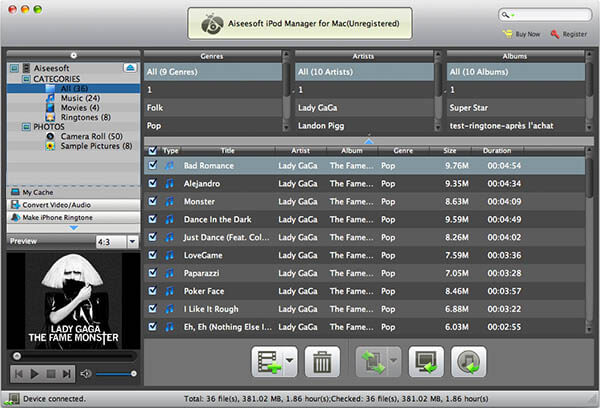
Step1. Launch iPod transfer for Mac, and connect your iPod to Mac pc.
Step2. Choose the files you want to transfer from iPod to Mac in the corresponding library of the device list which will be shown after connected your device.
Step3. Click “iPod to Mac” button to select the destination of the exporting files and start to transfer iPod files to Mac. After transferring, iPod files will keep on your Mac.
