We can use iTunes to transfer files from PC from iPod, but it does less help when you want to transfer from iPod to PC. What should you do if you want to transfer iPod to PC? In this guide, we will show the specific steps on how to transfer iPod to PC with Aiseesoft iPod to PC Transfer. It is a professional tool for transferring iPod to PC and also transfer pc to iPod, you can transfer all you music, videos, files, apps to your computer for backup. Freely download it and have a try.
Get Aiseesoft iPod Transfer Coupon Code
Get more Aiseesoft Coupon Codes
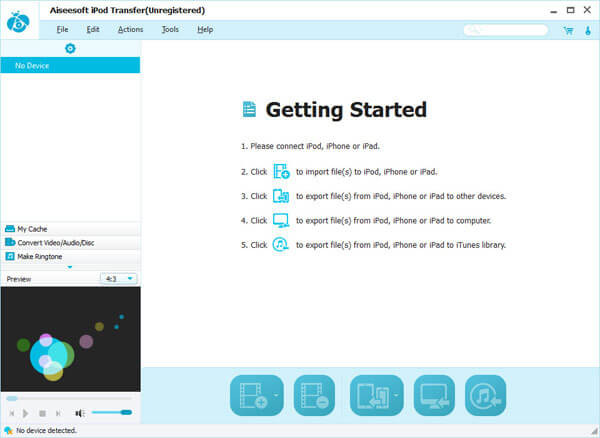
One usage: Transfer pc to iPod
Step1. Launch iPod to pc transfer, and connect your iPod to your computer via USB cable.
Step2. Click “Add” button to locate the files you want to import to iPod and click “OK”. Then process of transferring pc to iPod will be finished instantly.
Two Usage: Transfer iPod to pc
Step1. Launch iPod to pc transfer, and connect your iPod device to pc.
Step2. Open library of the iPod device you want to computer. And choose the files you want to transfer to pc.
Step3. Click “Transfer files from device to pc” button to start to transfer iPod to pc.
