IPod to library transfer, a professional too for transferring iPod files to iTunes library, provides powerful and multiple files transferring features. You are able to transfer almost everything stored on your iPod such as videos, audio files, images, photos, etc. from iPod to library without quality loss. And following we will show you how to transfer music from iPod to iTunes library step by step.
Get Aiseesoft iPod Transfer Coupon Code
Get more Aiseesoft Coupon Codes
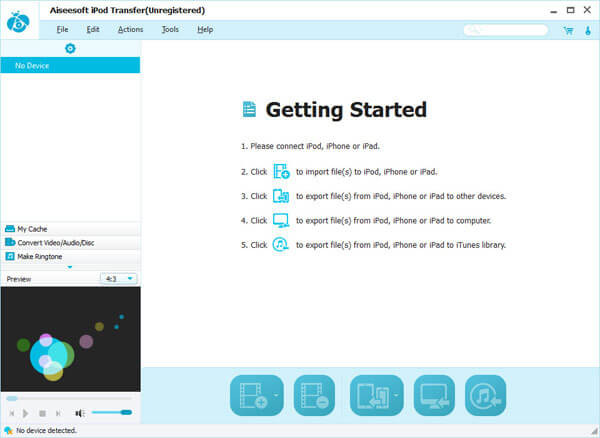
How to transfer music from iPod to iTunes library?
Step1. Run the software, and connect iPod device to your computer via USB cable. The iPod device will be automatically detected by the software and the iPod files will be shown on the left list.
Step2. Open the “Music” library or playlist that you want to export to your iTunes and then tick your preferred music you want to export to iTunes library.
Step3. Click “Export files to iTunes” button to start to transfer iPod to iTunes library.
