To transfer music, photos, and videos to the new iPod Touch, we cannot only adopte iTunes, but also a third-party progran called iPod Transfer can be applied. The disadvantage of iTunes is that has a strict format restrictions, if some videos you got are not compatible with iTunes video format, you need to get a video converter to convert it to iTunes compatible format first and then transafer to iTunes. However, with the help of Aiseesoft iPod Transfer, you can easily avoid of such kinds of problems. It has conbined iPod Transfer, video converter and DVD Ripper in a single program that allows you to convert video and DVD and transfer to iPod with ease.
Get Aiseesoft iPod Transfer Coupon Code
Get more Aiseesoft Coupon Codes
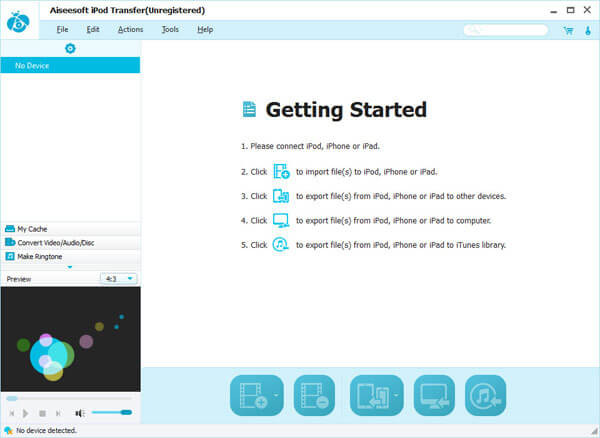
1. Launch iPod Touch transfer
Launch iPod Touch transfer, and then you will see the interface shown below: And then connect your iPod Touch device to your computer via USB cable.
2. Transfer files to iPod Touch
–If your files are supported by iPod Touch, then you can directly click “Add” button to locate the files you want to transfer from pc to iPod Touch, and click “OK” to start the iPod Touch files transferring.
–If your files like videos and audio files are not supported by iPod Touch, then you can go to “Convert Video/Audio” column in the left panel to convert video and audio to iPod Touch supported format and then transfer to iPod Touch.
–If you want to import DVD to iPod Touch, you can insert DVD to hard drive, and go to “Rip DVD” column to rip DVD to iPod Touch supported format and transfer to iPod Touch.
