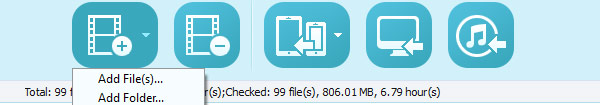Transferring pictures to iPad from computer only takes three easy with the help of Aiseesoft iPad Transfer. It is specially designed for iPad users to transfer files from pc to iPad or transfer files among iOS devices. The guide below mainly shares users how to transfer pictures to iPad, while maintaining the orignal quality.
Get Aiseesoft iPad Transfer Coupon Code
Get More Aiseesoft Coupon Codes
Step1. Download and install iPad Transfer software
Download and install Aiseesoft iPad Transfer program. And you could see the interface as below.
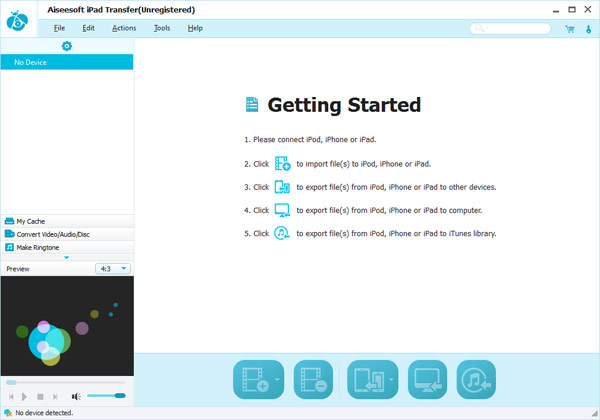
Step2. Connect iPad to PC
Now, you can connect iPad device to computer with the Apple dedicated data line. And our software will identify the device automatically.
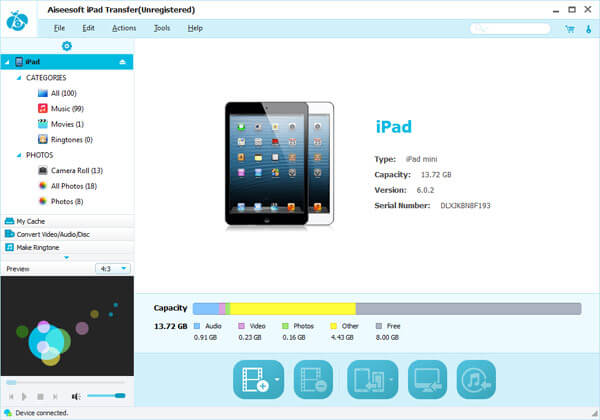
Step3. Add local files and transfer them to iPad
You can locate the "Photo" library and click the "Import file(s)" button to add local files on your computer. You can input pictures to iPad. This iPad Transfer can help you convert all these files to iPad compatible video and audio formats before transferring.