This guide shares you how to rip Blu ray ISO to MKV for playback on MKV compatible devices. Now you can get Leawo Blu ray ISO to MKV Converter with 20% discount off. Leawo Blu ray ISO to MKV Converter is the best Blu ray ripping program that can easily deal with Blu ray ISO to MKV conversion and Blu ray to other popular format conversion. Its powerful functions such as editing, settings, customization will help you improve the output effect so as to maintain the same quality as Blu ray.
Get Leawo Blu ray ISO to MKV Converter Coupon Code
Get more Leawo Coupon Codes
1. Import Blu ray source
Launch Leawo Blu ray ISO to MKV Converter. A virtual BD drive is needed to import Blu ray ISO image file. Click “Load BD” button to import Blu ray ISO to the program.
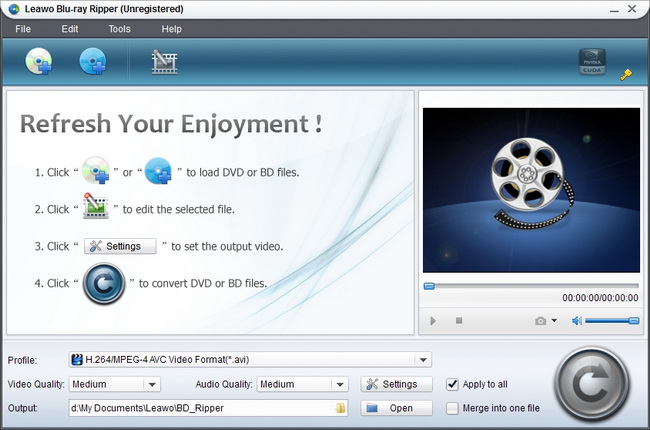
2. Choose MKV as the output format
Once the Blu ray ISO file is imported, you can click the drop down box of “Profile” to select MKV in “Common Video” as the output format.
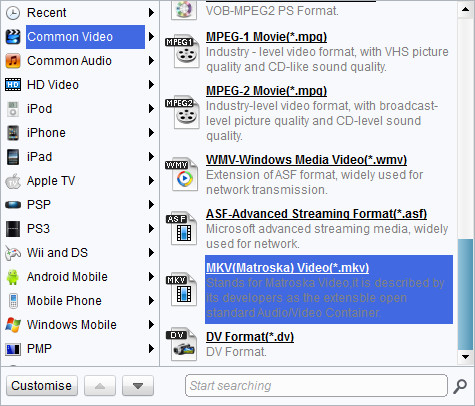
3. Settings
Click “Settings” button to customize advanced audio and video parameter for output video files, such as video and audio codec, video size, bit rate, frame rate and so forth.
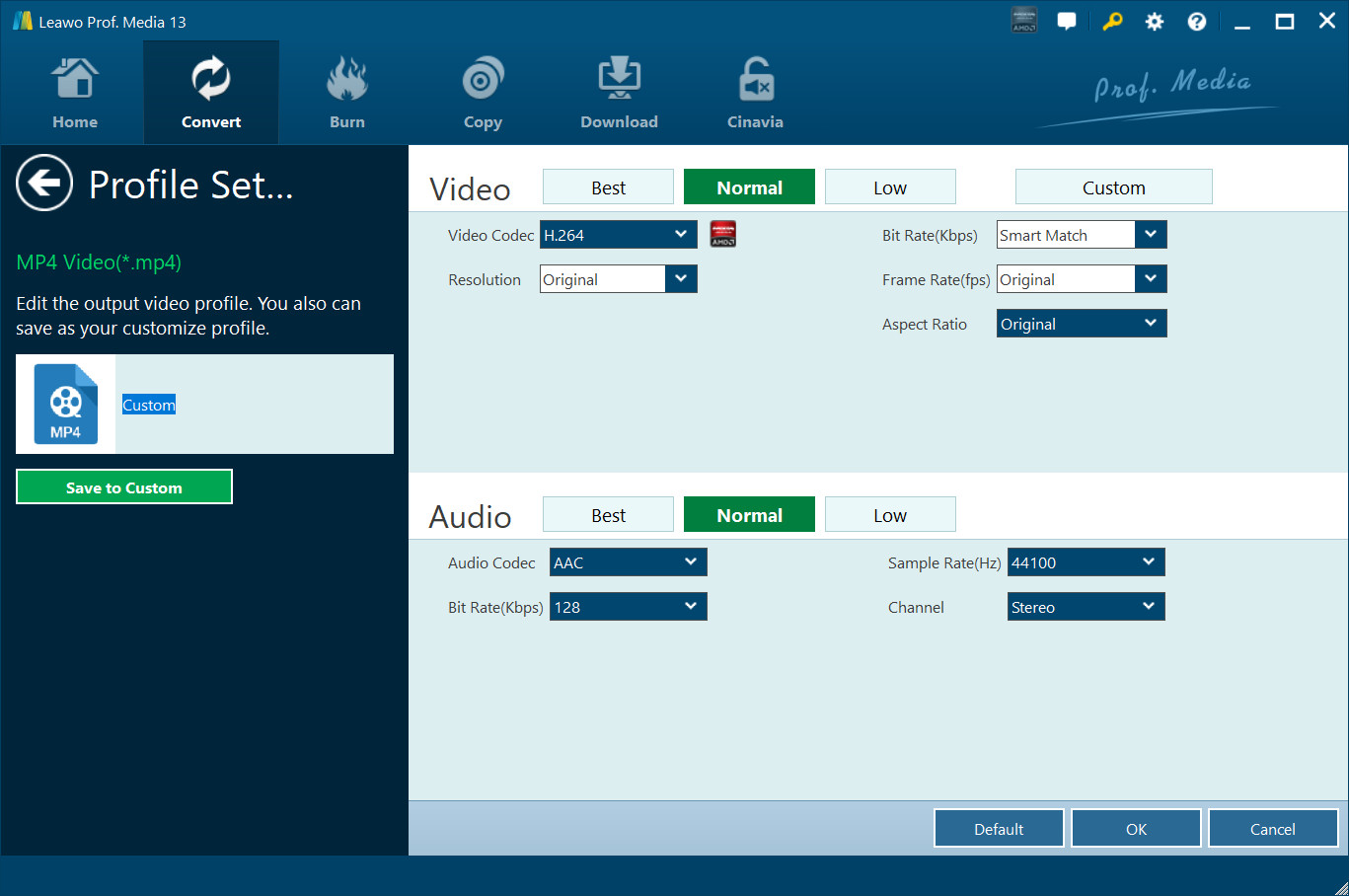
4. Rip Blu ray ISO to MKV
Revisit the main interface, and then click on the big “Convert” button to start to rip Blu ray ISO to MKV. After conversion, click “Open” to get the ripped MKV files.
