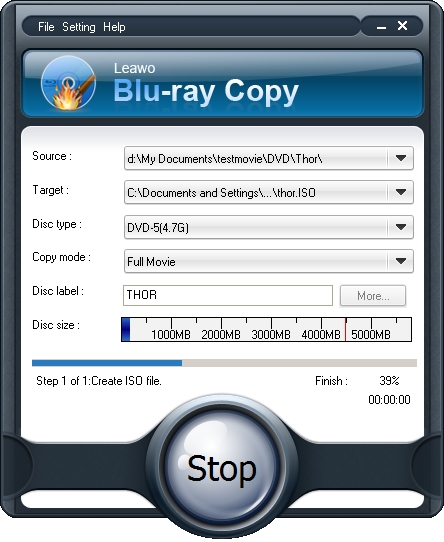To protect Blu ray disc from scratching and damage caused by frequent use, we prefer to rip Blu ray to DVD for backup. You don’t need to worry about the quality after ripping Blu ray to DVD if you have owned a Leawo Blu ray to DVD Ripper. Leawo Blu ray to DVD Ripper, also called Leawo Blu ray Copy, provides powerful functions in ripping Blu ray to DVD while maintaining the original quality of Blu ray disc. It can easily decrypt the protection of Blu ray and rip Blu ray to DVD with just a few simple clicks. Now just follow the guide below to learn how to rip Blu ray to DVD with Leawo Blu ray to DVD Ripper.
Get Leawo Blu ray Copy Coupon Code
Get more Leawo Coupon Codes
How to Rip Blu ray to DVD?
Step1. Load Blu ray source to Blu ray to DVD Ripper
Click the drop down button of “Source”, choose your Blu ray drive which you have inserted your Blu ray disc. You can import Blu ray folder as well.

Step2. Select Target
Click the drop down box of “Target” and select “DVD disc”. Only when your computer has DVD drive, you could see the DVD disc option.
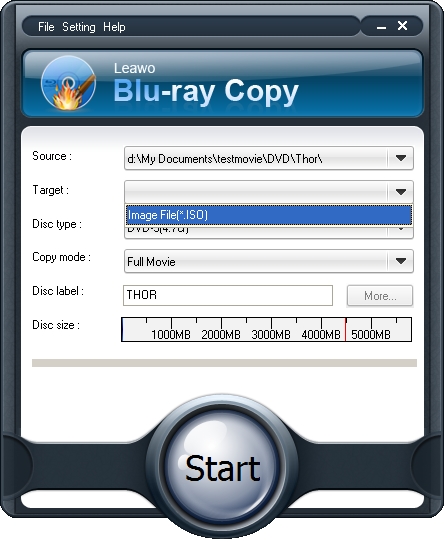
Step3. Do some choices.
Choose Disc Type, Copy Mode, and input your desired Disc Label. “Disc Type” includes BD, DVD-5, DVD-9, etc. and “Copy Mode” for Full, Main, or Custom Movie content copy. Only when you choose Main Movie or Custom Movie in Copy Mode, you would be able to set audio and subtitle options by clicking “More”.
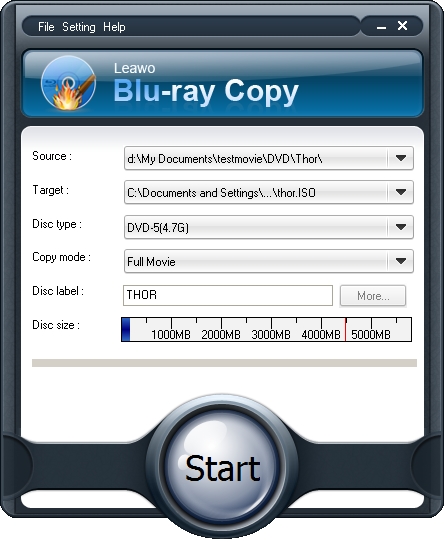
Step4. Start to rip Blu-ray to DVD
Click the “Start” to rip Blu ray to DVD disc.