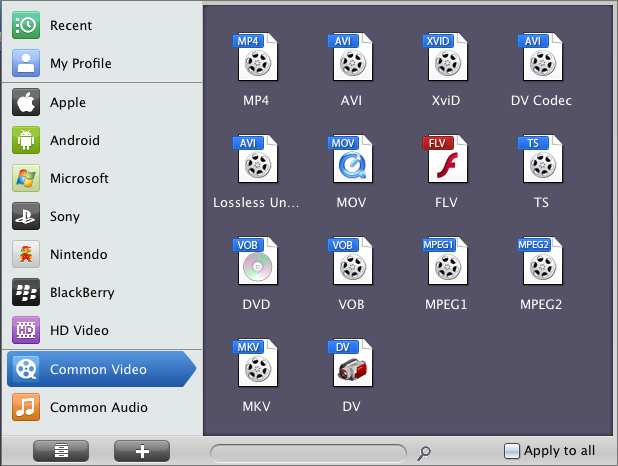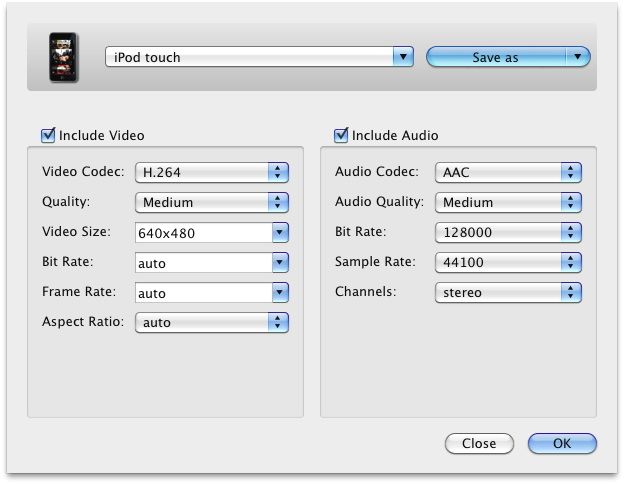How to rip Blu-ray to WMV on Mac ? Leawo Blu ray to WMV Converter for Mac will be your ideal choice. It can help you remove Blu ray AACS encryption, region codes and BD+ copy protection, and rip Blu-ray to WMV with fast conversion speed. Just check the guide below to learn how to rip Blu ray to WMV on Mac with Leawo Blu ray to WMV Converter for Mac.
Get Leawo Blu ray to WMV Converter for Mac Coupon Code
Get more Leawo Coupon Codes
Step1. Import Blu ray to Blu ray to WMV Converter for Mac
Drag and drop or click Load BD button on the menu bar to import Blu ray source to Blu ray to WMV Converter for Mac. You can also import DVD or Blu ray/DVD folder.
Step2. Set output format
Click the clickable icon in the end of each BD file to enter Profile panel. This Blu ray to WMV Converter has provided various output format and devices for you to choose from. You can search WMV or device in the search bar.
Step3. Settings
To meet your device more exactly, you can click “+” button to set the parameter for output video and audio, such as video and audio codec, quality, bit rate, frame rate, etc.
Step4. Convert Blu ray to WMV on Mac
Return to the home interface and click “Convert” button to start to convert Blu ray to WMV on Mac. You can set after-done settings for emergency.