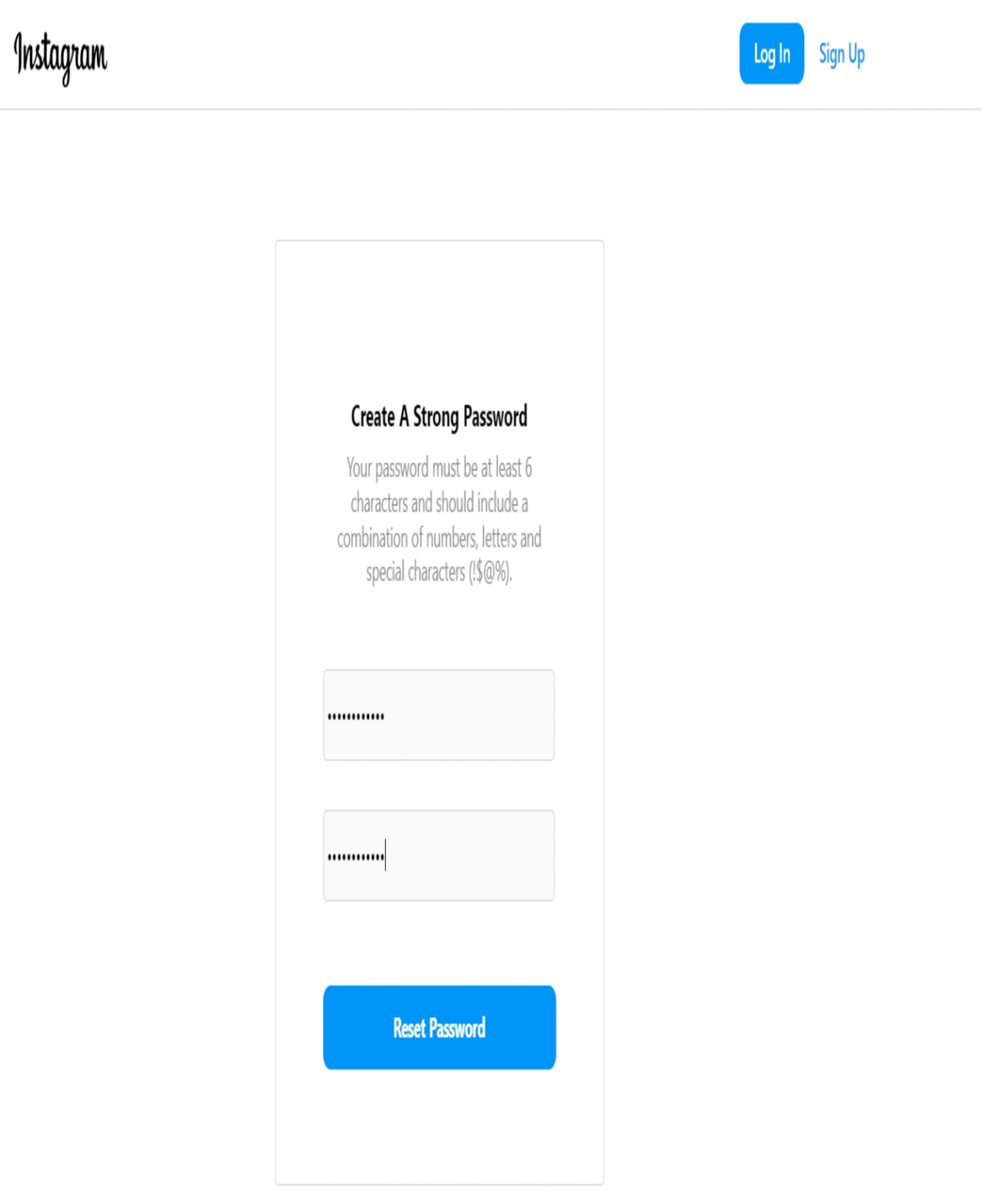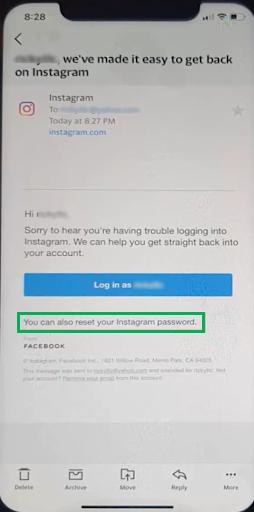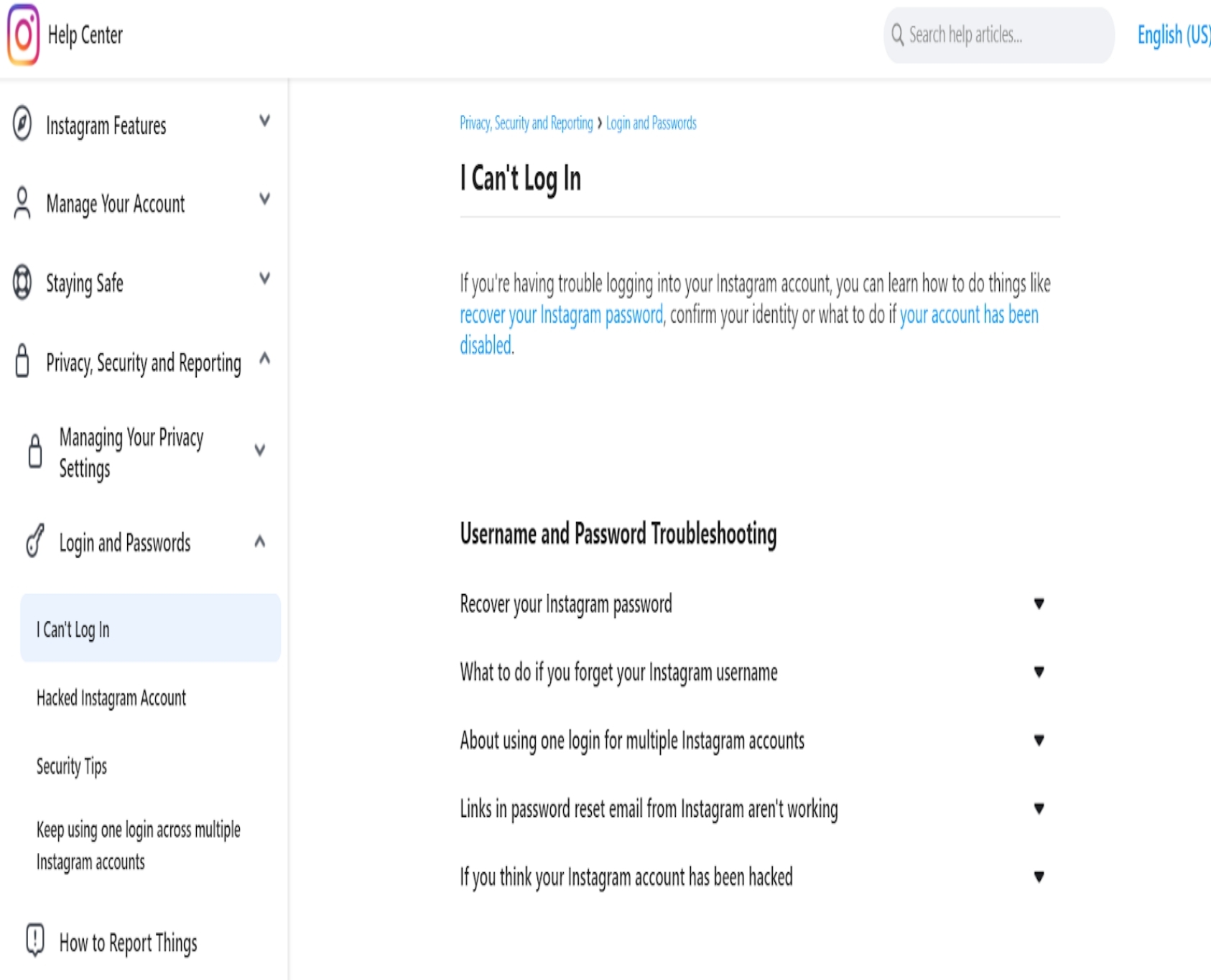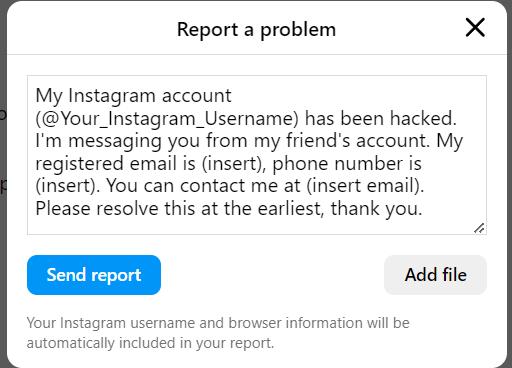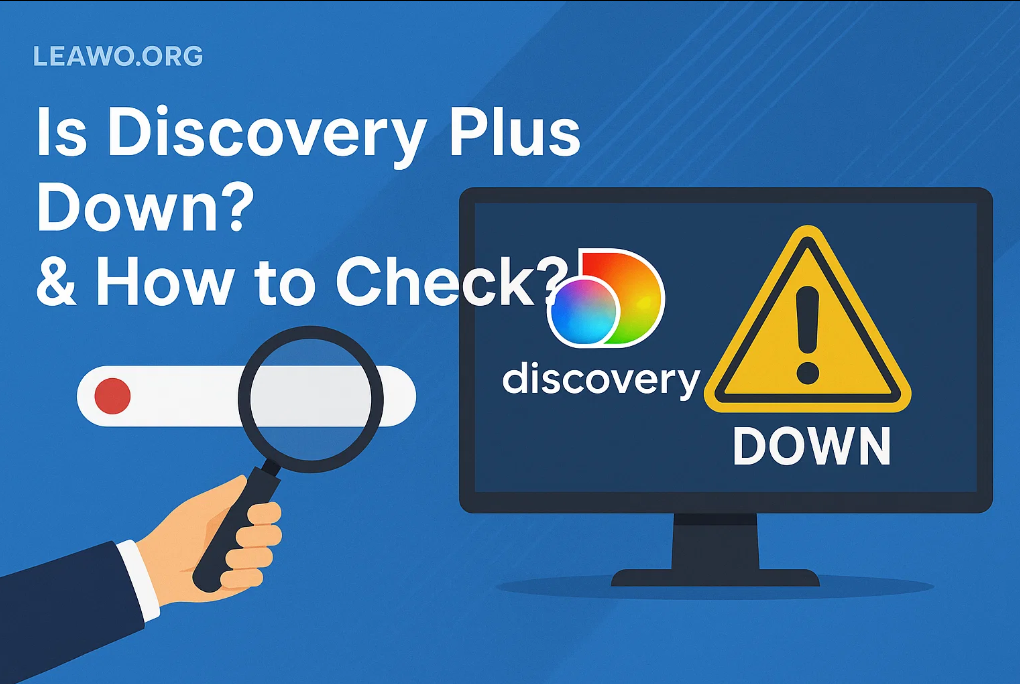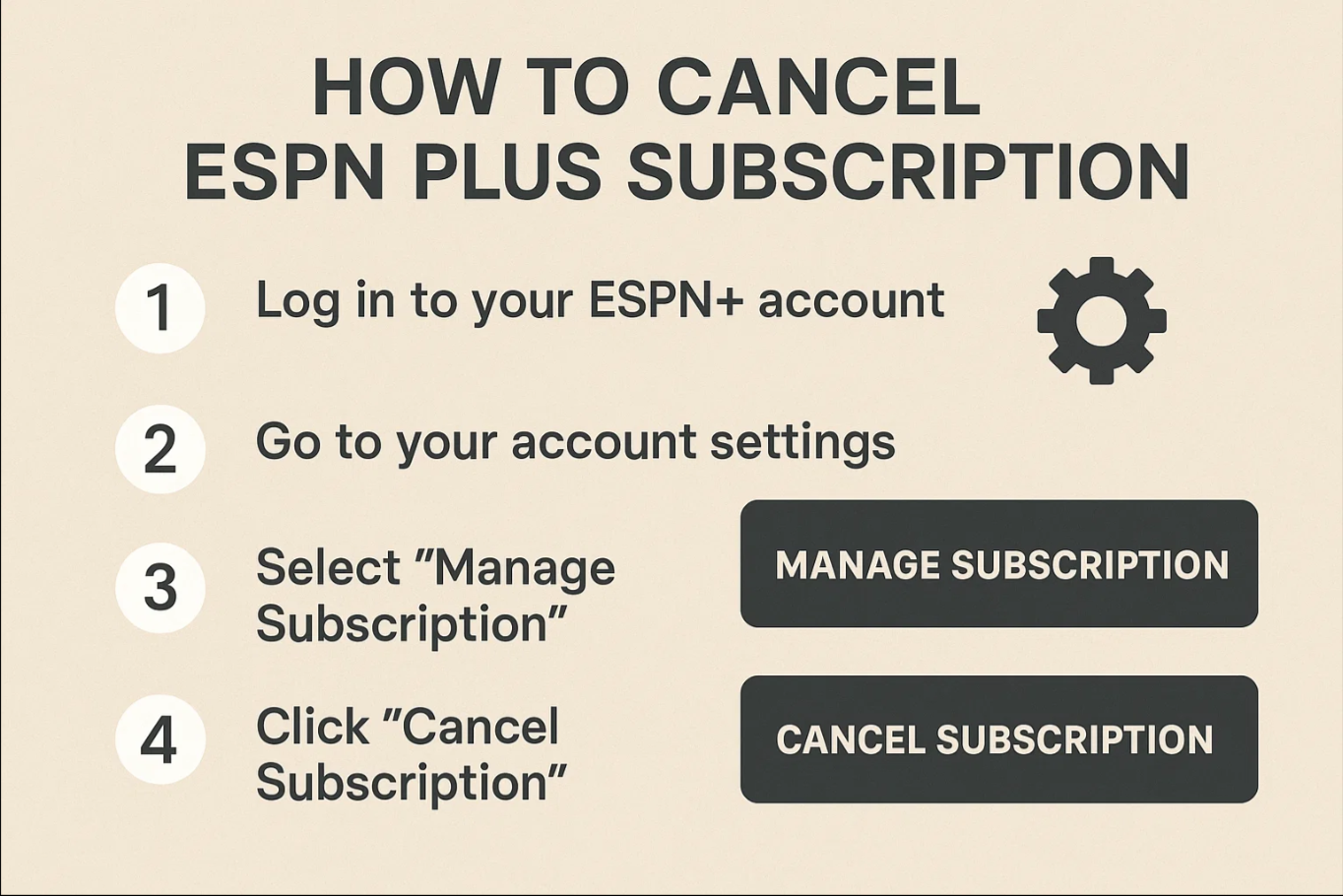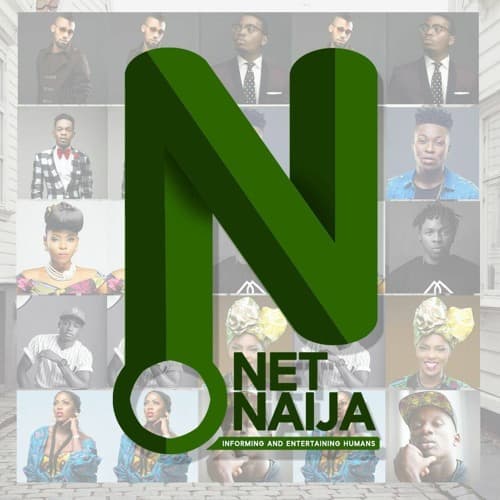Last updated on 2025-11-28, by
How to Recover Your Instagram Account
Summary:
Whether it’s a lost password, a clever hacker, or an unintended deletion, being unable to access your Instagram hurts. However, stay calm; there is a strong possibility that you can recover your account.
Outline
Introduction
Losing access to your Instagram account can be annoying, but there are a few easy recovery options based on the specific problem, like forgetting your password, hacking, account deactivation, or even deletion. Here is a comprehensive guide to assist you in swiftly and effortlessly restoring your Instagram account
Recovering from a Forgotten Password
On Mobile (Android & iOS)
On an Android device
Step 1: The initial step you should attempt is logging in using Facebook. This feature will function only if you recall your Facebook password and if you have connected your FB and Insta accounts. If that fails, select the “Forgot Password?” link located just underneath it.
Step 2: Type in your username and press the “Send Login Link” button directly beneath it. A link to reset your password will be sent to your registered email.
Step 3: Make a new, robust password, and click on “Reset Password” one final time.
And that’s it — you’ve successfully restored your Instagram account. Naturally, you will be signed out of all other devices, requiring you to log in again.
On an iPhone or iPad
Step 1: Launch the Instagram application. Select “Forgot password?”
Step 2: Click on "Username" and type in your username. Next, click “next”. Or, if you prefer to use your phone number, select “Phone” and input your number.
Step 3: Choose “Send an email” (for username) and “Send an SMS message” if you opted for “Phone”. Next, press “Send Login Link”. Occasionally, as in our situation, you will have both choices available, so pick the one you like best. We’ll proceed with email.
Step 4: Once your email arrives, you’ll be presented with two choices: “Log in” and “reset password.” To log in, simply tap the “Log in as (Username)” button.
Step 5: Below the “Login As (Username)” button, there is a link to reset your password. Numerous individuals fail to recognize that this phrase is, in fact, a hyperlink. Type in your new password, re-enter it to verify, and you’re set to proceed.
2. On a Computer (Web Browser)
If you’re curious about how to restore your Instagram account on your computer, there’s some positive news. The process for retrieving your Instagram account password on a PC is identical to that on an Android device. This is due to the fact that the web edition of Instagram is merely a rebranded version of Instagram’s Android app. Adhere to the aforementioned steps, and you will be on the right track to reclaim your Instagram account.
Recovering a Deleted Instagram Account
There isn’t a lot to discuss about how to recover deleted Instagram account. You will fit into one of two categories here.
If you deleted your account over 30 days ago, unfortunately, there is no method to restore your Instagram account. Even the Instagram team is unable to assist you in recovering it now. You also won’t be able to recover your previous username, ever. You can still set up a new Instagram account using the email or phone number from the previous one, so that’s an option.
If your account was removed within the last 30 days, just log in as you usually would. In that manner, all your account information would be, in Instagram’s terms, “de-hibernated.”
Recovering a Hacked Instagram Account
To retrieve an Instagram account that has been hacked, adhere to these steps.
Step 1: Launch a PC or Mac computer. Then, launch any web browser and go to www.Instagram.com/hacked/.
Step 2: Select “My account was hacked”, and then press “Next”. Type in your Instagram username and press “Next”. The purpose of completing the seemingly unnecessary step above is to generate a support ticket in Instagram. This occurs automatically when you reach here. It is to be hoped that they will alter this absurd system shortly.
Appealing a Disabled or Banned Account
Is it possible, and how to recover a suspended Instagram account? Well, to contest a disabled or banned Instagram account, you can utilize the in-app appeal feature that shows up during the login attempt, or submit an appeal form via the Instagram Help Center if logging in is impossible.
Step 1: Visit the Instagram Help Center using a web browser.
Step 2: Look up "disabled account" and go to "Information on disabled Instagram accounts."
Step 3: If you receive a notice indicating that your account has been disabled in error, choose the option to "request a review" or complete the appeal form.
Step 4: You might have to select "no" when prompted about the information’s helpfulness, and then opt for "The solution doesn’t work" to locate the appeal form.
Step 5: Complete the form with your name, username, email, and a concise reason for why your account needs to be reinstated.
Step 6: Fill out the form and wait for a reply that will be sent to the email you entered.
After Recovery: Strengthen Your Account’s Security
Ensuring the security of your Instagram account must be a primary concern, especially if you are an avid user or you like to download Instagram Reels.
Enable two-step verification. By enabling two-factor authentication, Instagram will send a unique login code to your mobile device when you enter your password. To access your account, you must enter both the login code and the password.
Create a strong password. Avoid commonly used terms or recognizable details that others could figure out. Create a password that is as unpredictable as possible. Avoid using the same password for different accounts.
Watch out for phishing tactics that try to trick you into giving up your login credentials.
Refrain from clicking on any dubious links, or using sketchy Reel downloaders, as they could take you to phony login sites designed to steal your personal data. Use a reliable Downloader such as the CleverGet Video Downloader. CleverGet Video Downloader could download on-demand videos of various types, including movies, videos, TV shows, news videos, music videos, and more.
What to Do If Recovery Fails
You still have one more alternative to consider if you haven’t been able to get your Instagram account back utilizing the previously described techniques. Contacting Instagram support directly is the next step.
Step 1: Launch Instagram on your desktop or Mac device. Click on "report an issue."
Step 2: Insert the message below and complete the necessary information. Include any screenshots in your possession. "My Instagram profile (@Your_Instagram_Username) has been compromised." I’m sending you a message from my friend’s account. My email on record is (insert), and my phone number is (insert). Feel free to reach me at (insert email).” Tap on “Send report.”
Conclusion
Losing command of your Instagram account can be a stressful and potentially alarming situation. Whether it’s a lost password, a cyber intruder, or an unintentional deletion, it’s simple to feel powerless. The positive aspect is that, in many instances, there are methods to restore your account and have it operational again. Adhering to these recommendations and implementing the recovery techniques I’ve covered will allow you to address any Instagram account problem.
If you continue to have issues, you can always contact Instagram’s support team for additional assistance. Now, return to the world and relish in sharing your content with everyone!