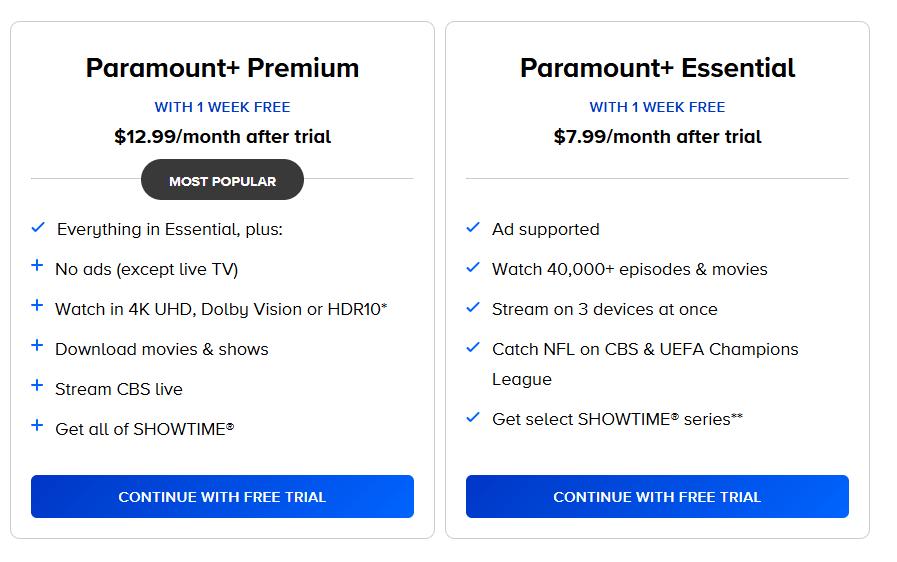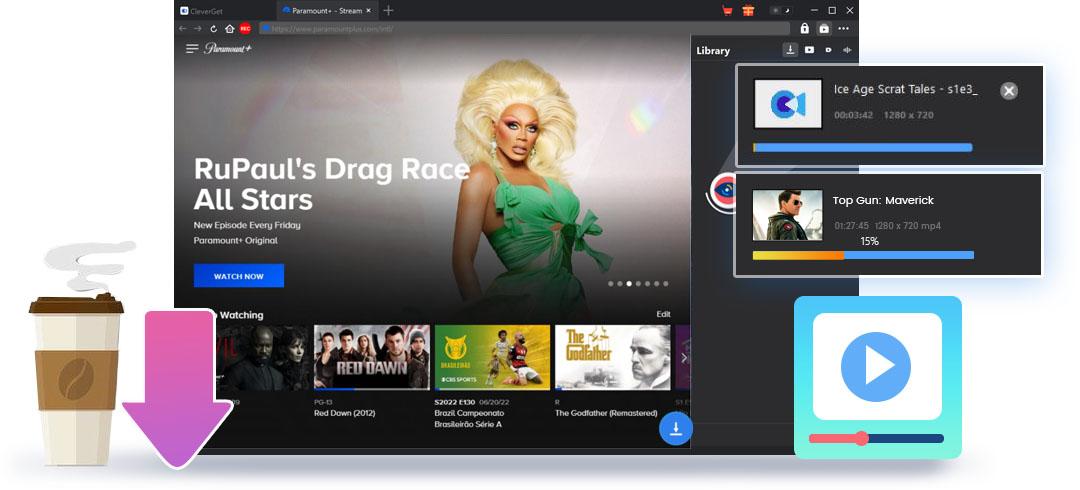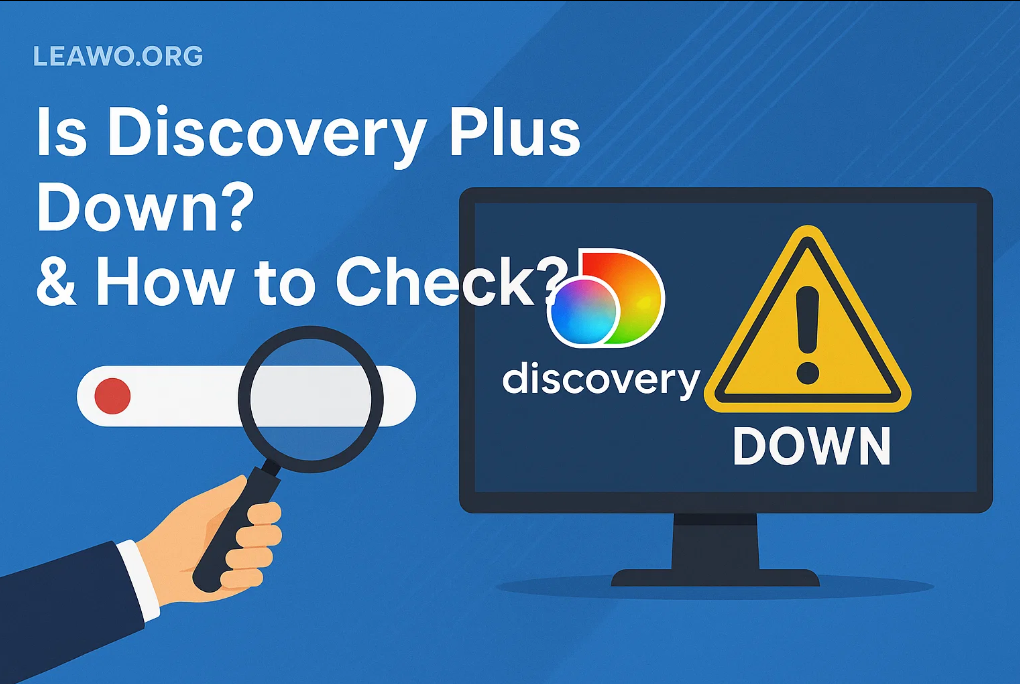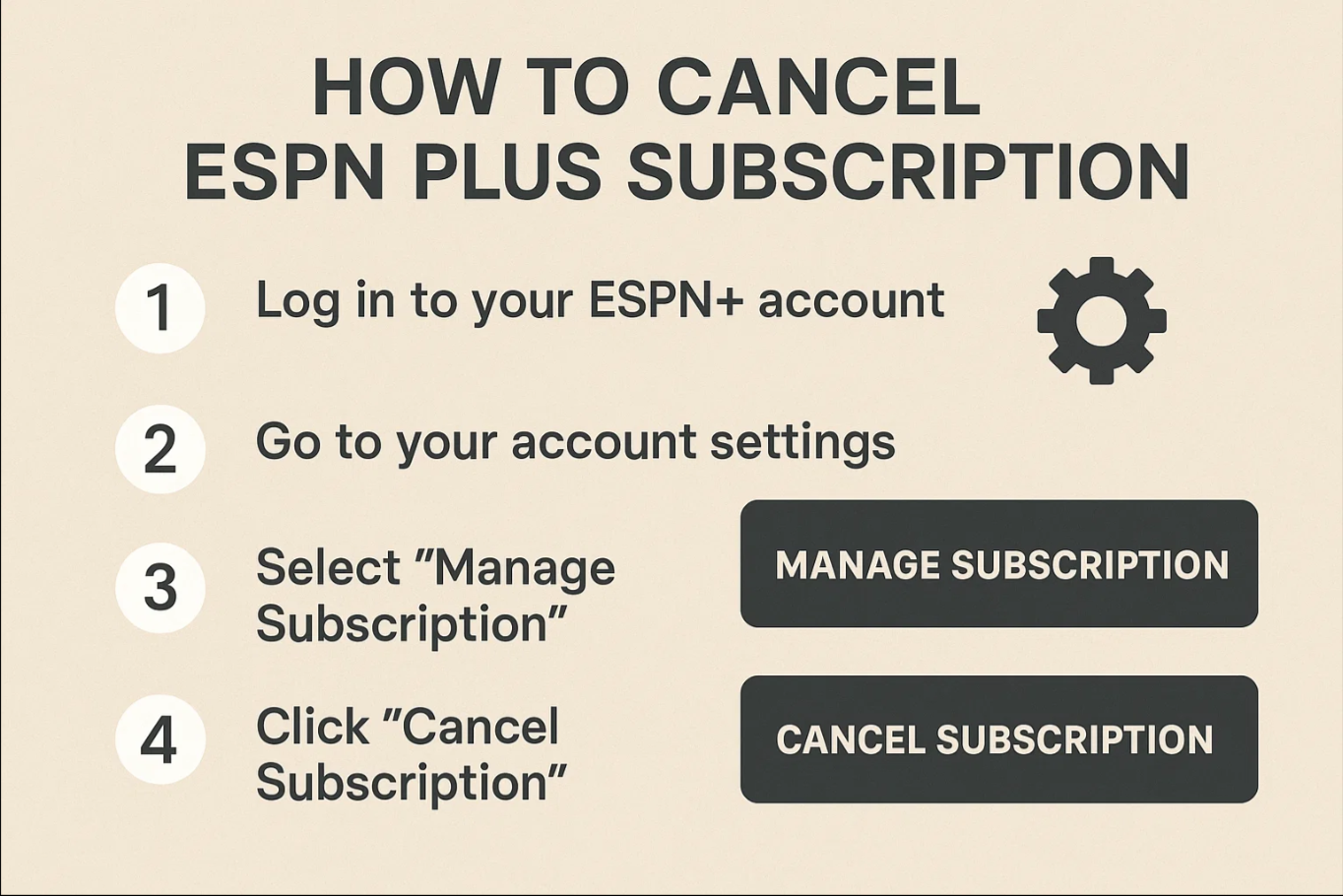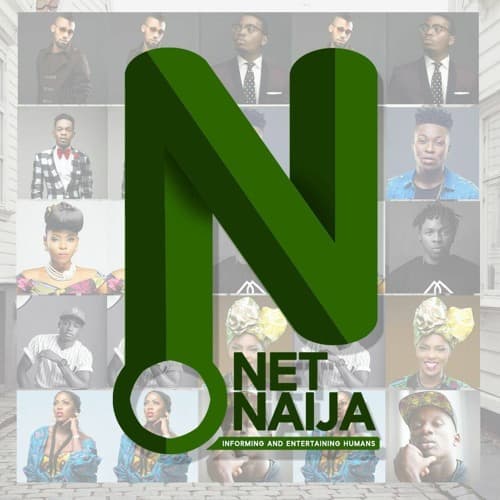Last updated on 2025-10-28, by
How to Get Rid of Ads on Paramount Plus
Summary:
Tired of watching ads and wondering how to get rid of ads on Paramount Plus? This guide can help you.
Outline
No matter how much you pay for Paramount Plus, also called Paramount+, there are a lot of ads. It makes sense that you want to get rid of the ads since they can get in the way of your viewing experience. Read on to find out more about the best ad blockers, how to use them, and other ways to stop ads.
Does Paramount Plus Have Commercials
There are ads on Paramount Plus because of licensing deals with content providers. Most of the commercials are on the Paramount Plus Essential plan. The Paramount Plus Essential plan and the Paramount Plus Premium plan are the two. The top plan costs $12.99 a month, while the Essential plan costs $7.99 a month.
The number of ads on Paramount Plus can be quite high. On the Essential plan, some users say they see about 4–6 minutes of ads every hour.
You won’t be able to watch without commercials even if you pay for the higher plan. Paramount advertises its premium plan as one without ads, but it still has commercials and material promoting new shows during live broadcasts.
Paramount Plus also has pop-up ads that show up when you pause the movie. The pop-ups won’t show up if you use NordVPN and the Surfshark app, but there may be a delay when you unpause because the ad code is running. You can unpause right away if you use a separate ad blocker and the Surfshark app.
It’s important to keep in mind that the way your ad-blocking method works may be different based on your device. VPN-based solutions work best on computers and mobile devices, while ad blockers that work on their own are most useful in browsers.
Why Does Paramount Plus Have Ads?
The Paramount Plus subscription package blocks most advertising; however, live streams still include ads that are part of the stream. Other shows have commercials for new Paramount Plus content. There isn’t a paid plan that takes away all the advertisements.
Also, some customers report that the advertising on Paramount Plus doesn’t work right and that the screen will freeze during commercial breaks, which can make watching the show less enjoyable.
It’s logical that you can’t skip advertising that is already in the show because they come from live stations and not Paramount Plus. You can only stop the Paramount advertisements on the premium plan. The same is true for all the adverts on the basic plan. Read on to find out how.
How to Get Rid of Ads on Paramount Plus
Now, let’s look at different methods to avoid the annoying ads!
Method 1: Upgrade to the Premium Plan
If you are sick of Paramount Plus ads cutting in and out of your favorite shows, the best and most reliable fix is to switch to the Premium plan. When I saw that I was spending more time watching ads than shows, I did this myself! It costs a little more each month, but the Premium plan gets rid of almost all the ads in on-demand material. That means you won’t have to wait for commercials during movies or shows you want to watch all at once.
Also, keep in mind that live CBS channels may still have a few short commercials because they’re part of the show, but they don’t happen as often as they do on the Essential plan. You can change your plan at any time by going to your account settings. You don’t have to quit or sign up again.
Method 2: Download Content for Offline Viewing
I also download Paramount Plus moviesand TV shows to watch offline when I’m not online to avoid seeing ads on Paramount Plus. This feature is only available to Premium users, but if you watch on your phone, it changes everything. When you download a show, Paramount Plus automatically gets rid of all the ads. This means that when you hit play, the show starts right away and goes all the way through.
So, if you want to try a third-party downloader, I suggest you check out CleverGet Paramount Plus Downloader. It makes downloading quick and easy. CleverGet Paramount Plus Downloader lets you get movies, TV shows, Originals, and other videos from sites all over the world that are part of Paramount+.
Method 3: Use a Browser Ad Blocker
A browser ad blocker can make a big difference if you’re watching Paramount Plus on your computer. When I got sick of the ads on the Essential plan but didn’t want to pay more, I found this trick. Depending on how your browser is set up, add-ons like uBlock Origin, AdGuard, or AdBlock Plus can help stop pop-ups and some in-stream ads.
Method 4: Use a VPN
Another clever thing I’ve tried is using a VPN (Virtual Private Network) to cut down on ads and make streaming more stable on Paramount Plus. A VPN lets you join from different regions, which can sometimes cut down on ads or give you access to slightly different versions of the catalog. For instance, some areas may have fewer pre-roll ads or different types of ads that feel less bothersome.
VPNs like NordVPN and ExpressVPN are what I use. They are both solid and have fast streaming speeds. So pick a server in a country that works, like the U.S. or Canada, open Paramount Plus, and join in like you normally would. VPNs give you privacy and security, and they can also help you get around your ISP’s blocking, which can make streams run more smoothly overall.
Keep in mind, though, that Paramount Plus doesn’t officially allow changing material using VPNs, so this is more of an experimental workaround. Regardless, a VPN can be helpful if you move a lot or just want more control over how you watch TV. As an added bonus, you’ll also keep your online information safe while streaming.
Method 5: Use Picture-in-Picture (PiP) mode
For some reason, the Picture-in-Picture (PiP) mode on Paramount Plus has helped me a lot when nothing else has. This doesn’t really get rid of the ads, but it makes them much less annoying. You can shrink the video into a small window that floats on top of other apps or websites in PiP. It does it instantly on iPhones, iPads, and many Android phones; just swipe up from the bottom while you’re watching.
During commercial breaks, I often do more than one thing at once, like check my messages, scroll through social media, or read something online, all without pausing the stream. Sometimes the ad is over by the time I’m done. It’s a small but rewarding way to take back control of how much you watch.
Conclusion
All of these methods have been used by me at different times and in different ways, based on my mood and budget. It’s important to find what works best for your setup. If you want to stream without ads at all or just with fewer breaks, Paramount Plus gives you several ways to make it easier. I hope you enjoy your streaming night!