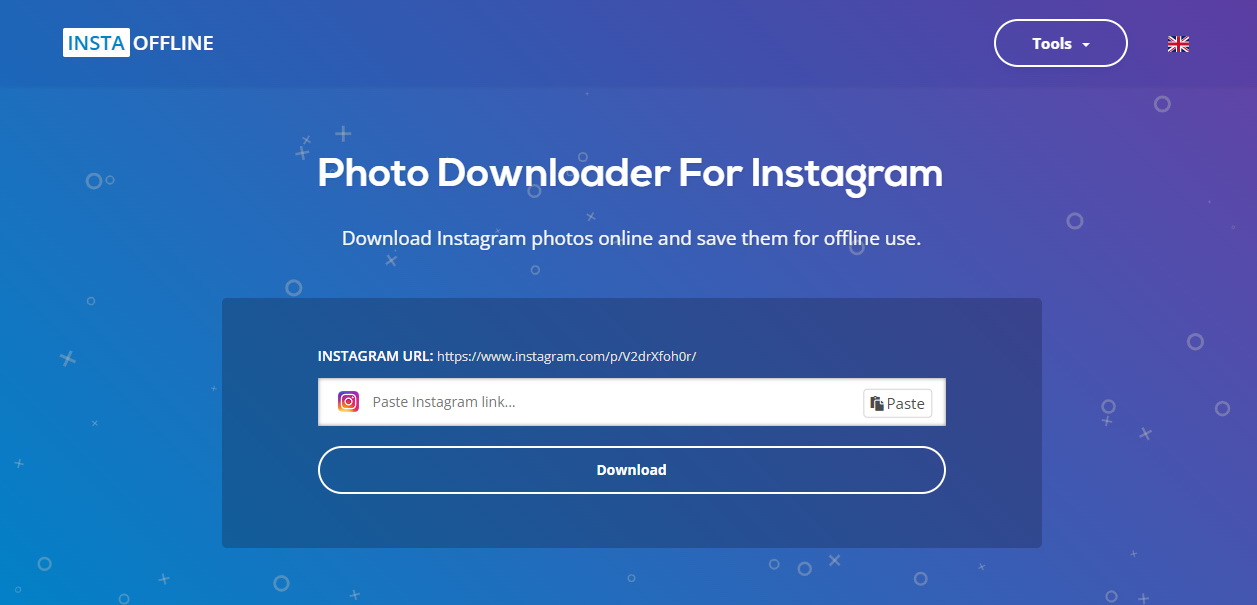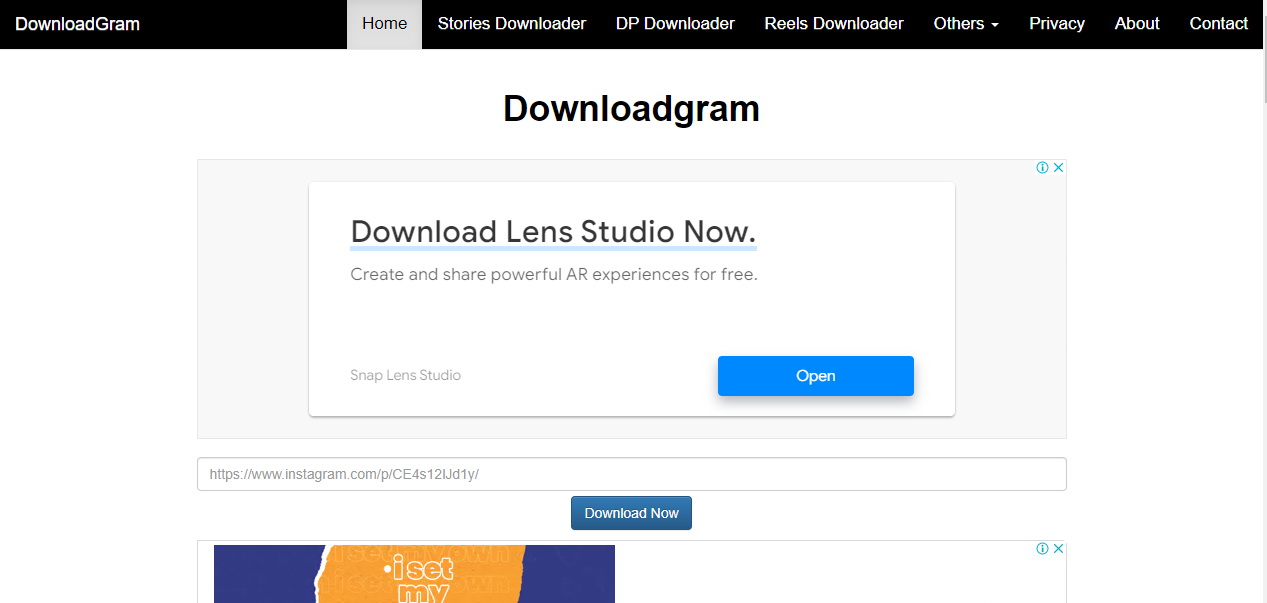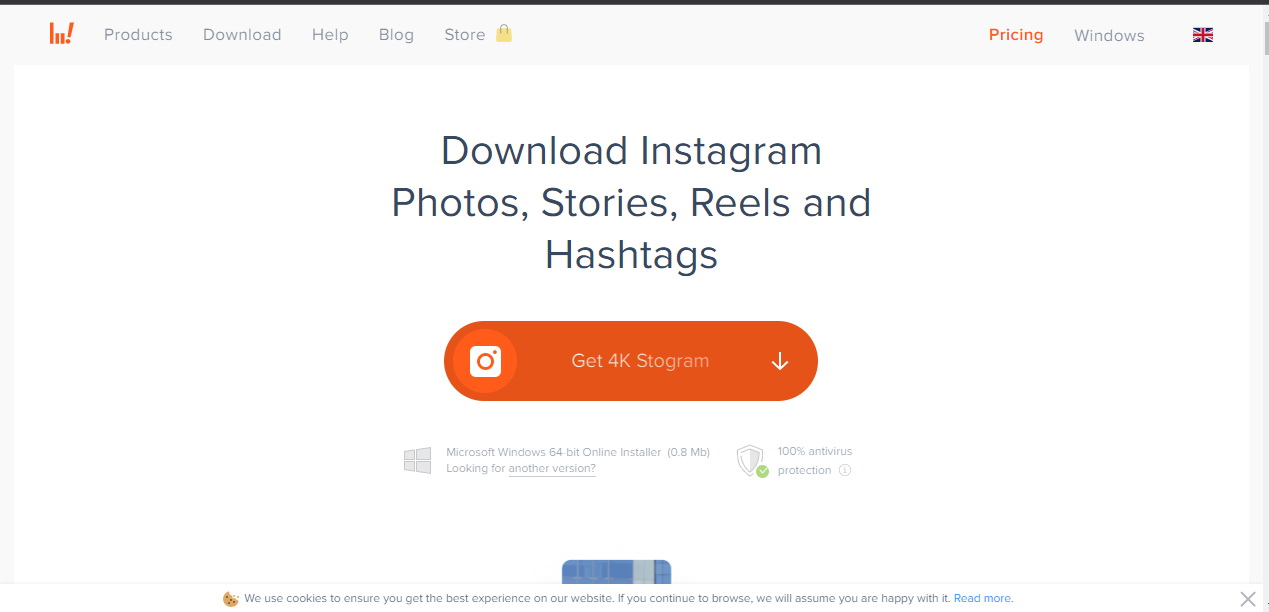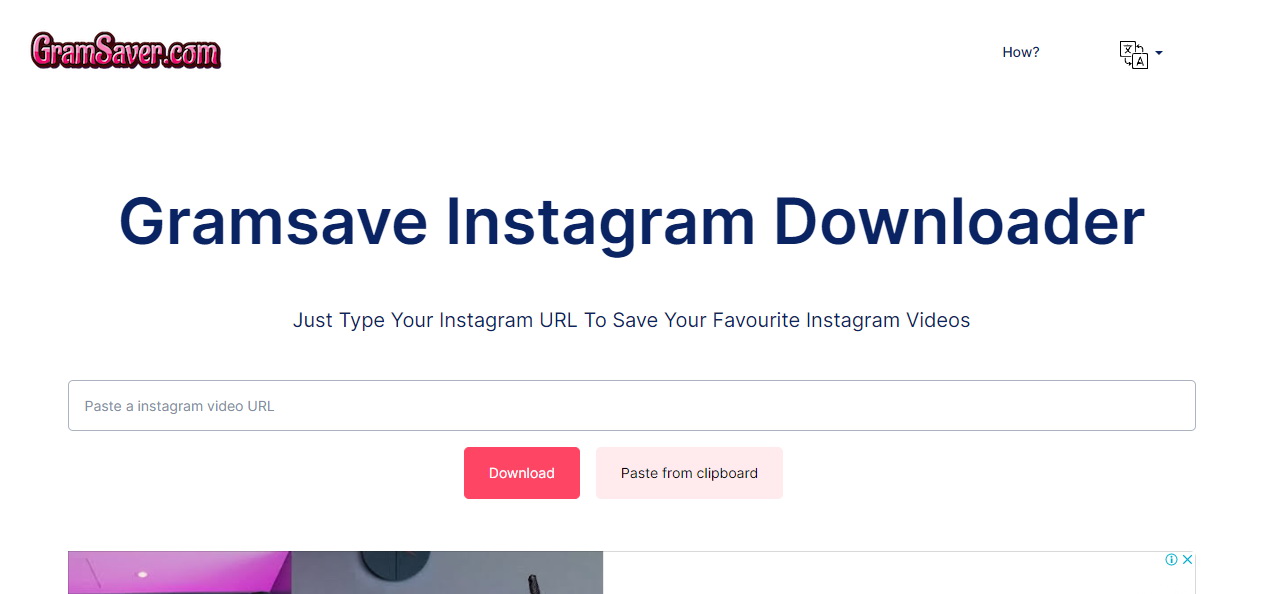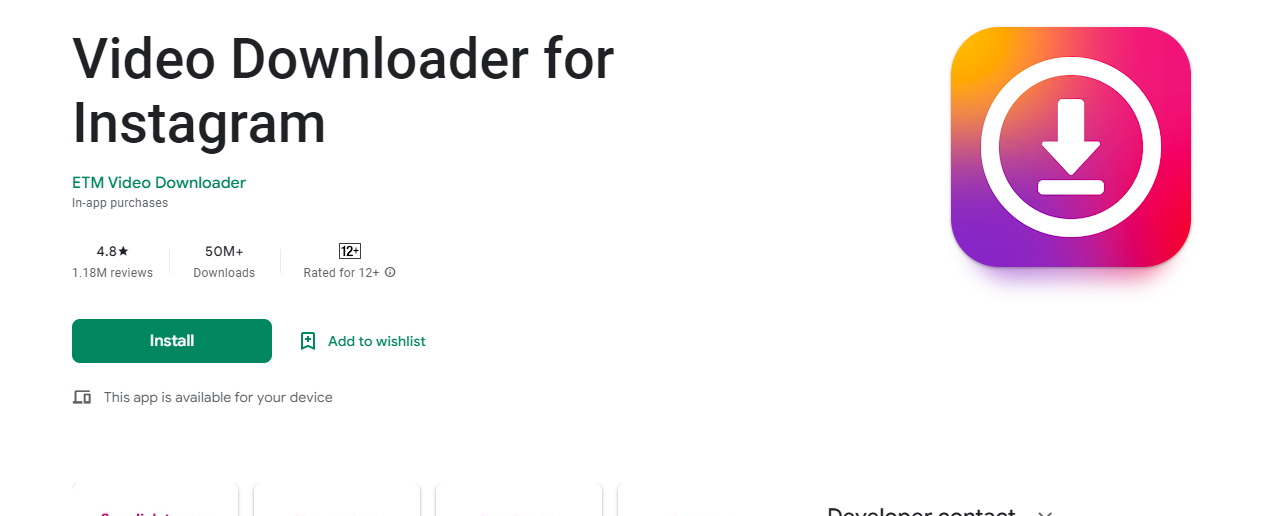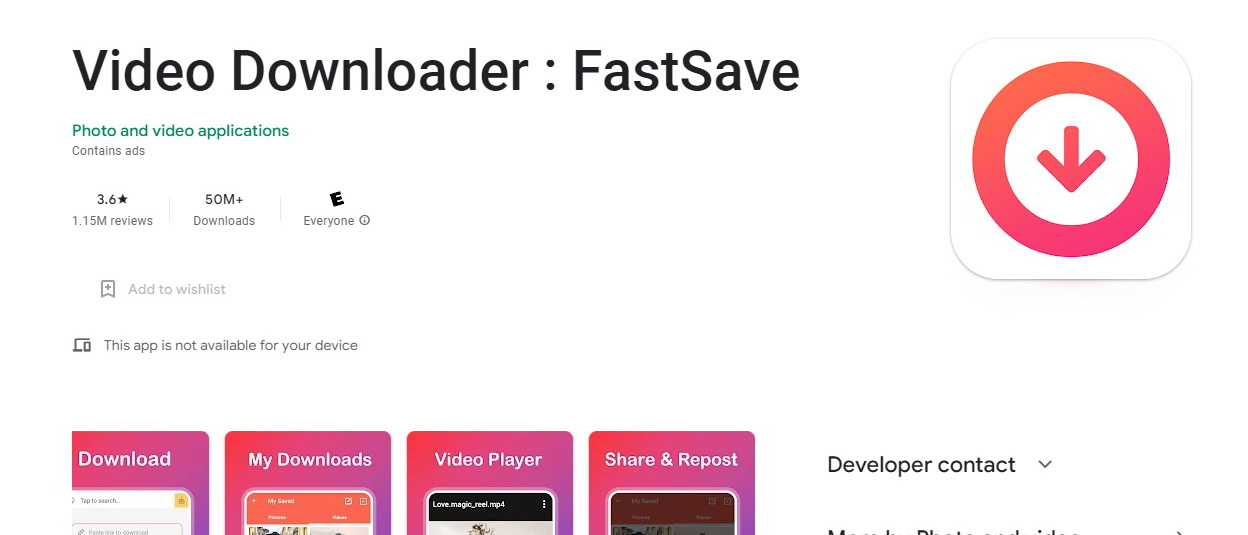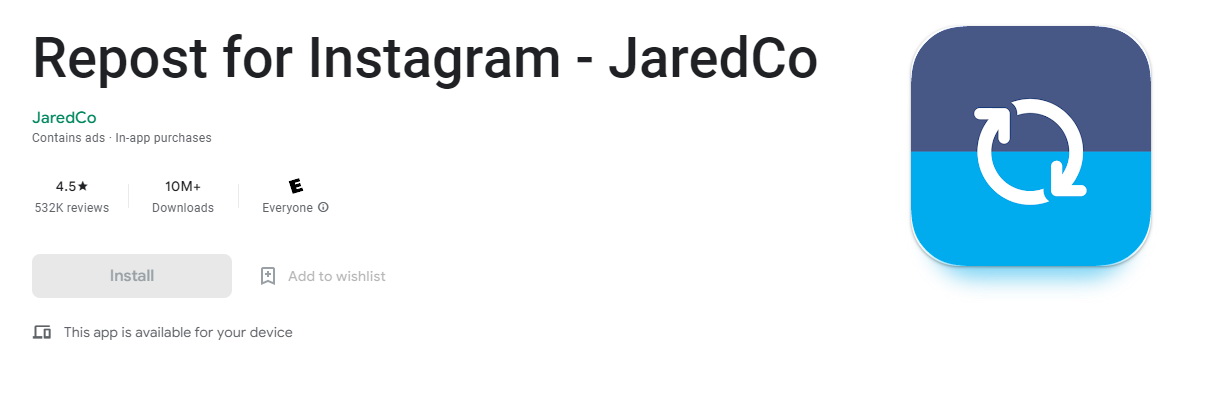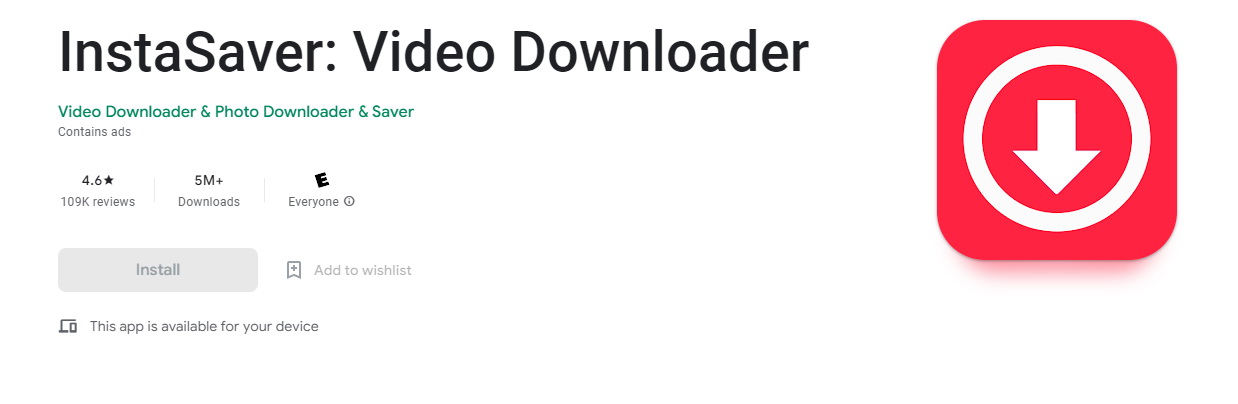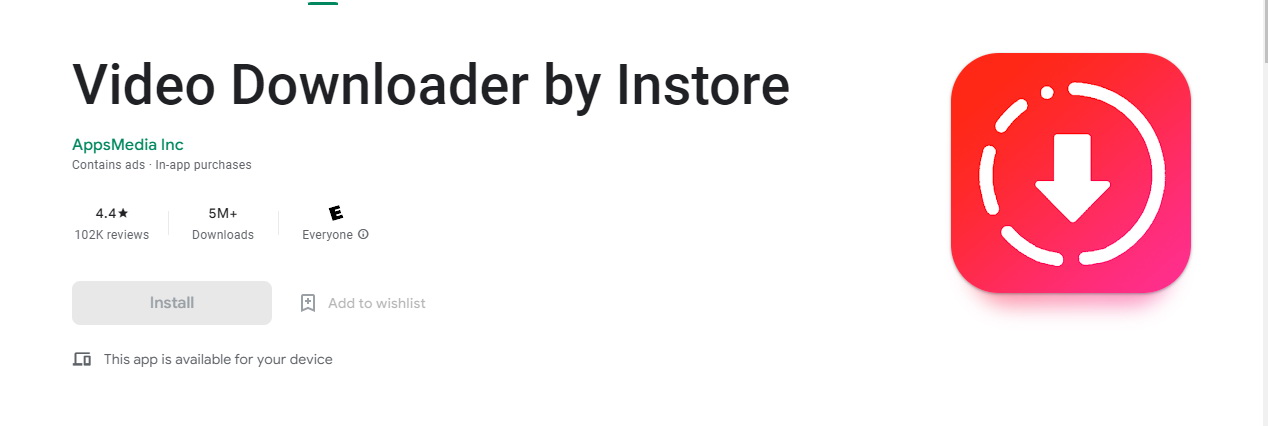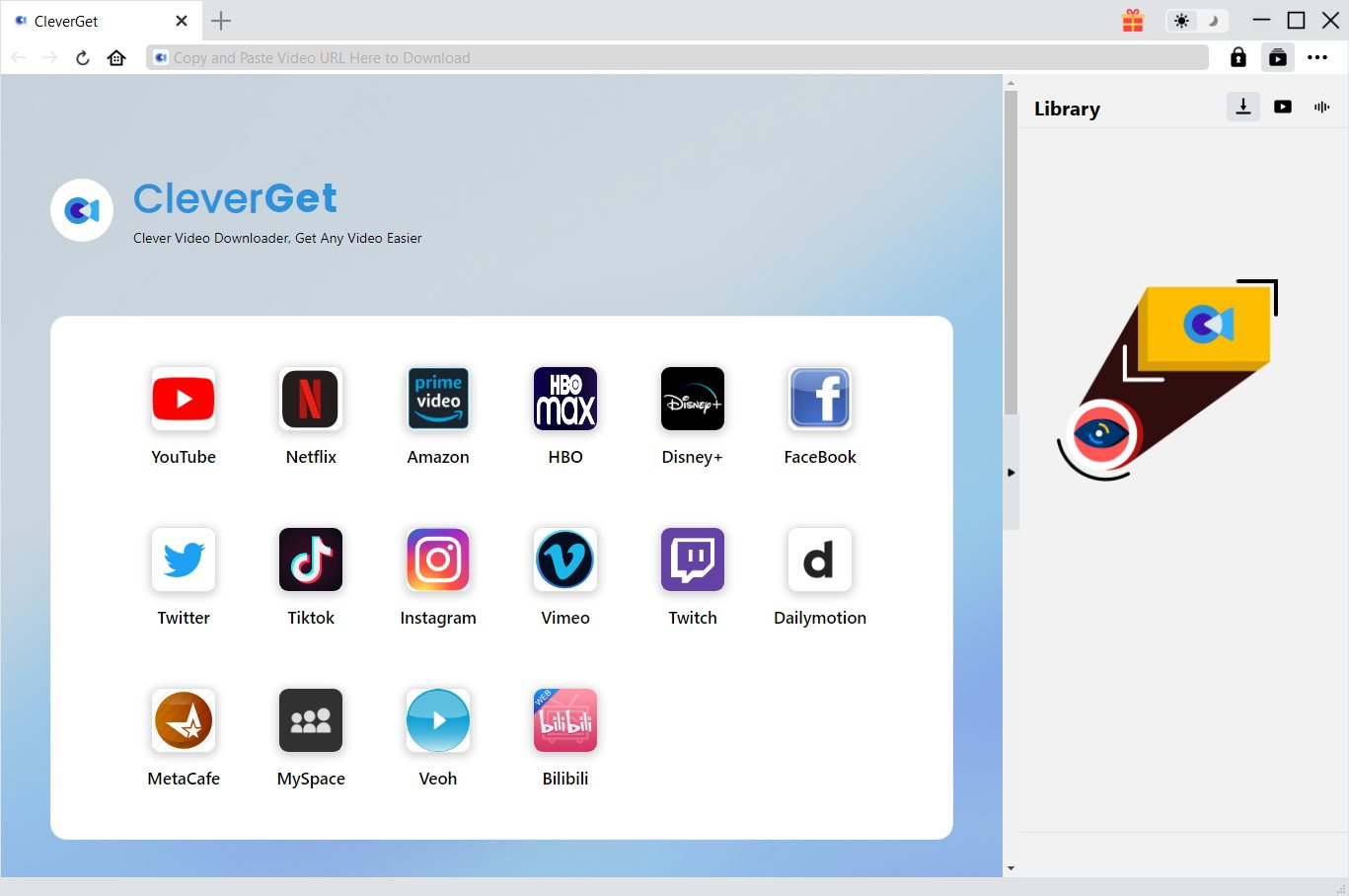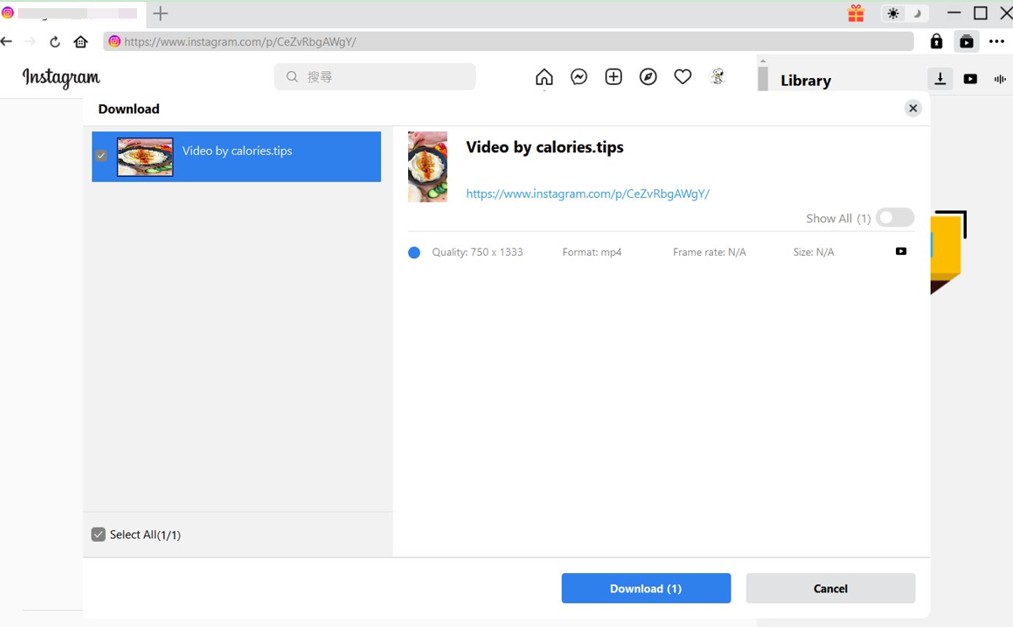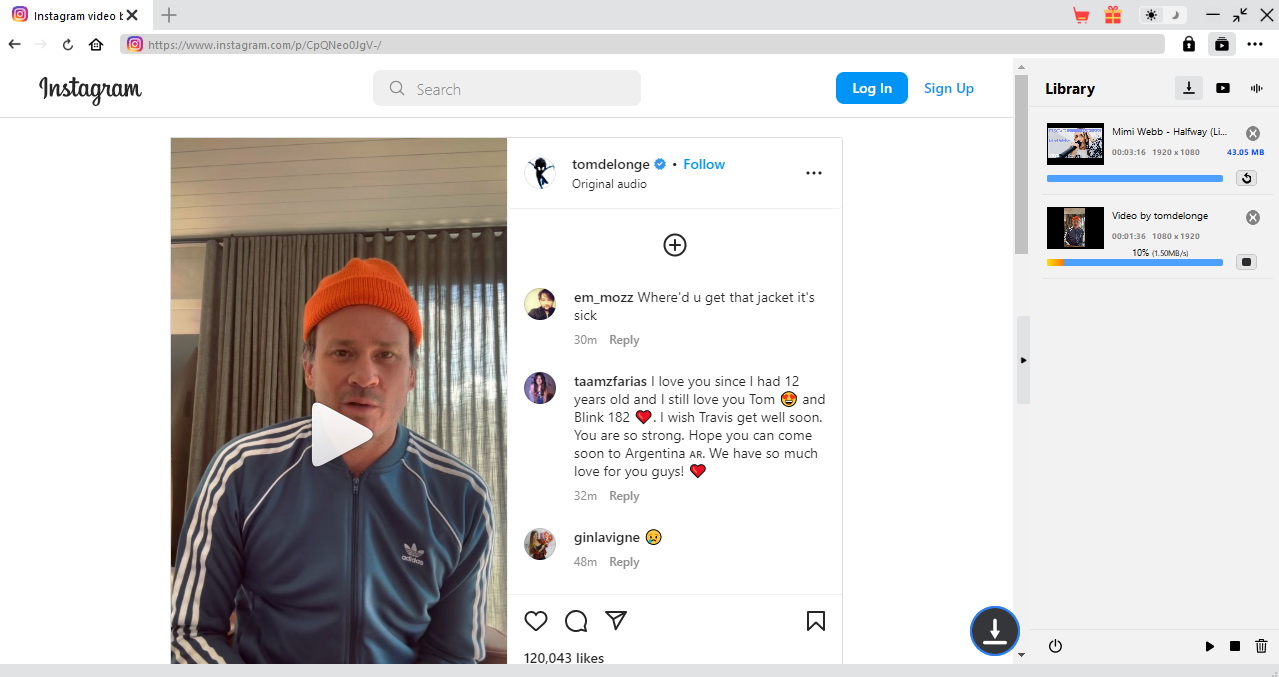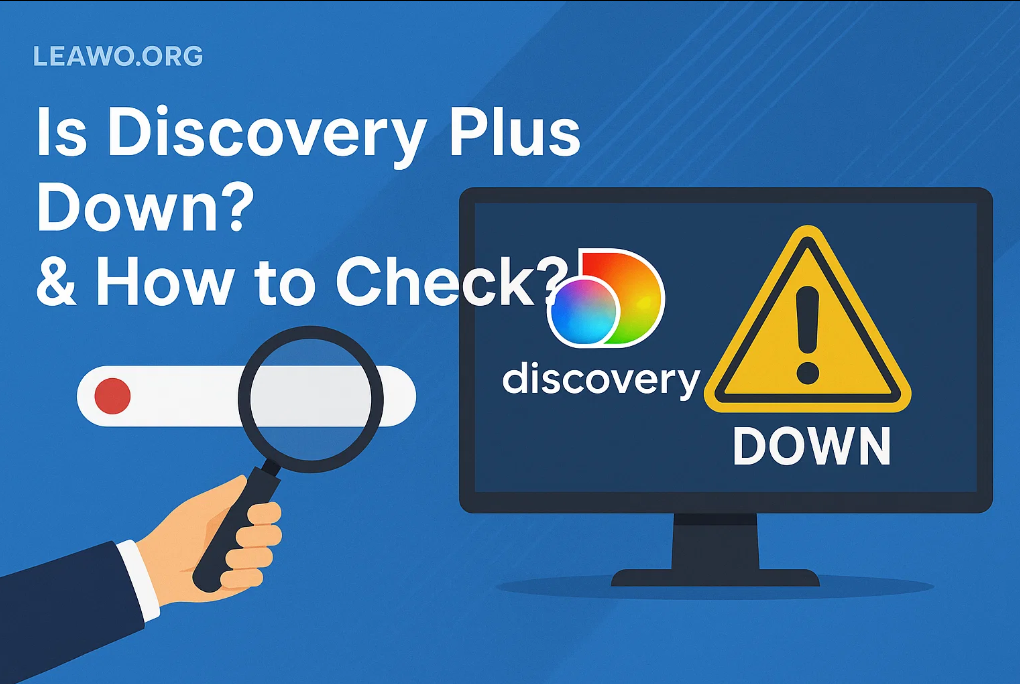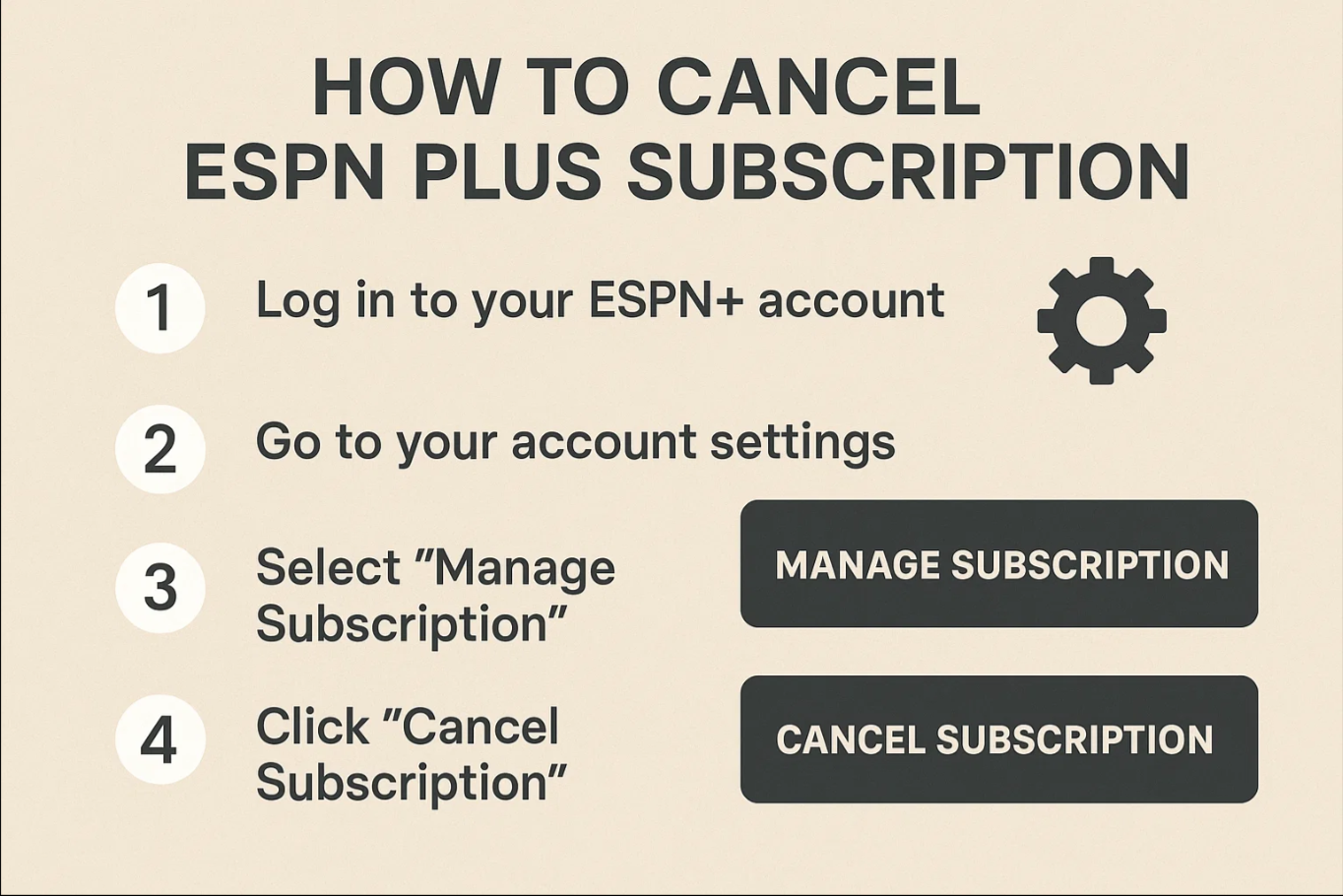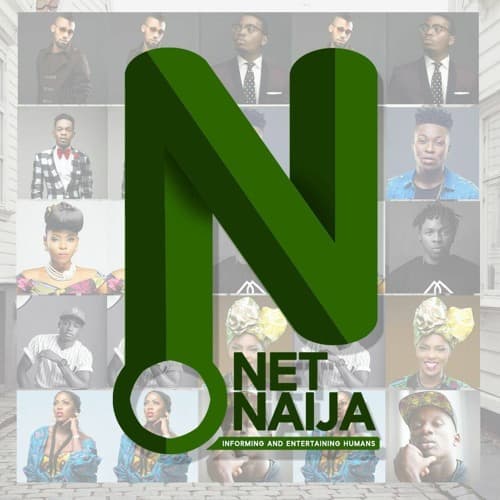Last updated on 2023-03-03, by
10 Best Free Instagram Video Downloaders
Instagram has become one of the most popular social media platforms in the world, with millions of users sharing photos and videos every day. But what if you come across a video on Instagram that you want to save to your device or repost on your own profile? That’s where Instagram video downloaders come in handy. In this article, we’ve compiled a list of the 10 best free Instagram video downloaders that will allow you to easily download videos from Instagram and save them to your device. Whether you’re looking for a quick and easy solution or a more advanced tool with extra features, we’ve got you covered. So, let’s dive in and discover the best Instagram video downloaders available for free!
Related Readings:
StoriesDown Instagram – How to Use & Alternatives
How to Fix Instagram Couldn’t Refresh Feed – 100% Effective
3 Best Fansly Downloaders for Fansly Video Download
Outline
Part 1: 5 Best Free Instagram Video Downloaders for Desktop
Fortunately, there are several free Instagram video downloaders available on desktops that can help you save your favorite videos from Instagram. Here, we’ll discuss the 5 best free Instagram video downloaders on desktop.
△ 1. CleverGet Video Downloader
CleverGet Video Downloader is a free desktop software that allows you to download videos from various platforms, including Instagram, YouTube, Facebook, Twitter, etc. It supports multiple video formats like MP4, MKV, and WebM, and can download videos in HD quality. You can simply copy the video link from Instagram and paste it into the CleverGet Video Downloader to start the download process. The following features of CleverGet video downloader, make it the best of all.
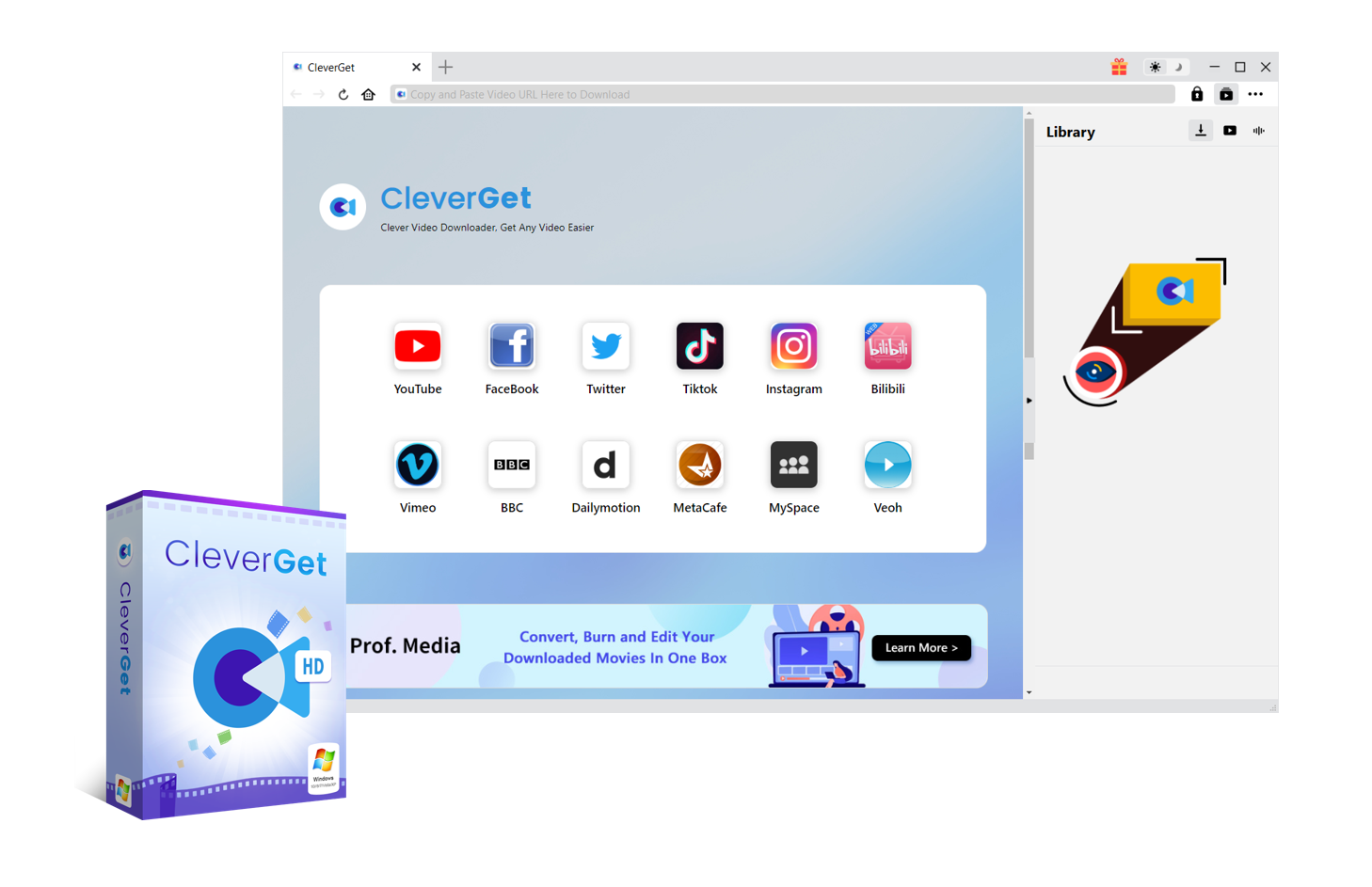
-
CleverGet Video Downloader
– Download movies, live stream videos, TV shows, etc. up to 8K resolution
– Support downloading videos from 1000+ sites
– Support live video M3U8 link downloading
– Multi-task processing and playlist downloading supported
– Easy-to-use interface
Features:
- Easy to use: CleverGet is designed to be user-friendly, making it easy for anyone to use to download Instagram videos.
- High-quality downloads: With CleverGet, you can choose from a variety of different resolutions to download Instagram videos in high quality.
- Fast downloads: CleverGet uses advanced technology to ensure fast download speeds, so you can save time and get your favorite videos quickly.
- Ad-free: CleverGet is an ad-free app, so you can download Instagram videos without any annoying pop-ups or ads. Also, it can intelligently remove ads from downloaded videos.
- Safe and secure: CleverGet is a safe and secure app that won’t harm your device or compromise your privacy.
△ 2. InstaOffline
InstaOffline is another free Instagram video downloader that lets you download videos in MP4 format. It has a simple and user-friendly interface and supports batch downloads. You can also download videos from Instagram stories using InstaOffline.
△ 3. DownloadGram
DownloadGram is a popular Instagram video downloader that can download videos in MP4 format. It’s a web-based tool that doesn’t require any software installation. You can download Instagram videos by simply copying and pasting the video link into the DownloadGram website.
△ 4. 4k Stogram
4k Stogram is a desktop software that lets you download photos and videos from Instagram. It can download Instagram videos in MP4 format and supports high-quality downloads. You can also use 4k Stogram to download photos and create backups of your Instagram account.
△ 5. Gramsave
Gramsave is a web-based Instagram video downloader that can download videos in MP4 format. It’s easy to use and doesn’t require any software installation. You can download Instagram videos by copying and pasting the video link into the Gramsave website. It also supports downloading Instagram photos and stories.
So, these are the 5 best free Instagram video downloader software on the desktop. Whether you’re looking to save your favorite videos from Instagram or download videos for social media marketing purposes, these tools can help you get the job done easily and quickly.
Part 2: 5 Best Free Instagram Video Downloader Apps on Mobile
Here we are going to discuss the 5 best free Instagram video download apps for your phone. So let’s find.
◎ 1. Video Downloader for Instagram
This app is a great option for those looking for a simple and easy-to-use video downloader for Instagram. With this app, you can easily download videos from Instagram by copying the post’s URL and pasting it into the app. Once you have pasted the URL, you can download the video in just a few taps. The app also allows you to share the downloaded video directly to other social media platforms, making it a convenient option for content creators.
◎ 2. FastSave for Instagram
This app is another popular choice for downloading Instagram videos. What sets it apart from other apps is its ability to automatically detect when you copy a video link from Instagram and prompt you to download it. This means you can easily download videos without having to manually paste the link into the app. In addition to video downloading, the app also has a built-in video player and a photo and video manager, making it a versatile tool for managing your Instagram content.
◎ 3. Repost for Instagram
As the name suggests, this app is primarily designed for reposting Instagram content. However, it also has a video downloading feature that allows you to save videos from Instagram to your device. The app works by providing a “Repost” button on Instagram posts, which allows you to save the post to your device and repost it on your own Instagram feed. This can be a great option for those who want to share interesting or inspiring content with their followers.
◎ 4. InstaSaver
This app is a comprehensive Instagram downloader that allows you to save photos and videos from Instagram to your device. With InstaSaver, you can easily download videos by copying the post’s URL and pasting it into the app. The app also has a built-in media player and a photo and video manager, making it a great all-in-one tool for managing your Instagram content.
◎ 5. Instore
Instore is another popular option for downloading Instagram videos. This app allows you to download videos by copying the post’s URL and pasting it into the app. In addition to downloading videos, Instore also has a range of other features, such as the ability to repost content and view Instagram stories anonymously. The app also has a sleek and user-friendly interface, making it a great option for those who value both functionality and design.
Part 3: How to Download Instagram Videos with the Best Instagram Video Downloader?
Using CleverGet to download Instagram videos is a simple and effective way to save your favorite videos from Instagram. With its user-friendly interface and variety of download options, CleverGet is a reliable tool that can help you easily download Instagram videos to your device. Here are the steps to use the CleverGet Video Ddownloader. Before that, you need to make sure that the software is installed on your computer.
Step 1: Go to the Instagram video you want to download
Open Instagram with the built-in browser and find the video you want to download. Click on the video to play it and CleverGet will automatically detect the copied video link and start analyzing the video.
Step 3: Start to download Instagram videos
Once the video has been analyzed, you’ll be presented with various download options, including video quality, size, format, etc. Select the option that meets your need and click on the “Download” button to download Instagram videos with this best free Instagram video downloader.
Step 4: Manage the downloading and downloaded videos
After the download is complete, you can find the downloaded video on the desktop as well as the left Library sidebar of the CleverGet Video Downloader. Here, you can also manage all your downloaded videos.
Part 4: Conclusion
In this article, we have covered the 10 best free Instagram video downloaders that you can use to download videos from Instagram easily. These tools come with different features and capabilities, and you can choose the one that suits your needs and preferences.
Whether you want to download Instagram videos for personal use or to share with your followers, these video downloaders will help you achieve your goal. Just make sure to use them responsibly and respect the intellectual property rights of the content creators.
Overall, downloading Instagram videos is a great way to save and share your favorite content with others. With these free Instagram video downloaders, you can do it quickly, easily, and legally.