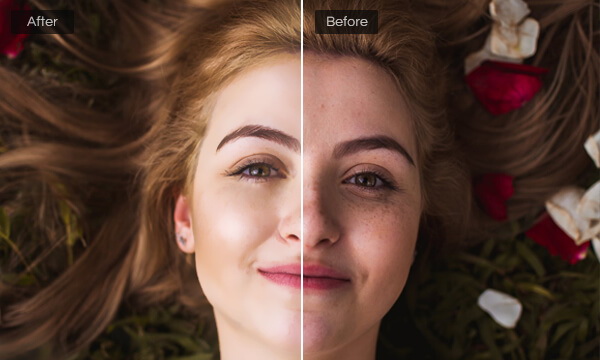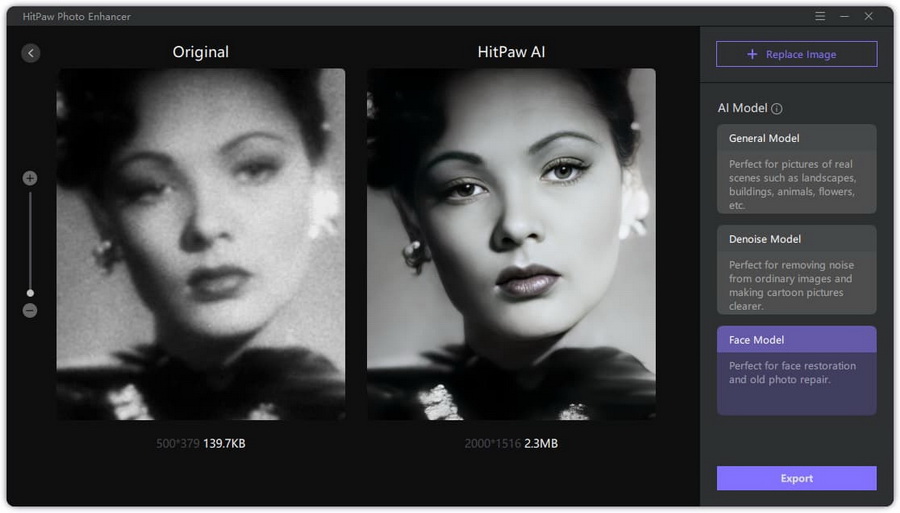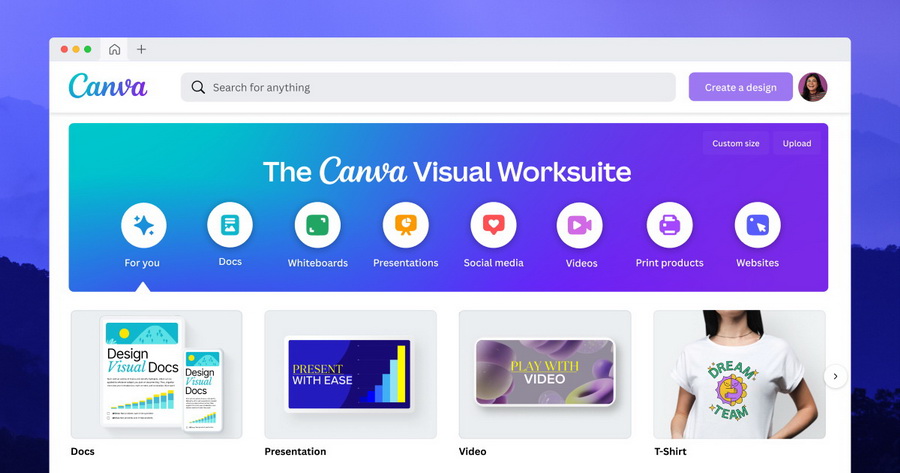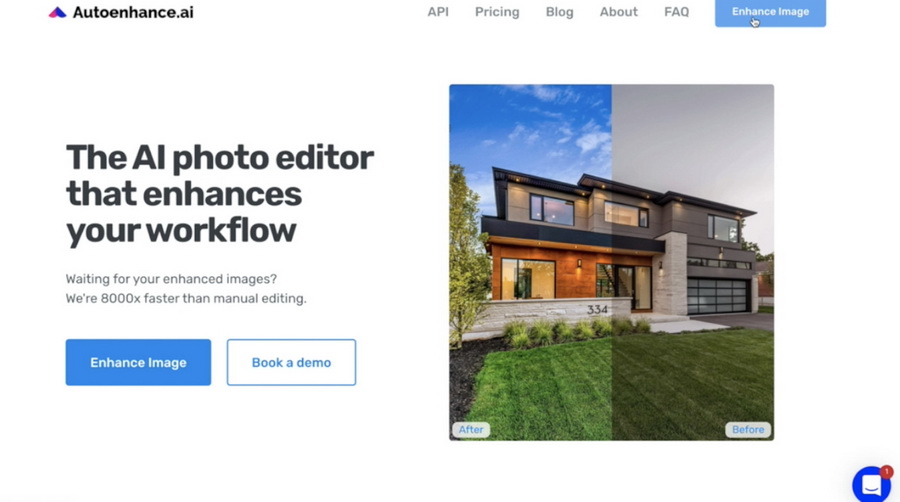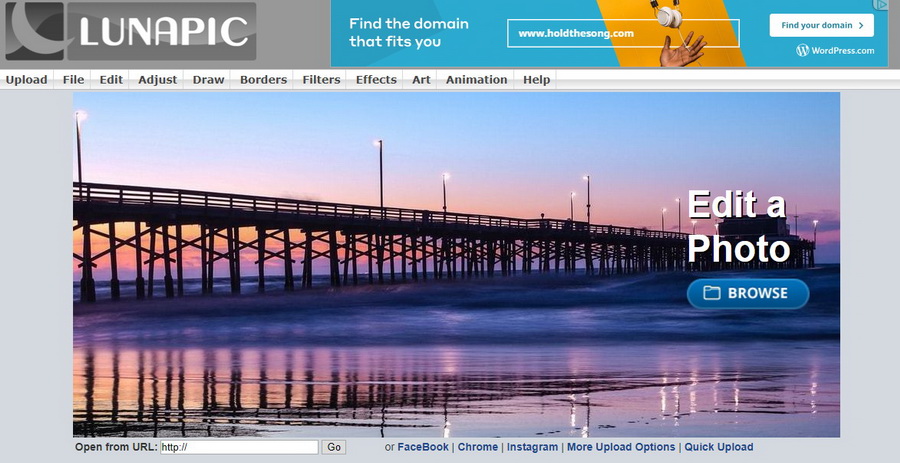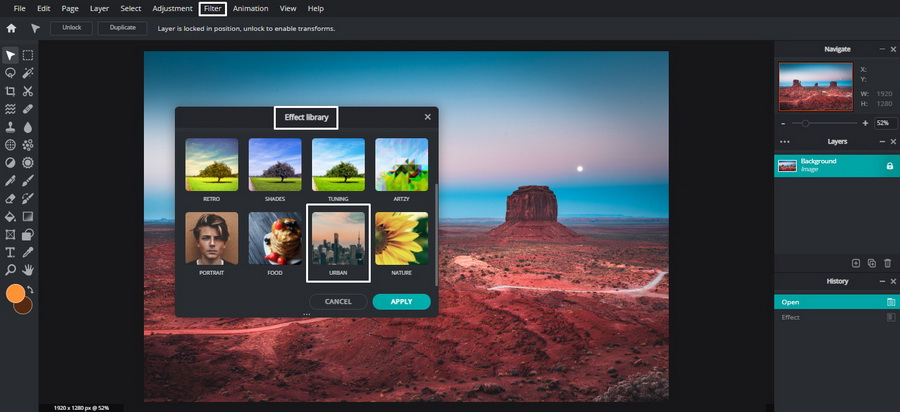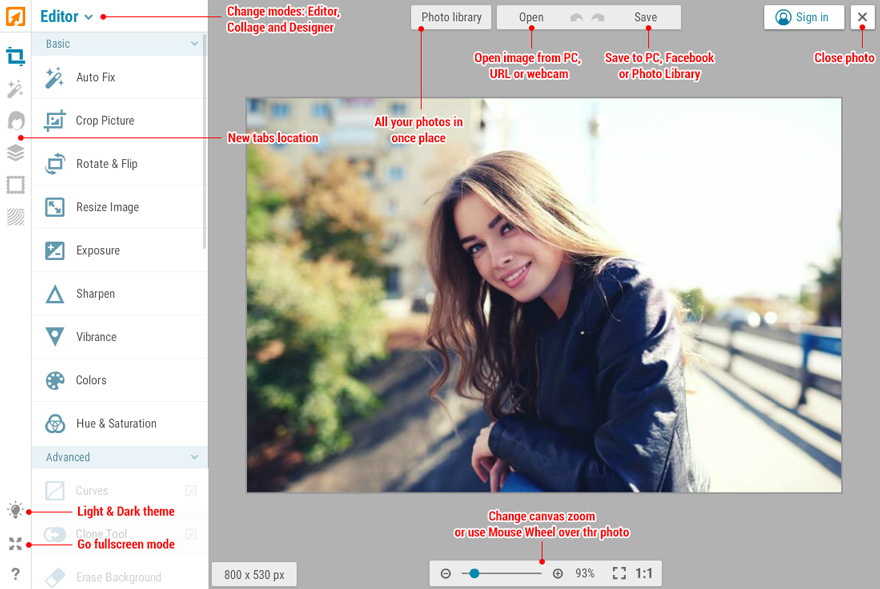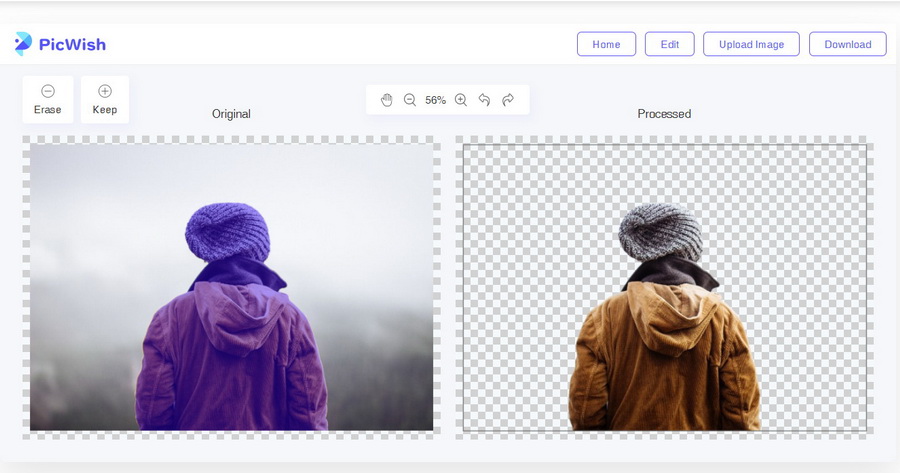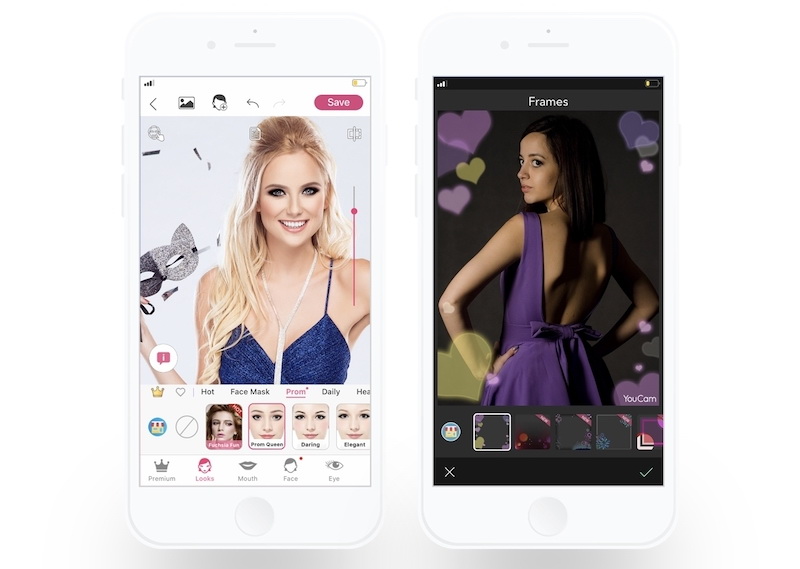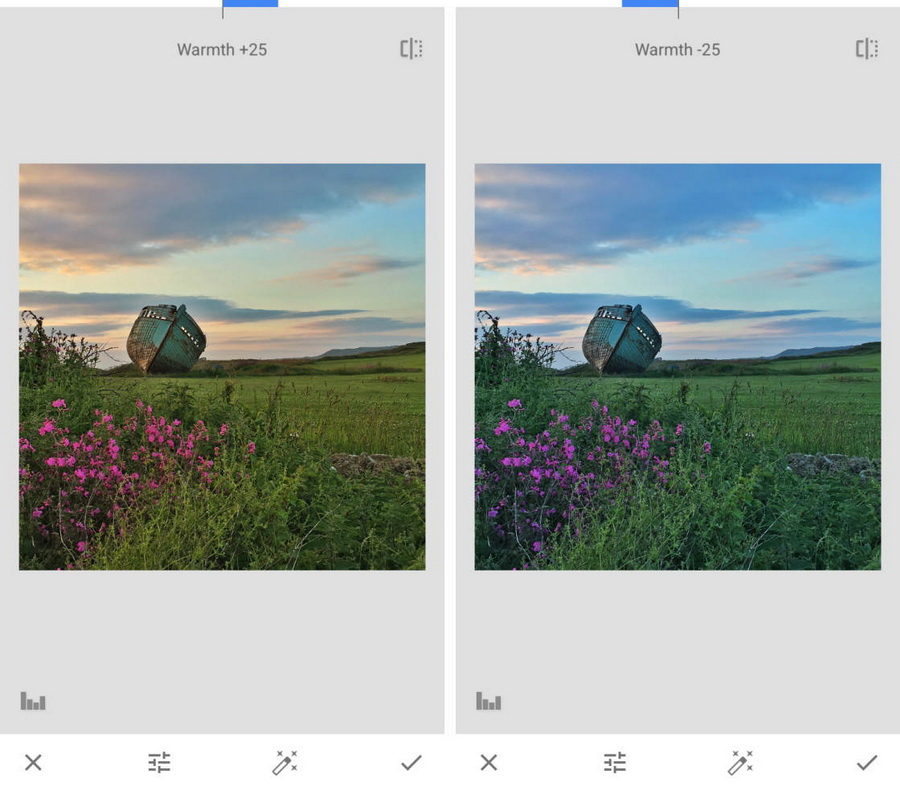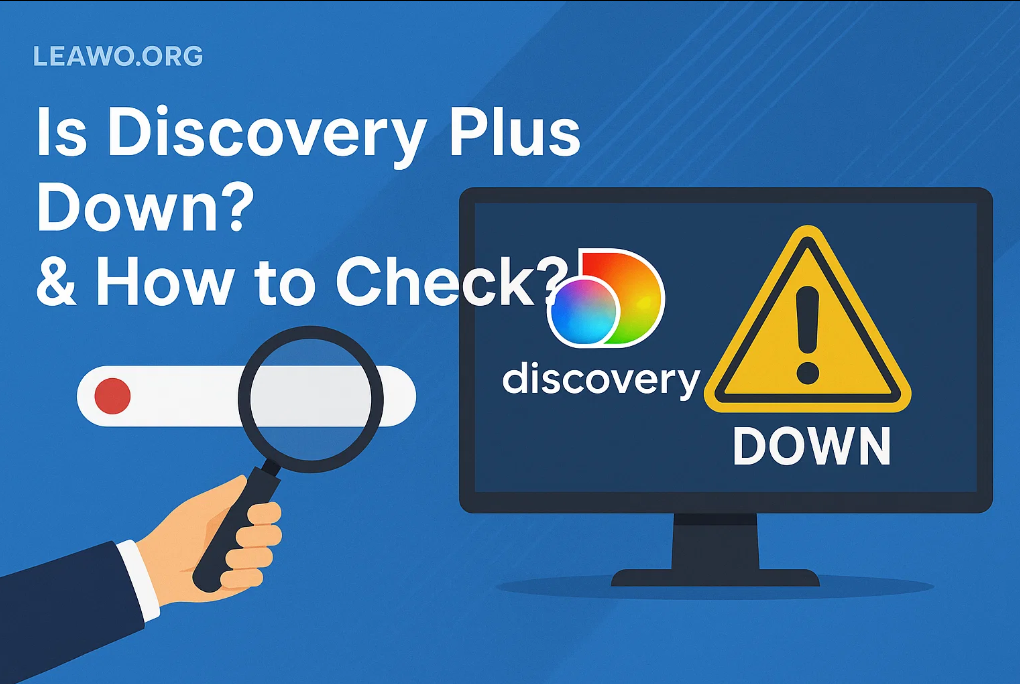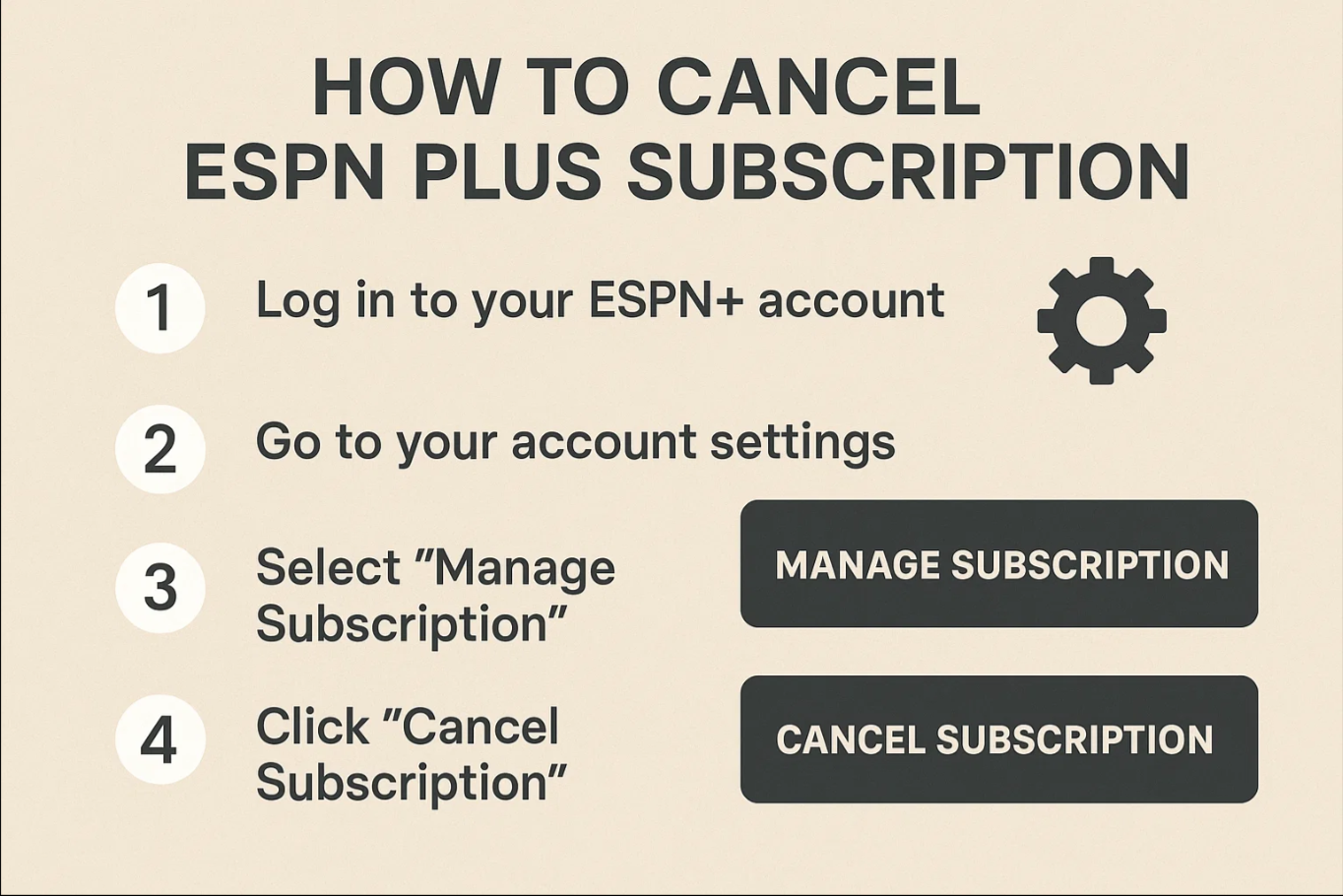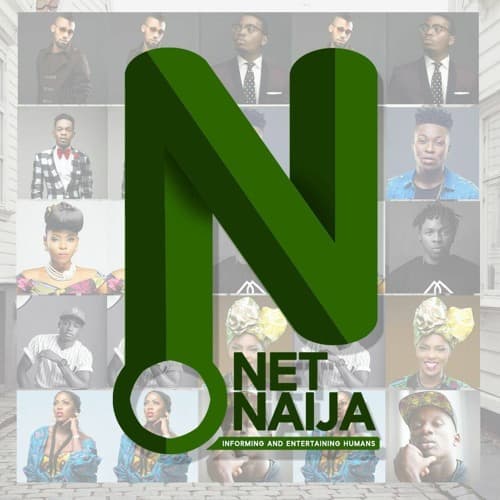Last updated on 2023-04-04, by
12 Best Free Photo Enhancers: Software, Online & Apps
Welcome to our list of the 12 best free photo enhancers! Whether you’re a professional photographer or a hobbyist, these tools can help you transform your images into something extraordinary. From software to online services to apps, there are a variety of options available to enhance your images in a few simple steps.
We’ll walk you through each one to ensure that you know to make the best choice for your photos. With the help of these free photo enhancers, you can edit and touch up your images with ease to create your perfect image! So, get ready to take your images to the next level for free!
Related Readings:
10 Best AI Photo Enhancers for AI Photo Enhancement
10 Best Free HDR Software Without Watermark
5 Best Bulk Image Background Removers
Menu
Part 1: 4 Best Free Photo Enhancer Software
Whether you’re a professional photographer or just someone who wants to improve their snapshots, using free photo enhancer software can be a great way to elevate your photos without breaking the bank. Here, we will discuss some of the best free photo enhancer software options available, so you can choose the one that works best for you.
◎ 1. Leawo Photo Enhancer
Leawo Photo Enhancer is a popular free photo enhancer software that is designed to improve the quality of your photos. It uses advanced algorithms to automatically enhance and correct your photos, including adjusting brightness, contrast, color balance, and more. It is a powerful photo enhancement software that comes with a range of features to help you improve the quality of your photos.

-
Leawo Photo Enhancer
– Enhance portrait photos easily with advanced AI technology
– Fix photo exposure and white balance issues automatically
– Optimize photo colors and perfect photo tints
– Make photos perfectly clear with smart dehaze
– Boost photo lighting and color quality
– Process RAW and JPG files
Features:
- Advanced AI Portrait Enhancer automatically identifies facial features and applies various adjustments to enhance portraits.
- Skin Smoothing feature helps to smooth out imperfections in your skin and give your photos a flawless look.
- Haze Removal feature improves the clarity of your photos by removing haze and applying various adjustments.
- Color and Tone Adjustment feature allows you to adjust the color and tone of your photos using presets or manual fine-tuning.
- Exposure and White Balance Correction feature uses advanced AI algorithms to automatically correct exposure and white balance issues in your photos.
- Batch Processing feature allows you to enhance multiple photos at once, saving you time. The software has an easy-to-use interface that makes it user-friendly, even if you don’t have any experience with photo editing software.
◎ 2. AVCLabs Photo Enhancer AI
AVCLabs Photo Enhancer AI is an advanced photo enhancement software that uses artificial intelligence to automatically enhance the quality of your photos. Whether you’re looking to improve the clarity, color, or detail of your photos, AVCLabs Photo Enhancer AI has you covered. With its advanced AI-powered algorithms, this software can automatically detect and enhance key elements in your photos, such as faces and landscapes, to bring out their true beauty.
Features:
- AI-powered photo enhancement for improved clarity, color, and detail.
- Batch processing to enhance multiple photos at once.
- One-click photo enhancement tool for quick and easy improvements.
- Advanced tools for adjusting brightness, contrast, saturation, and more.
- Skin smoothing and blemish removal for portrait photos.
- Noise reduction to remove unwanted noise and grain from photos.
◎ 3. HitPaw Photo Enhancer
HitPaw Photo Enhancer is a user-friendly photo enhancement software that offers a range of features for improving the quality of your photos. With its advanced AI-powered algorithms, HitPaw Photo Enhancer can automatically enhance your photos with just one click. Whether you’re looking to improve the color, contrast, or detail of your photos, this software has you covered.
Features:
- AI-powered photo enhancement for automatic improvements to your photos.
- One-click photo enhancement tool for quick and easy improvements.
- Advanced tools for adjusting brightness, contrast, saturation, and more.
- Crop, rotate, and flip tools for adjusting the composition of your photos.
- Color correction tools for improving the color accuracy of your photos.
- Support for a wide range of file formats, including JPEG, PNG, and BMP.
◎ 4. Canva
Canva is a versatile graphic design platform that also offers photo enhancement features. With its intuitive drag-and-drop interface and wide range of creative tools, Canva is designed to help you create stunning graphics and visuals with ease. In addition to its graphic design tools, Canva also offers a range of photo enhancement features, such as one-click photo enhancement, filters and effects, cropping and resizing tools, and a collage maker.
Features:
- One-click photo enhancement tool for quick and easy improvements.
- Filters and effects to add a unique look to your photos.
- Text and graphics tools for adding text and graphics to your photos.
- Cropping and resizing tools for adjusting the composition of your photos.
- Collage maker for combining multiple photos into one.
Part 2: 4 Best Free Online Photo Enhancers
If you don’t want to install any software on your computer, here are some best free online AI photo enhancers for your reference.
△ 1. Autoenhance.ai
Autoenhance.ai is an online photo enhancer that uses artificial intelligence (AI) technology to automatically improve the quality of your photos. It can enhance your photos in various ways, including adjusting brightness and contrast, removing noise and blur, and enhancing details. Autoenhance.ai also offers tools for retouching and cropping your photos. The app is easy to use, and you can upload your photos directly from your computer or mobile device. One of the standout features of Autoenhance.ai is its ability to improve the quality of low-light photos, making it an ideal tool for enhancing photos taken in dimly lit environments.
△ 2. LunaPic
LunaPic is a free online photo editor that includes a range of tools for enhancing your photos. It offers basic editing tools such as crop and resize, as well as more advanced features such as color correction and sharpening. LunaPic also includes a variety of filters and effects that you can use to enhance your photos, and you can add text and stickers to your images. One of the standout features of LunaPic is its transparency tool, which allows you to remove the background of an image and make it transparent.
△ 3. Pixlr
Pixlr is a free online photo editor that offers a range of features for enhancing your photos. It includes basic editing tools such as crop, rotate, and resize, as well as advanced tools including curve adjustment and color correction. Pixlr also offers a variety of filters and effects, as well as the ability to add text and stickers to your photos. The app is easy to use and offers a simple user interface. One of the standout features of Pixlr is its ability to work with layers, allowing you to make more complex edits to your photos.
△ 4. iPiccy
iPiccy is a free online photo editor that offers a range of features for enhancing your photos. It includes basic editing tools such as crop and resizes, as well as advanced tools such as curve adjustment and color correction. The app is easy to use and offers a simple user interface. One of the standout features of iPiccy is its portrait retouching tool, which allows you to enhance your subject’s appearance by smoothing skin, removing blemishes, and whitening teeth.
Part 3: 4 Best Photo Enhancer Apps
If you’re looking to enhance your photos without spending a dime, there are a variety of free app options available. Here are some best.
1. Fotor
Fotor is a comprehensive photo enhancer app that provides users with a wide range of editing tools for improving the quality of their photos. The app features basic editing tools such as crop, rotate, and straighten, as well as advanced tools including curve adjustment and color correction. Fotor also includes a variety of filters, frames, and stickers that you can use to add a personal touch to your photos. Batch processing allows you to enhance multiple photos at once, and RAW file support is available for professional photographers. Additionally, Fotor includes a collage maker and card templates, making it easy to create personalized designs.
2. PicWish
PicWish is a free photo enhancer app that features basic editing tools such as crop, rotate, and flip, as well as advanced tools including color correction and white balance adjustment. PicWish also includes a variety of filters and effects that can help you create stunning images. The app also features beauty and makeup tools, automatic background remover, AI-powered filters and effects, a clone tool, and HDR mode.
3. YouCam Perfect
YouCam Perfect is a popular photo enhancer app that is available for both iOS and Android devices. It offers a variety of features that can help you enhance your photos, including the ability to adjust brightness, contrast, saturation, and sharpness. In addition, the app features beauty tools for enhancing portraits and a real-time beautification feature that allows you to see the results of your edits as you make them.
4. Snapseed
Snapseed is a free photo enhancer app that features a wide range of editing tools and filters. The app allows you to adjust brightness, contrast, saturation, and sharpness, as well as apply selective adjustments to specific parts of your photos. Snapseed also includes a variety of filters and effects, including lens blur and vintage effects, and allows for precise control of image adjustments with a range of adjustment tools.
Conclusion
In conclusion, there are many free photo enhancers available that can help you take your photos to the next level. Whether you prefer desktop software, online editors, or mobile apps, there are many options to choose from.
Here our best recommendation is the Leawoo photo enhancer. Leawo Photo Enhancer is a desktop software that uses AI technology to enhance your photos. It offers a range of features, including automatic enhancement, manual adjustment of parameters such as brightness, contrast, and saturation, and removal of noise and blur. Leawo Photo Enhancer also includes a batch-processing feature, which allows you to enhance multiple photos at once.
With these free photo enhancers, you can turn your ordinary photos into stunning works of art without breaking the bank. So go ahead and give them a try, and see how they can take your photography to the next level!