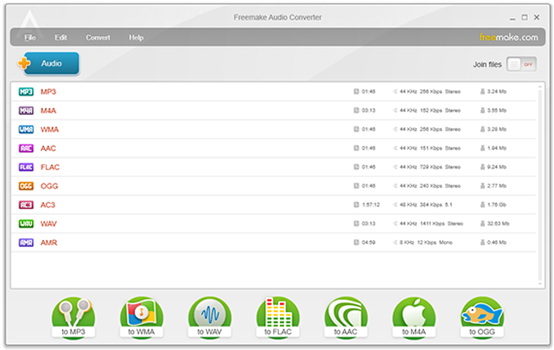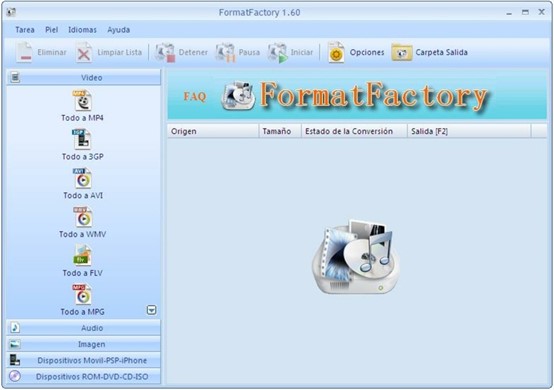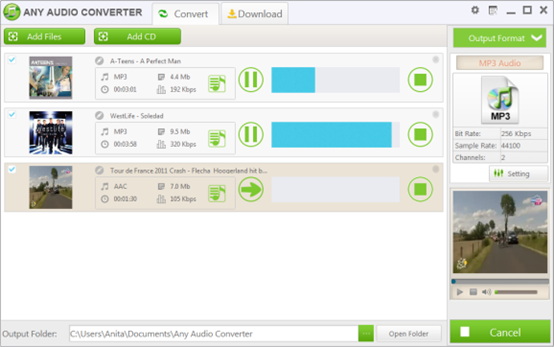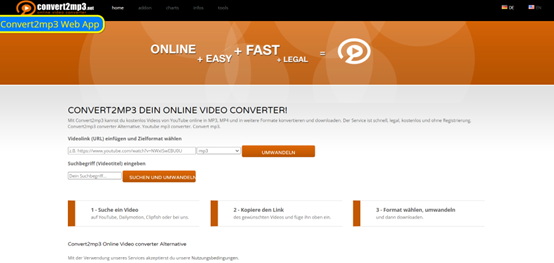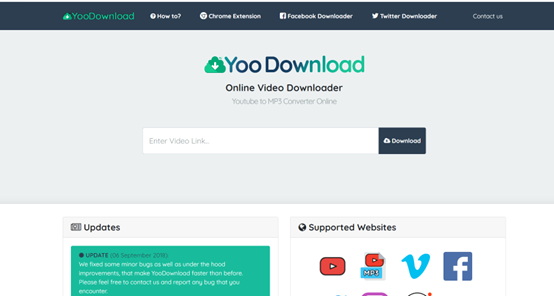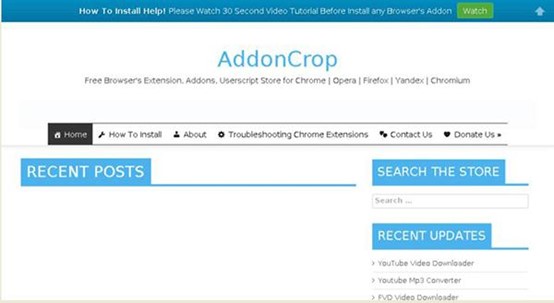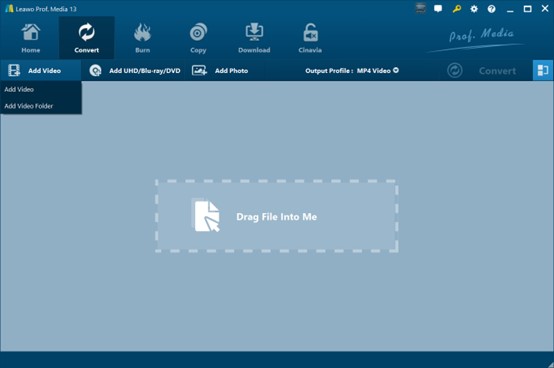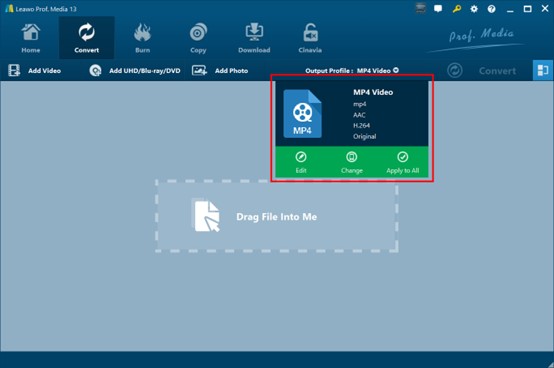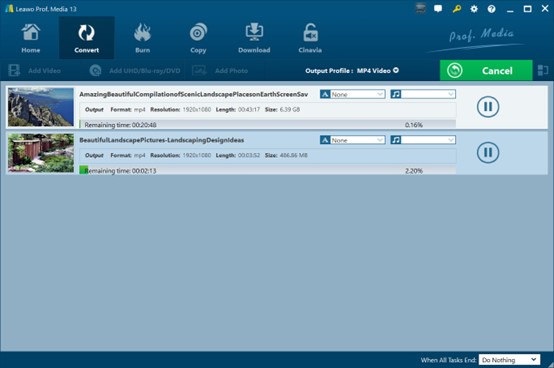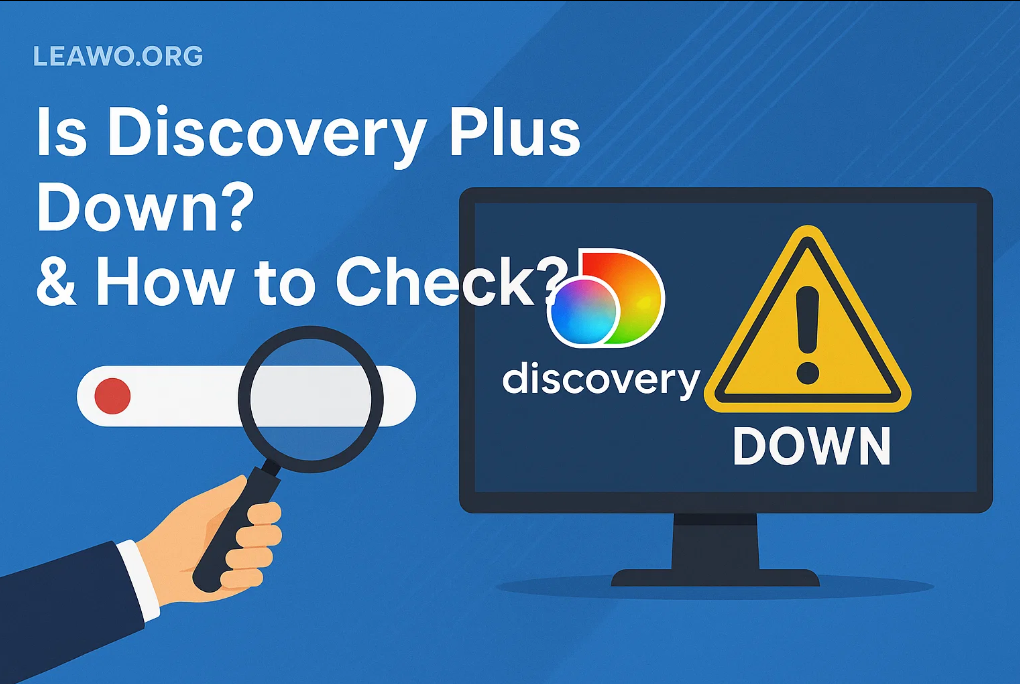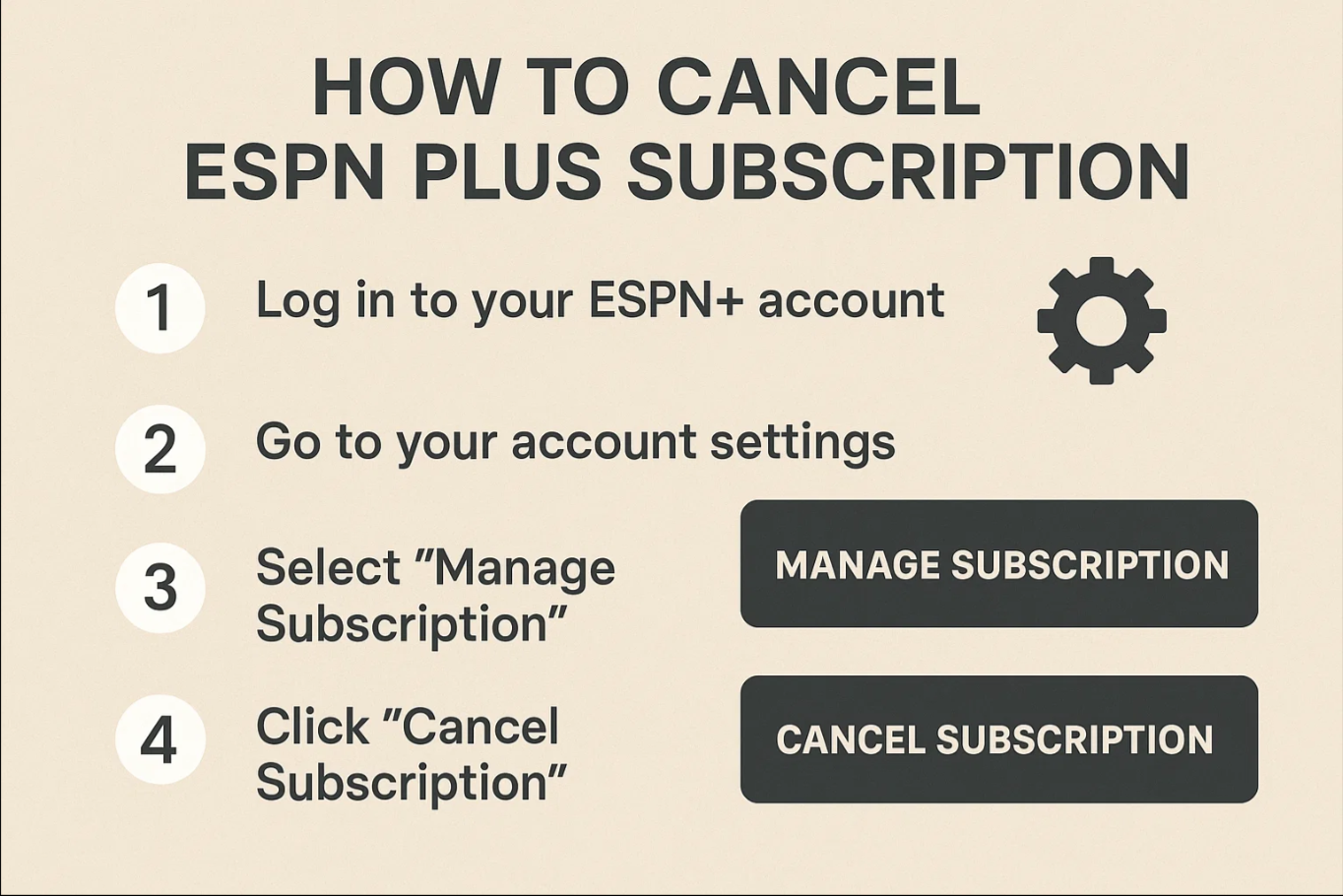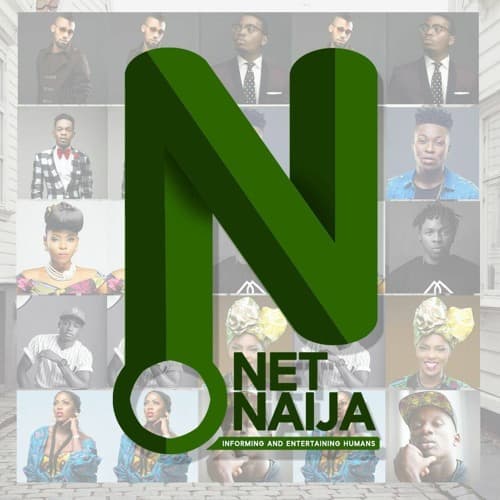Last updated on 2023-10-26, by
8 Best MP3 Converters to Convert Audio to MP3 on PC
As we all know, MP3 files (ending with the .mp3 file extension) are one of the most popular types of audio files due to their high quality, small file size, and cross-compatibility. And almost all media players and devices support it. For convenience, you may prefer to choose MP3 format as the first choice when converting video/audio to audio files. To achieve this goal on your computer successfully, an MP3 converter is essential.
So, to save your time, we have tested many popular MP3 converters for Mac or PC and selected the top 8 ones with pros and cons to share with you. Let’s take a look now!
OutlineCLOSE
Part 1: 4 Best MP3 Converter Software
We’ve narrowed down the 4 best MP3 audio converters available for Mac and PC below, which have highlighted their compatible operating system(s), input/output formats, and pros and cons.
1. Leawo Video Converter
Leawo Video Converter is a video converting software that allows you to make conversions between all popular video and audio formats: MP4 to AVI, MPEG to MOV, MKV to FLV, F4V to WebM, MOV to MP3, RMVB to AAC, MTS to M4A, RM to OGG, etc. So that you are able to get any video and audio formats for different uses: watch on video player like iPad, iPhone, iPod, PSP, PS3, edit in Windows Movie Maker, Sony Vegas and play on video sharing websites like YouTube, DailyMotion, Vimeo, and more. To sum up, this MP3 audio converter enables you to have ultimate audiovisual enjoyment and the easy-to-use software operating mode facilitates a smooth video conversion process.
Pros:
More than 180 formats could be converted.
Free customization & audio parameters.
Powerful built-in video editor.
Convert Video and Audio Files with 100% Quality Reserved and at 6X higher Speed.
Cons:
Only support 11 country languages.
2. Freemake Audio Converter
Freemake Audio Converter is a nicely designed, easy-to-use MP3 file converter with which you can convert music files in the most popular formats: MP3, WMA, FLAC, M4A and Ogg. Using this MP3 audio converter is simple. First, click the Audio button or just drag and drop some files onto the interface to get started. You can convert multiple files at the same time, and even add video files so that the program extracts the audio track from them.
Pros:
Easy-to-use.
Batch conversion ability.
Cons:
Lack of some editing tools.
only support 50+ formats.
3. Format Factory
Format Factory is one of the most widely used conversion tools. This MP3 audio converter can convert nearly all types of files, including PDFs, Documents, audio, videos, images, etc. It is simple to use and has a very neat and clean user interface. It stands out for its wide versatility, allowing the user to adjust the format of their multimedia files in a matter of seconds. Beginners can easily use that.
Pros:
It is an open-source program.
It is free and easy to use.
Cons:
Plenty of annoying advertisements.
4. Any Audio Converter
With Any Audio Converter, you can free to convert audio files between all key audio formats: WAV, WMA, OGG, AAC, MP3, M4A, MP2, FLAC, AIFF, DTS, AU, such as M4A to MP3, WMA to MP3, etc. This audio converter MP3 also supports separating CUE-associated MP3, APE, WAV, and FLAC with CUE into MP3 format. It is one of the best free-to-use audio conversion tools available on the internet.
Pros:
Support a variety of audio/video formats.
Extract audio from CDs to MP3.
Powerful yet easy-to-use editing function.
Cons:
It can be a bit slow if your system isn’t as capable.
Part 2: 4 Best MP3 Converters Online
Here are the 4 best free online MP3 converter apps to convert audio files. These free audio converters convert MP3, WAV, WMA, AIFF, OGG, M4A, MOV, MP4, MIDl, etc.
1. Convert2MP3
This MP3 converter online supports an array of audio and video formats for conversion from supported sites. It also has a search box that can be used to look for the desired videos that you want to convert. The process of conversion is simple and fast. The Settings option of the program allows setting video thumbnails as a cover for MP3 files by default, showing notifications when the process of conversion is complete.
Pros:
Registration is not required.
Free.
Easy to use.
Cons:
Only 10 formats of conversions are possible.
Very unstable.
2. YooDownload
Convert any audio to high-quality audio files using this online MP3 converter. A number of sites are supported for download in MP4, MP3, and other formats using the program without any Java, third-party plugins, or extensions. You can even choose the quality- high, medium, or low for your converted files.
Pros:
Easy to use.
Fast download.
Cons:
Supports limited websites.
Highest resolution 720p only.
3. ClipConverter
As the name suggests this is a great extension for Chrome as well as other browsers for converting files. Using this extension, you can easily convert any audio to MP3 files. You need to install this program to convert files easily. This extension supports almost every browser including Google Chrome, Firefox, Safari, and Opera. With this MP3 converter free, you can easily convert files like MP3, M4A, and MP4.
Pros:
Completely free to use and requires no installation or registration.
Available as a browser add-on to save videos from a supported website directly, like YouTube.
Cons:
Runs scam ads: push notifications ads, unwanted ads, popup ads.
Risk of installing malware and adware.
Supports 8 popular formats: 3 audio and 5 video formats.
4. AddonCrop
AddonCrop is another audio converter MP3 Chrome extension that you can use. Using this extension, you can simply download or convert the video to an mp3 file without leaving the page. You are required to download the field using their server. The best part is this software doesn’t require any type of installation. You can simply use it on any device whether it is Windows or Mac.
Pros:
Easy to use.
It is totally free.
Cons:
This extension takes at least 60 seconds to convert the files.
Part 3: How to Convert Any Audio Format to MP3 on PC?
Leawo Video Converter is the best HD MP3 converter. Here are the steps on how to convert any audio format to MP3 on PC with an MP3 file converter.(Note: MP3 converter for Mac version also shares almost similar steps.)

-
Leawo Video Converter
– Convert video/audio between 180+ formats.
– Support iPhone, iPad and all portable devices video and audio convertsion.
– Convert video/audio with 100% quality reserved in 6x higher speed.
– Turn photos (folders) into photo slideshows video.
– Convert 2D to 3D video via editting 3D depth range and 6 different 3D modes.
◎Step 1: Upload files.
Once you have installed the software and started the program, your next step is to add the files that you want to convert. At the top of the screen, you will see the button to “Add Video”, underneath the “Home”. You can also “Add Blu-ray/DVD”, or “Add Photo” to be converted.
◎Step 2: Set output formats.
After you have uploaded the files that you want to convert, you can now select the format and output. You will click the “Change” button, which allows you to edit the output profile for the file, depending on how you will use your file and the type of device you will play the video/audio on. There will be a list of the most popular formats and most popular devices, among the many options to choose from.
There is also the ability to change the settings of the format that you choose. You are able to change the output file’s audio and video parameters. You simply select the “Edit” button that is next to the Profile’s box. This opens the parameter settings panel, which allows you to change the “Resolution”, “Aspect Ratio”, “Frame Rate (fps)”, “Video Codec”, “Audio Codec”, “Bit Rate (kbps)” for audio and video, “Sample Rate (Hz)”, and “Channel”.
◎Step 3: Convert.
After your settings and output are set, the final step is converting the file to its new format. In the top, right corner, you will see the green “Convert” button that you select. Once the conversion process begins, you will see the amount of conversion that has been done and how much is remaining.
Conclusion
Above we have carefully chosen the best MP3 file converter for your reference. If you happen to be a Windows user, you can’t miss Leawo Video Converter, which many users accept. This well-known MP3 audio converter supports many key file formats, including mov, mkv, wav, etc. You can convert these files into MP3 quickly with this converter. Hopefully, you will love this number 1 MP3 converter.