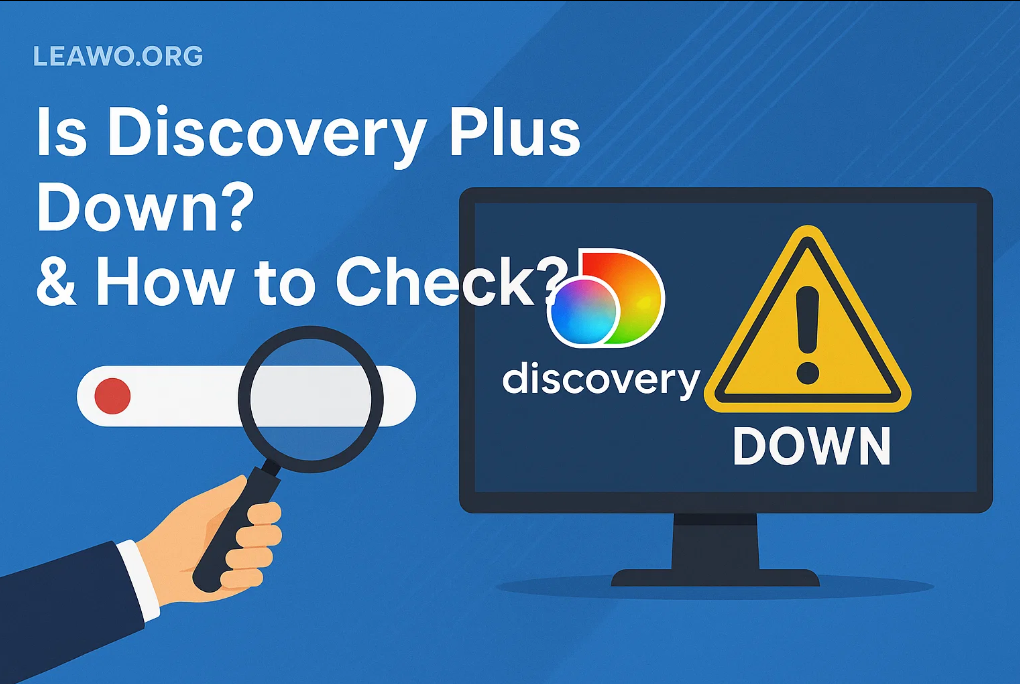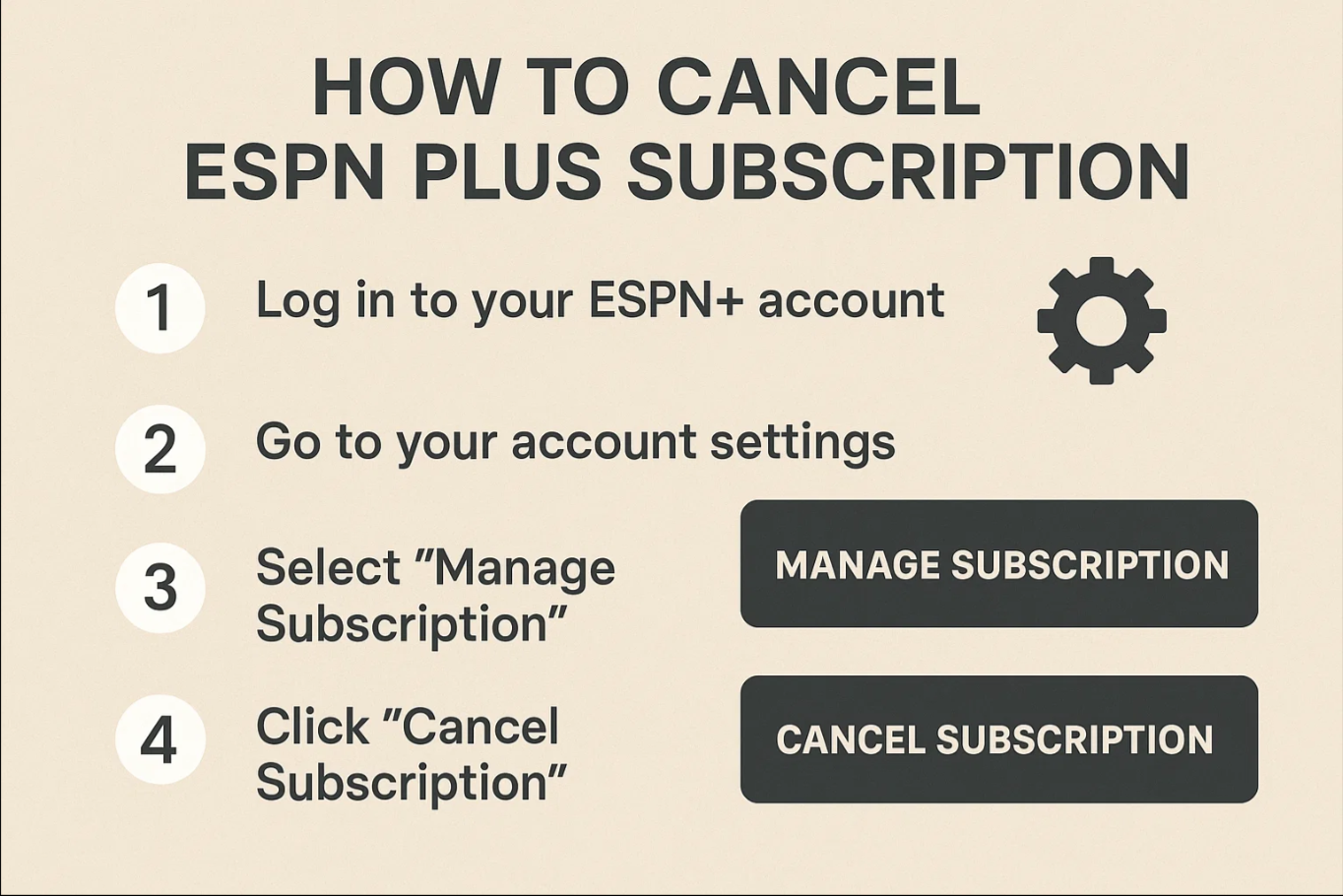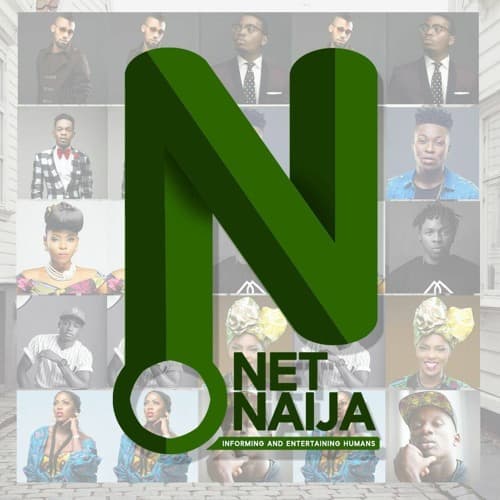Last updated on 2022-11-30, by
Leawo Mac Video Converter V1.4.0.0 Generates iPhone4 Format with QuickTime Playback & Support to RM
Leawo Mac Video Converter V1.4.0.0 officially supports to output iPhone 4 format with enhanced deinterlacing function, QuickTime playback, better support to RM format and several program optimizations.
Shenzhen P.R.C-Jul, 13th, 2010 – Leawo Software Co., Ltd.( http://www.leawo.com/ ): a professional multimedia solution provider and an award-winning video/audio converting software supplier, today officially announces the release of its latest version V1.4.0.0 of Leawo Mac Video Converter with the full capability of converting all kinds of video to iPhone4, the better support to RM format, and the newly-added “Enable QuickTime” function, plus other program optimizations as usual.
Leawo Mac Video Converter is the most complete and powerful utility for Mac OS users to convert all kinds of videos and audios among popular formats like AVI, MP4, FLV, MKV, WMV, MOV, MPEG, VOB, etc. and MP3, AAC, M4A, WAV, WMA, etc. respectively for playback on various portable devices. Its excellent video editing features enable customers to edit source video files by cropping, trimming, watermarking, customizing the effect and codec parameters in any way they want.
Upgraded Features of Leawo Mac Video Converter V1.4.0.0
1. Begins to support iPhone 4 format – in the previous versions, video to iPhone, video to iPod and video to iPad conversions are already available. This time, video to iPhone 4 format MP4 conversion was added for cool iPhone 4 users and all Apple fans to enjoy videos anytime and anywhere on their new gadgets with excellent video and audio presentation.
2. Better support to more formats including RM – the program underlayer was optimized to support more video demoders. Therefore, the new version begins to support some new formats that were not supported before or to better support some existing formats like RM(RealMedia video and audio), AVI, MOV and so on.
3. Newly-added QuickTime playback function – when “Enable QuickTime” option is activated, the program will auto-invoke the QuickTime player installed to play the selected videos.
4. Modified the settings of editing module – the strengthened editing module enables its customers to precisely use video editing features like cropping, trimming, watermarking, customizing the effect and codec parameters, etc to have better and higher-quality output files.
5. Enhanced deinterlacing function – this improvement contributes a lot to a better process of converting interlaced video into a non-interlaced form, which with higher resolution, better quality at lower bitrates and easier conversion.
6. Some bug-fixings and optimizations – the bouncy castle for sale new version comes out not only with the precise one-to-one conversion process(one-to-multiple conversion error has been successfully fixed), but also the more user-friendly interface with neat guidance. For the perspective of user experience and visual enjoyment.
Price and Availability of Leawo Mac Video Converter V1.4.0.0
Leawo Mac Video Converter has both free trial version which can be downloaded via the link below and registered version costs only $35.00 with lifelong updates and prior technical support.
System Requirement of Leawo Mac Video Converter V1.4.0.0
It works well with Mac OS and asks for at least 60MB free hard disk space for installation. The Windows version for Windows XP/2000/NT/Vista and the latest Windows 7 is also available.
Links:
Company Website: http://www.leawo.com/
Product Webpage: http://www.leawo.com/free-mac-video-converter/
Product Download Link: http://www.leawo.com/download/mac/macvideoconverter_intel_setup.php
Contact Person:
Steven
Leawo Software Co., Ltd.
Chief Executive Officer
Email: contact@leawo.com