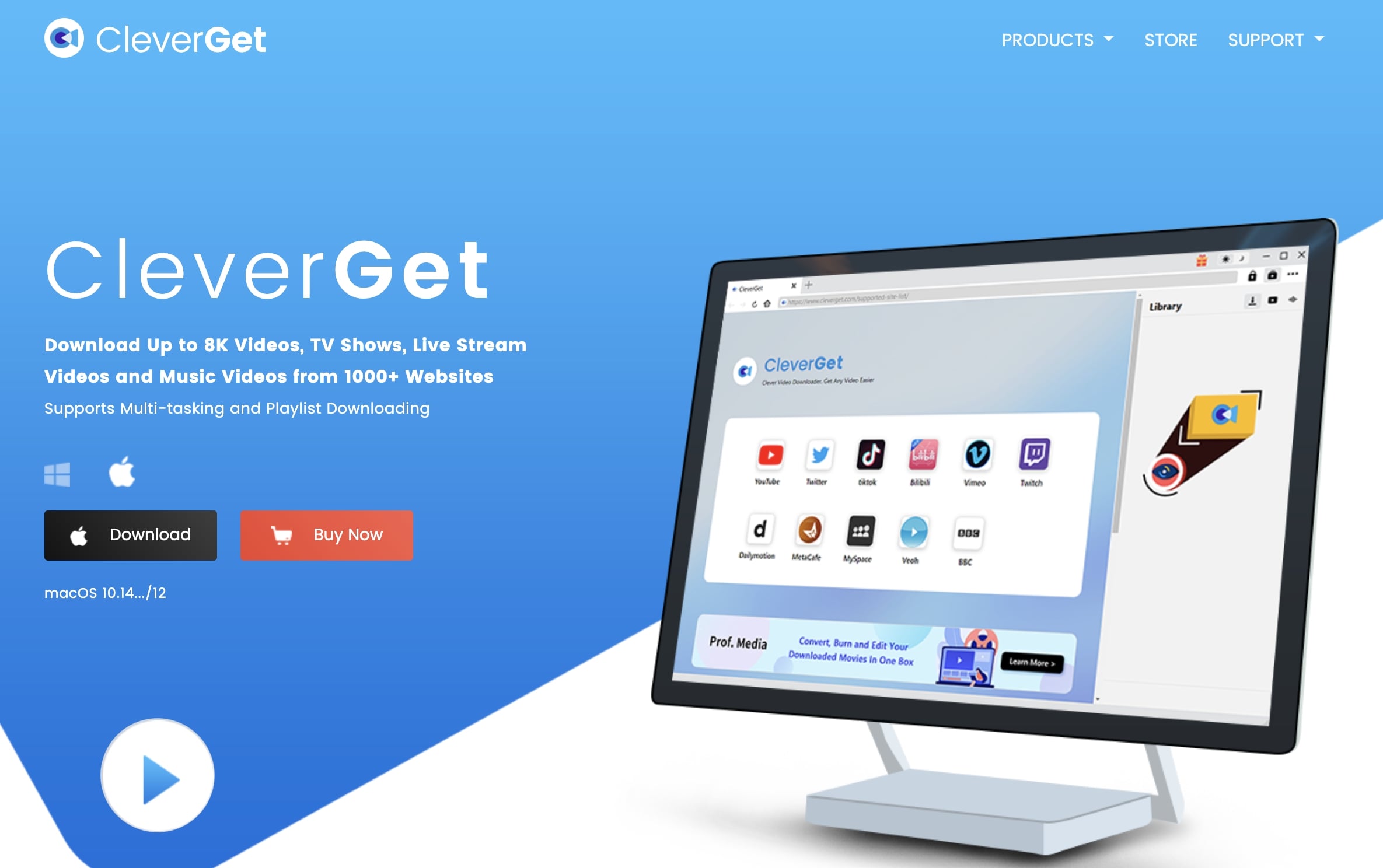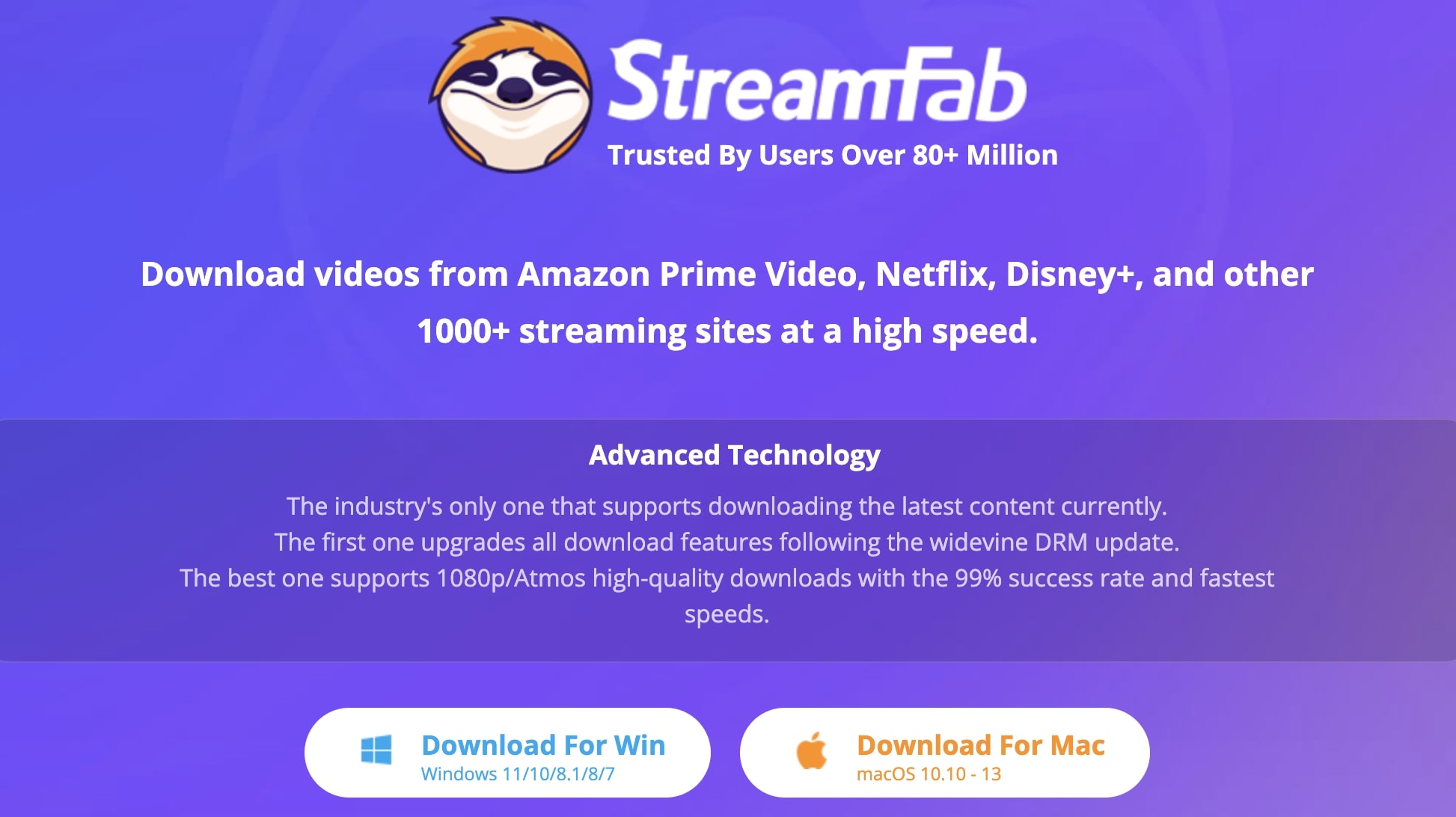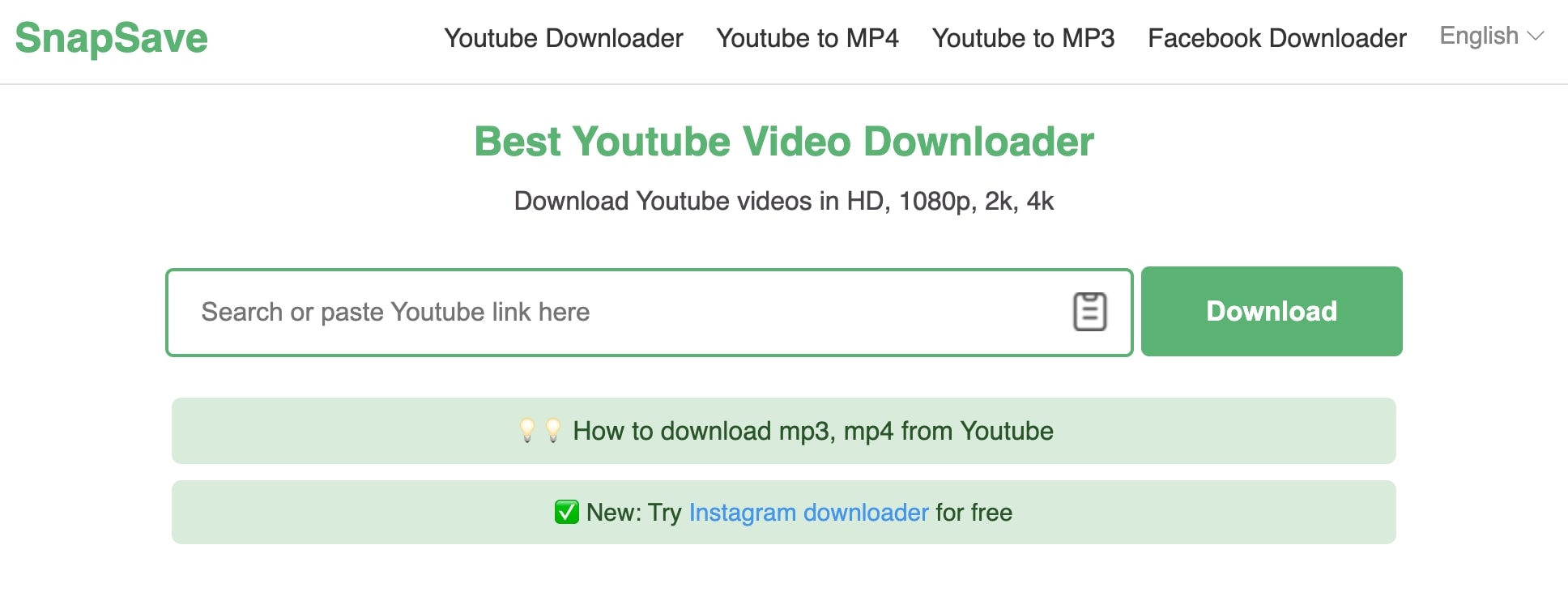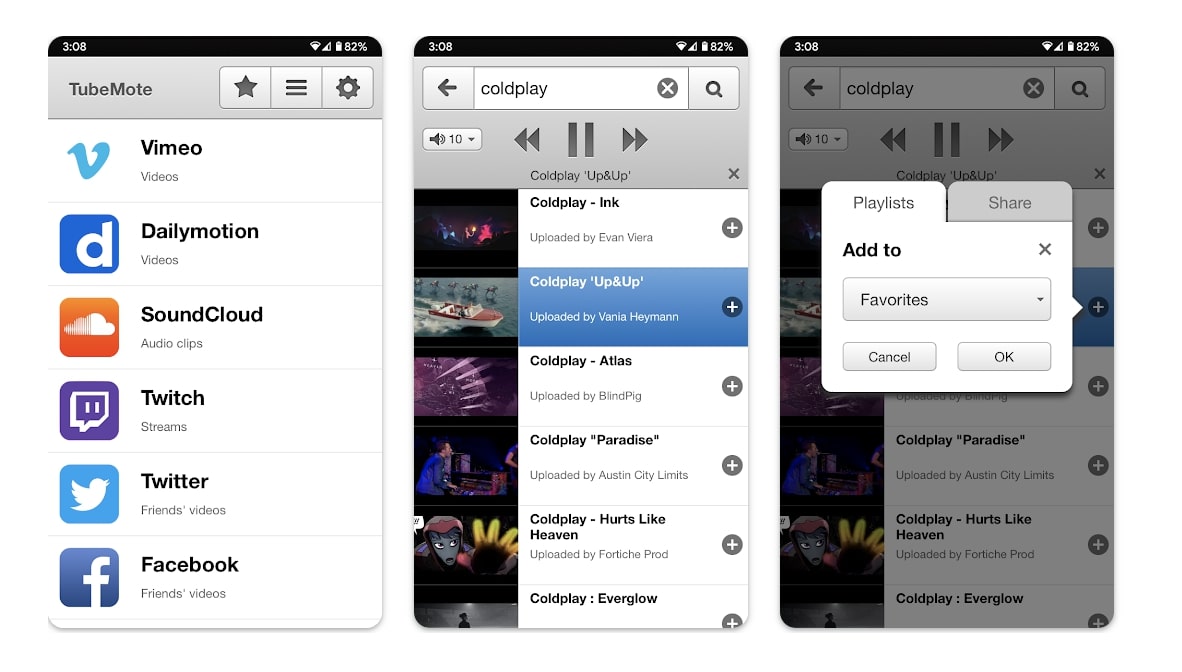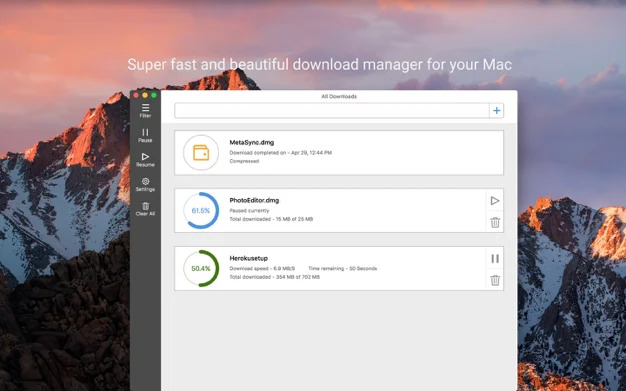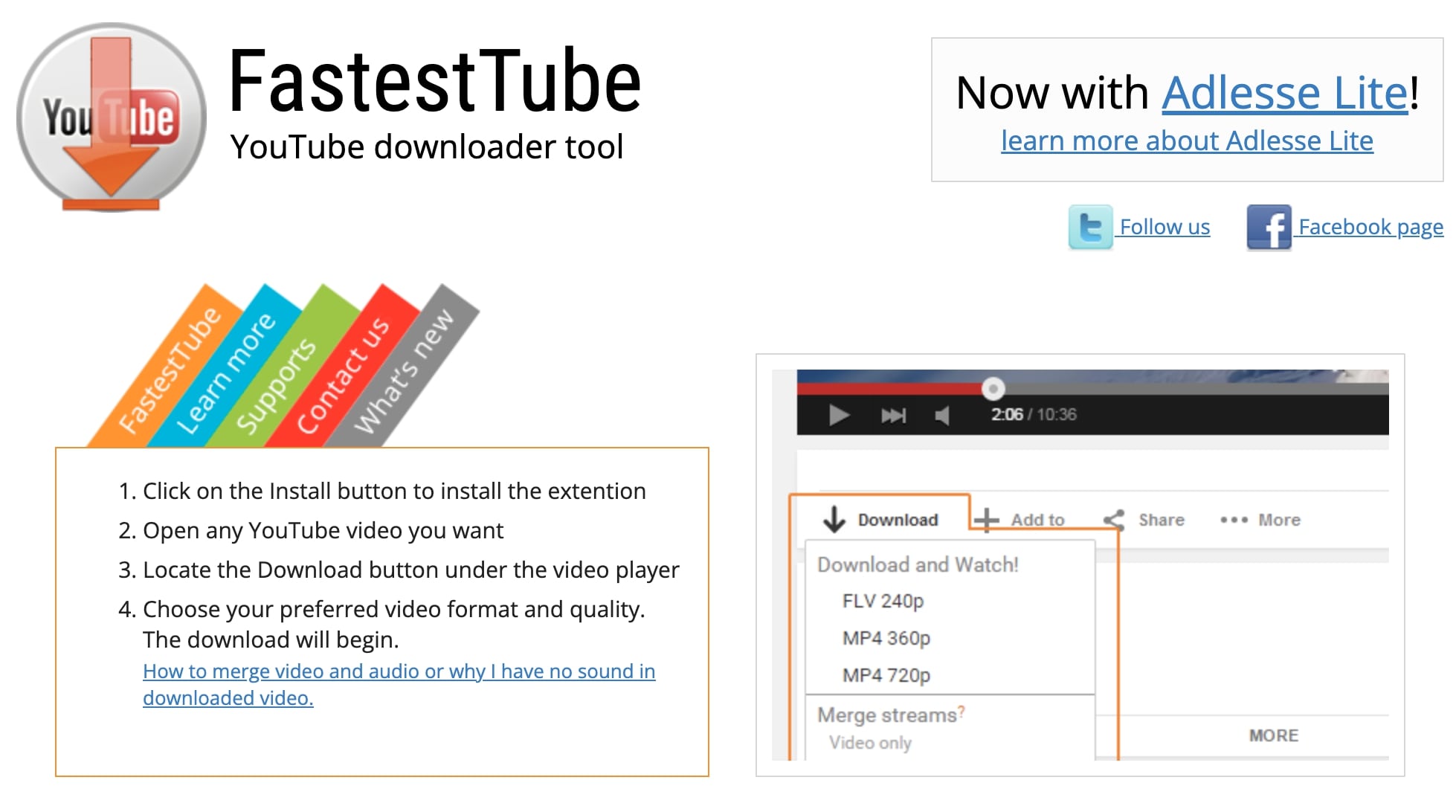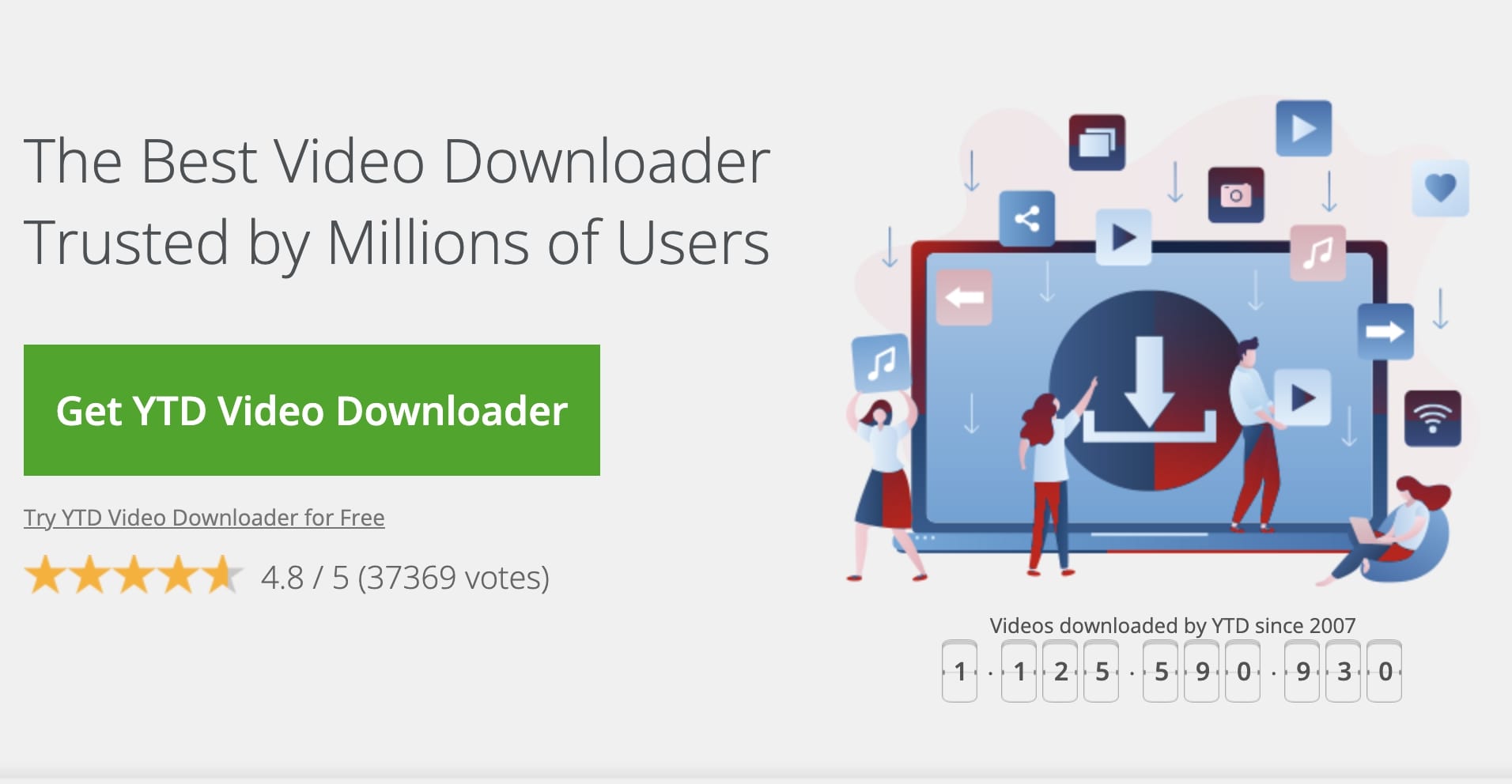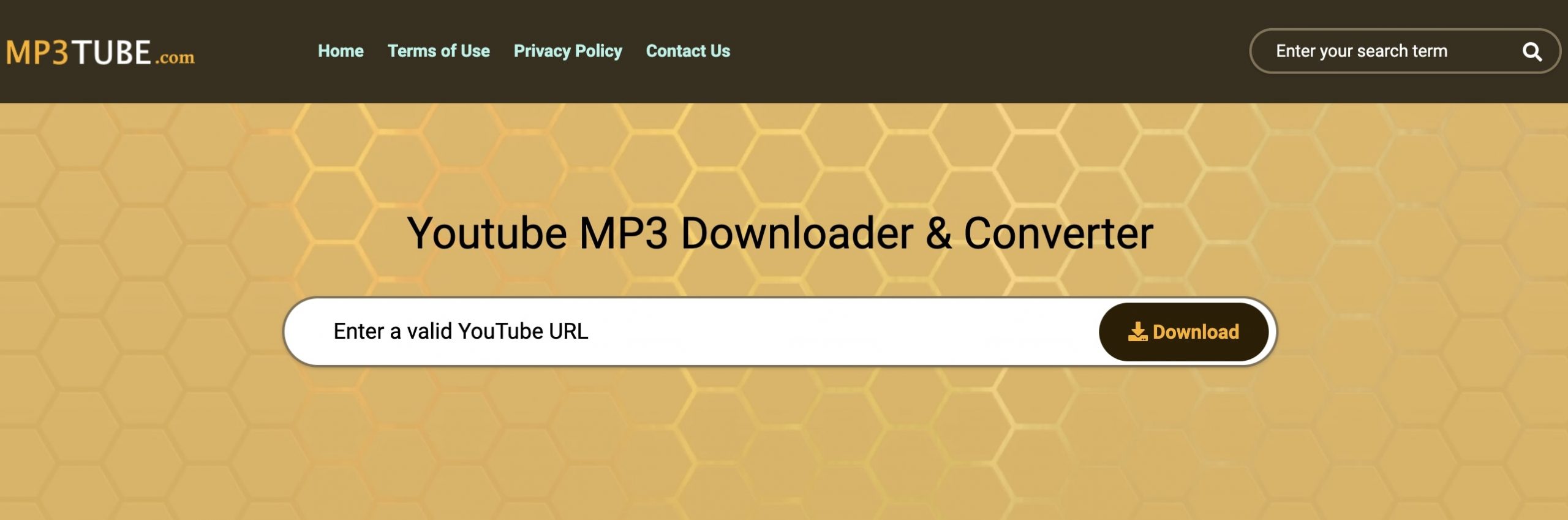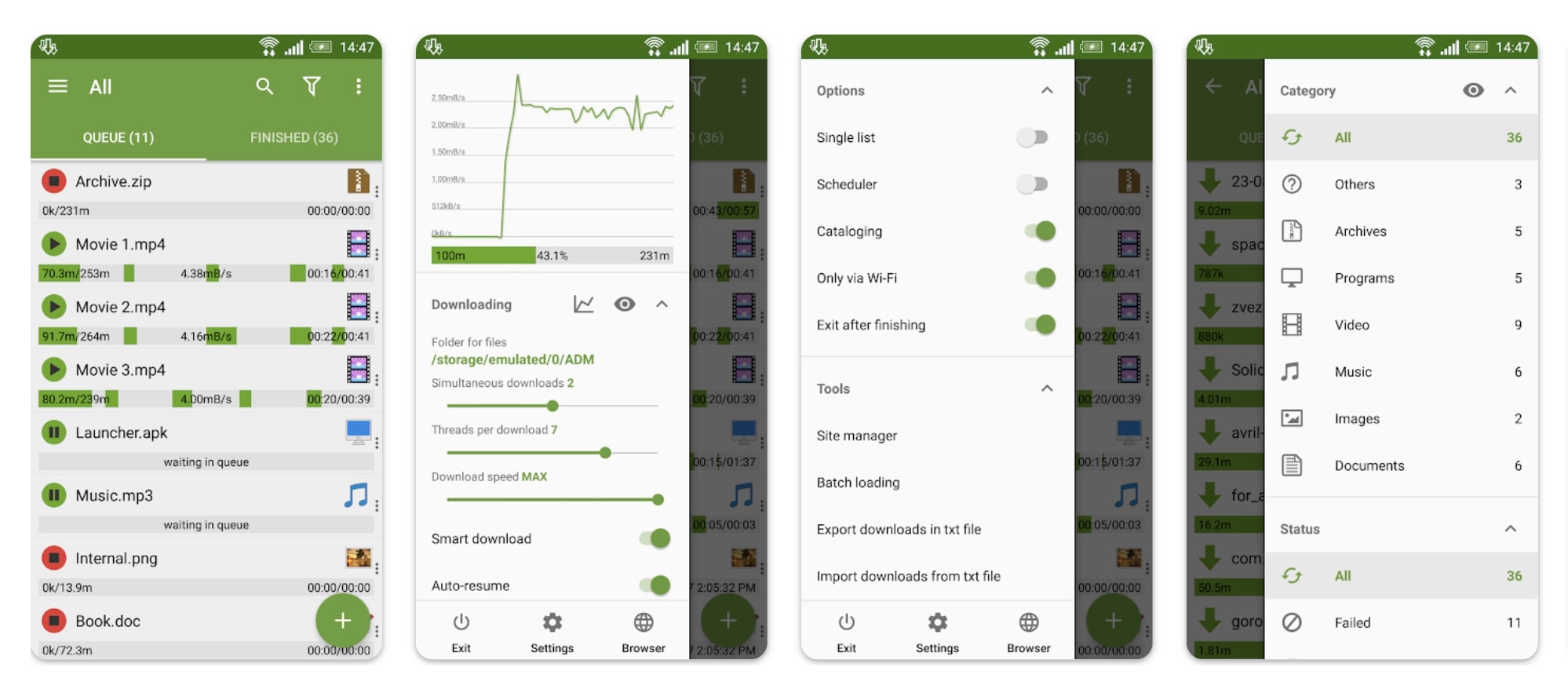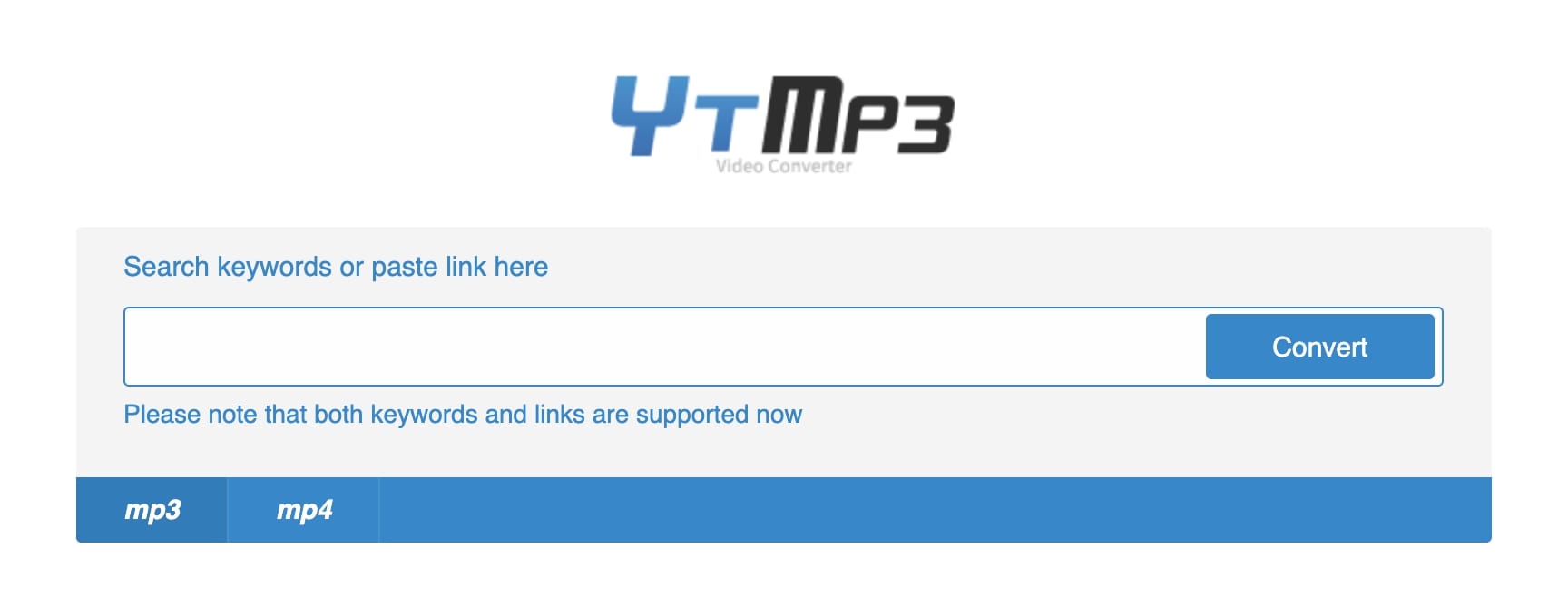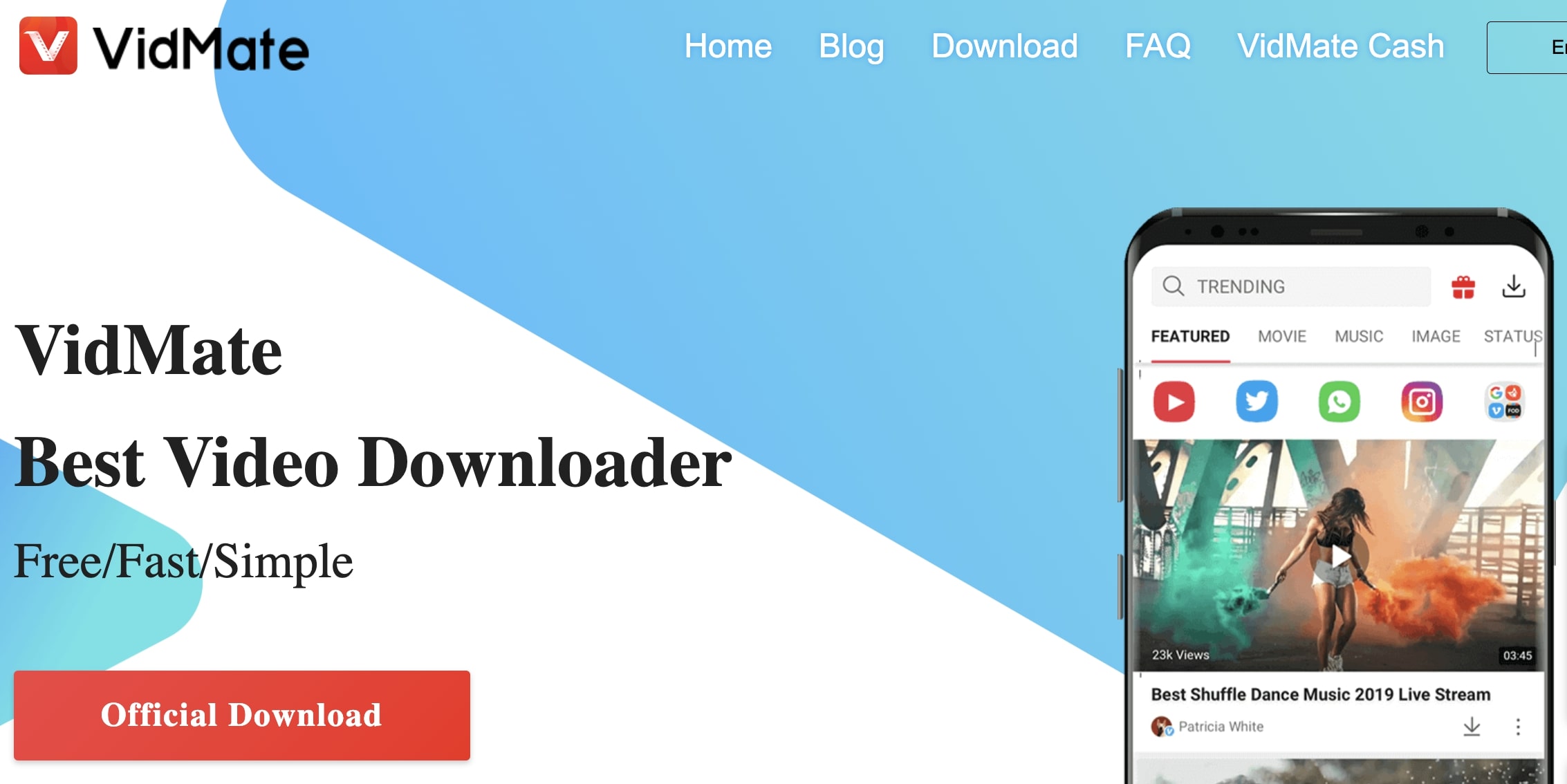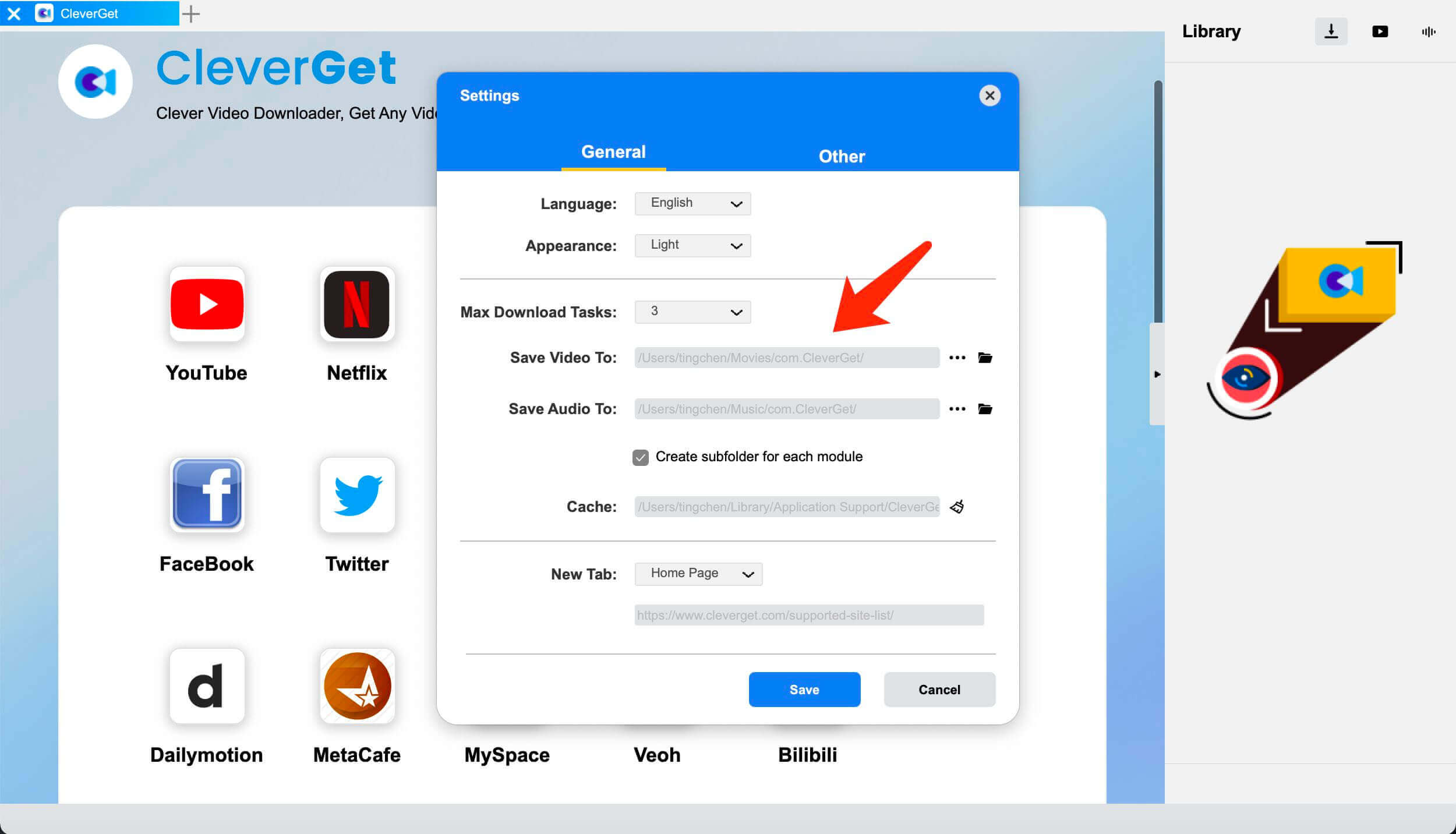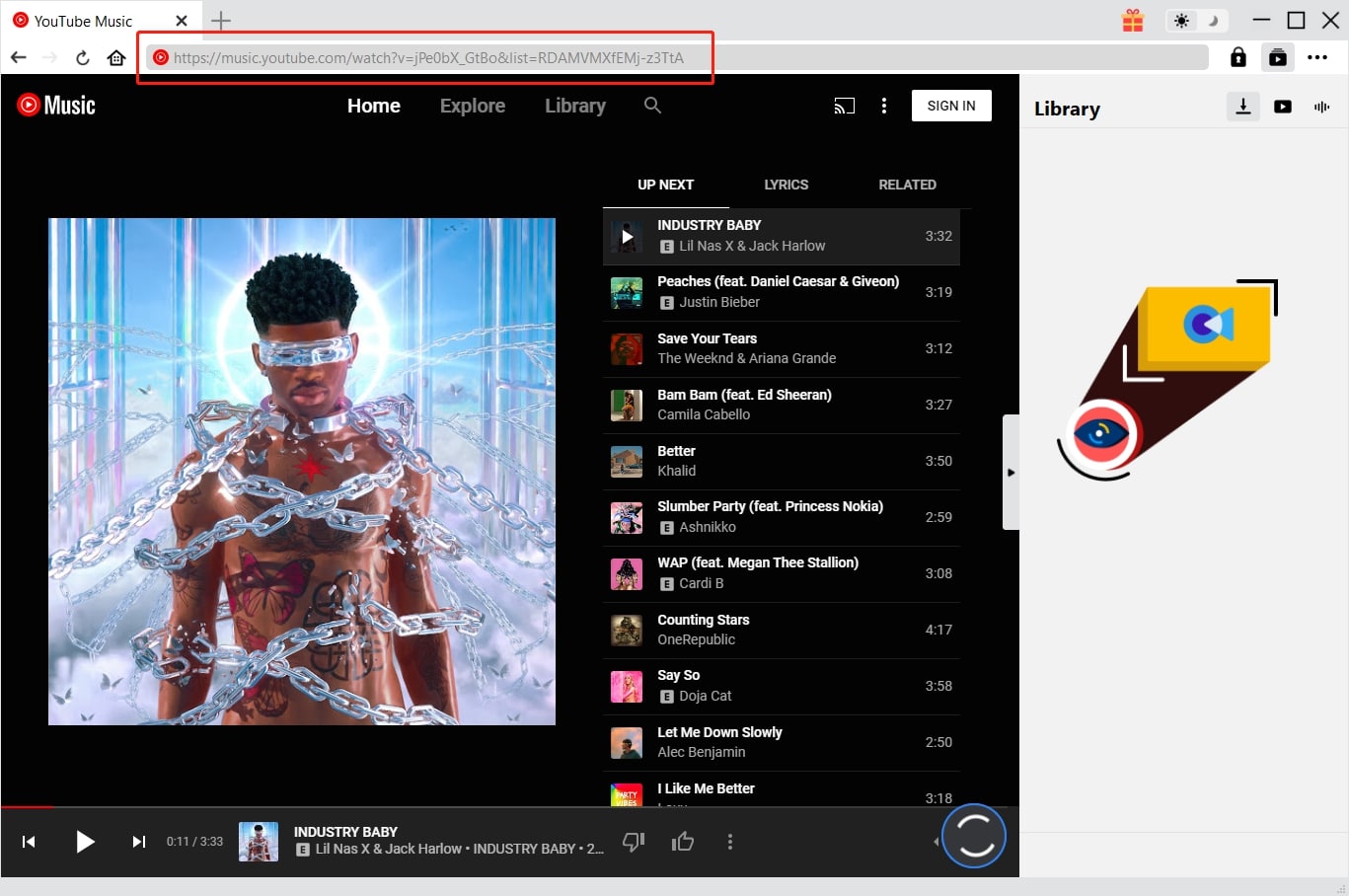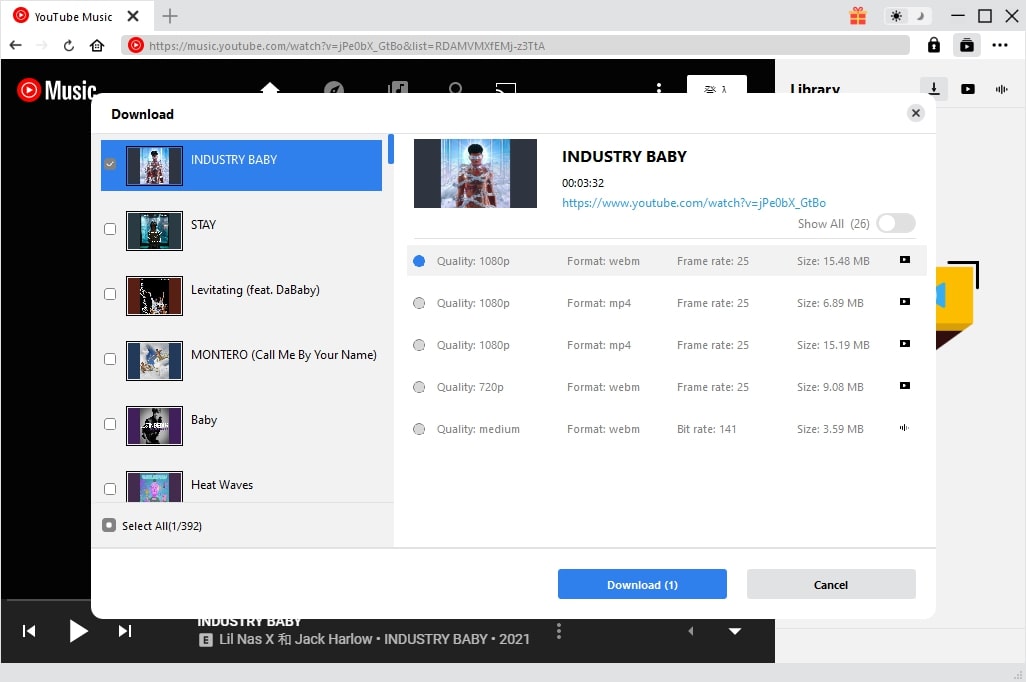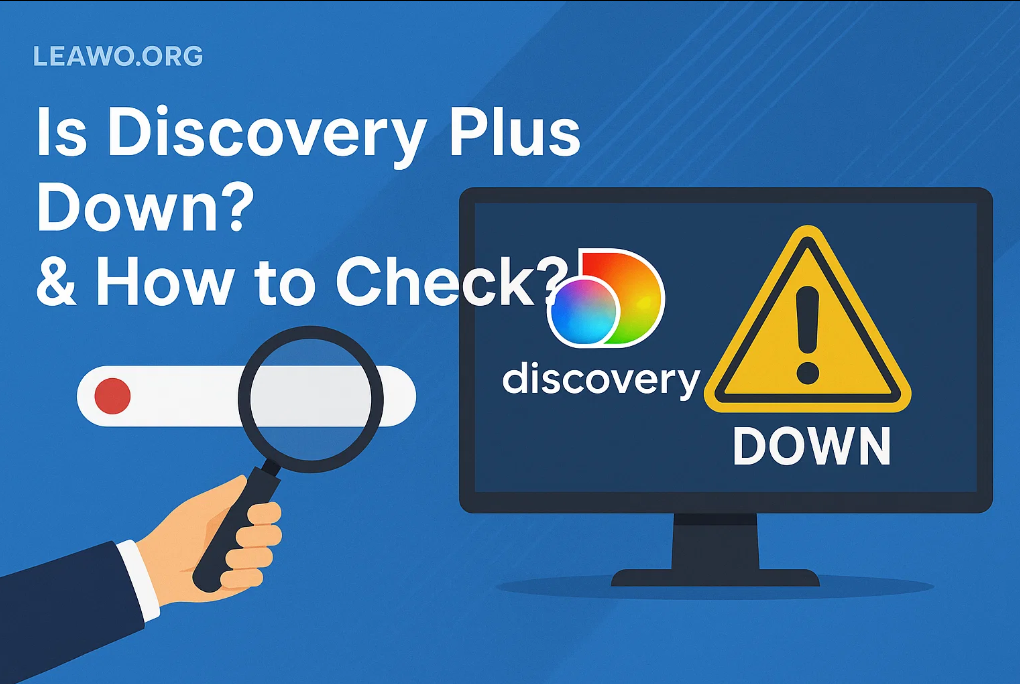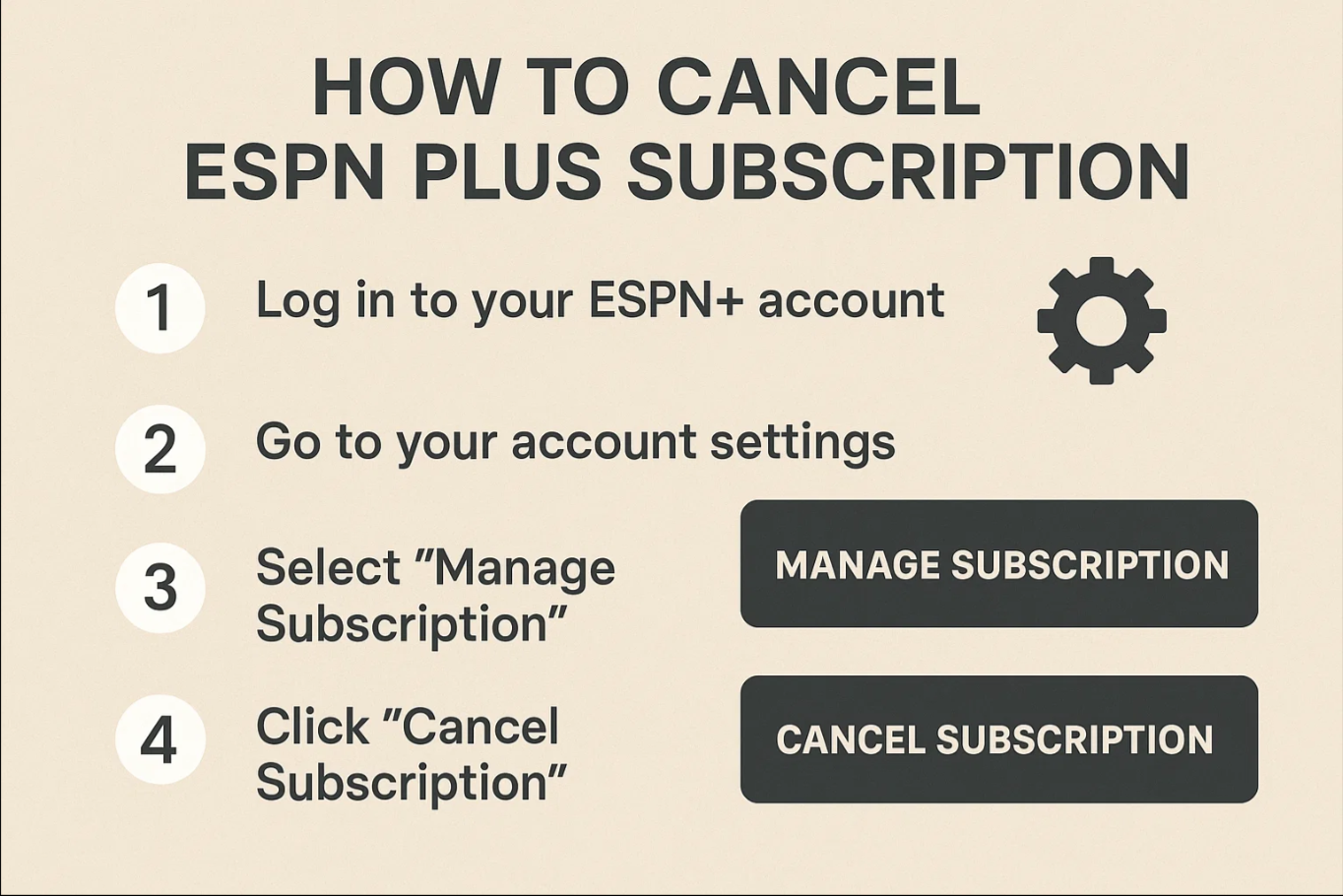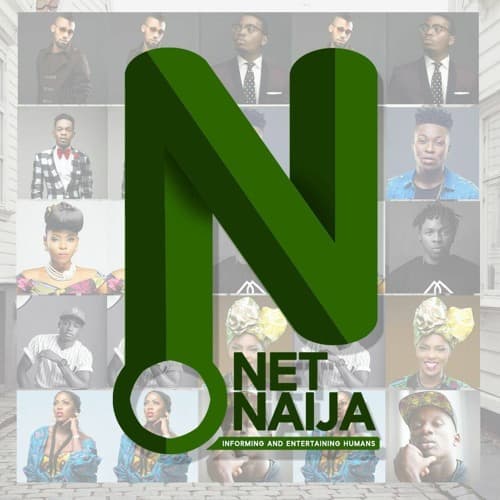Last updated on 2023-01-05, by
12 Best YouTube Music Downloaders for Different Platforms
Today YouTube is one of the most popular platforms for music listening and you can download YouTube music for offline playback. So how to download music from YouTube? You will need a YouTube music downloader to help you out. In this article, you can find the 12 best YouTube music downloaders for different platforms, which allow you to download YouTube music without limit. Want to learn more? Just read on.
Outline
Here is the quick view of the best YouTube Music downloaders:
- CleverGet Video Downloader – Best Output Video/Audio Quality
- StreamFab Video Downloader – Versatile Video Downloader
- SnapSave – Download YouTube Music in One Click
- TubeMote – Download & Manage YouTube Music in One Place
- iDownloader – Best YouTube Music Downloader on iOS
- FastestTube – Fast & Compatible YouTube Downloader Extension
- Flvto – Best YouTube Music Converter Online
- YTD Video Downloader – Best YouTube Downloader for Android
- MP3Tube – Unlimited Free YouTube Music Downloader
- Advanced Download Manager – Fast & Easy YouTube Music Downloader
- YTMP3 – Free Online & Extension YouTube Downloader
- VidMate – Safe & Secure YouTube Music Downloader
Part 1: Best YouTube Music Downloaders of All Platforms
There are hundreds of YouTube music downloaders out there, and which YouTube music downloader is the right fit? In this part, you can find the 12 best YouTube music downloader options for desktop and mobile. Don’t miss out.
1.CleverGet Video Downloader(Windows/Mac)
The first YouTube music downloader to check out is CleverGet Video Downloader, the best YouTube music downloader for Windows and Mac. Supporting a wide range of websites, the downloader is designed for downloading online videos and audio of all sorts. With CleverGet Video Downloader, you can download YouTube music with the best sound quality.
CleverGet Video Downloader is the YouTube music playlist downloader on the block, which allows you to download music from YouTube with up to 320 Kbps audio quality. You can download a YouTube music playlist for offline playback and enjoy the best audio quality without ads interruption and streaming issues. Meanwhile, all the metadata like titles and tags will be 100% preserved as well.
Apart from YouTube music, CleverGet Video Downloader allows you to download YouTube to MP4/WEBM with resolutions ranging from 480p, 720p, 1080p, 4K, and up to 8K video quality. Supporting many websites like Vimeo, Twitter, iFunny, etc., CleverGet Video Downloader is the go-to choice to download online videos and audio. With its blazing-fast download speed, you can download online content in just a few minutes!
Pros:
- Easy YouTube music downloader
- Multiple options for output formats and resolutions
- Bulk and fast download
- 100% safe to use
- YouTube music downloader Mac option available
Cons:
- Not available on mobile devices
2.StreamFab Video Downloader(Windows/Mac)
Supporting 1000+ websites such as Netflix, Amazon Prime, and more, StreamFab Video Downloader is a solid YouTube music downloader that is widely recommended by many users. The downloader also supports downloading music from YouTube without quality loss, making it the best YouTube playlist downloader to use. You can also save online videos with up to 8K quality and premium EAC3/AC3 5.1 for audio.
Pros:
- Support many websites
- Fast YouTube music playlist downloader
- Batch download
- No ads and upsells
Cons:
- For desktop only
3.SnapSave(Browser)
Don’t want to install desktop software? That’s not a problem. You can use a YouTube music downloader online instead, for instance, Snapsave, an easy-to-use online downloader that can help you download YouTube audio and videos with a single link. You can download videos and audio to multiple formats like MP3, 3GP, MP4, WMA, M4A, FLV, WEBM, etc. with up to 4K resolution and premium sound quality.
Pros:
- Easy to use
- Works on PCs, tablets, and mobile phones
- Unlimited free YouTube music downloader
- No software installation
Cons:
- No batch download
- Unstable download speed
4.TubeMote(Android)
TubeMote is a reliable YouTube music downloader that can help you easily save YouTube music with the best quality possible. The YouTube music downloader Apk allows you to download 10 videos/audio simultaneously and you can create a playlist and connect to any YouTube channel within the app. Moreover, the Apk can be used as a free remote control playing videos on your computer/smart TV.
Pros:
- Fast and batch download
- Easy to use
- Support a lot of websites
- Download in the background
Cons:
- Compatible with Android only
5.iDownloader(iOS)
iDownloader is a powerful YouTube music downloader to use on iPhone. The YouTube music downloader app will break your download tasks into multiple segments to optimize your download process. Your download tasks will never fail with a slow network. Supporting unlimited downloads, iDownloader is the best YouTube music downloader app for iOS devices.
Pros:
- Support popular formats
- Batch download
- Download manager
- Free YouTube music downloader
Cons:
- No good resolution for Video
6.FastestTube(Extension)
How to download YouTube music with a browser? Aside from YouTube music downloader online service, you may try browser extensions and FastestTube is a good option to check out. Supporting all major browsers like Chrome, Edge, Safari, Opera, Firefox, and more, FastestTube allows you to download YouTube music and video at the fastest speed possible.
Pros:
- Free YouTube music downloader
- Easy to use
- No need to install software
- Batch download
Cons:
- Pay to block running ads
- Not supporting many formats
7.Flvto(Online)
Want to convert YouTube videos to audio? No problem. Here’s when a YouTube music downloader converter is in need and Flvto is a solid choice. You can convert YouTube videos and audio to MP3 with just one click. The YouTube music downloader allows you to download music to MP3 with high quality, and you can choose output quality such as 64kbps, 128kbps, 192kbps, 256kbps, and 320kbps.
Pros:
- Free YouTube music downloader converter
- Download in one click
- High-quality audio output
- Unlimited downloads
Cons:
- No batch download
8.YTD Video Downloader(Android/iOS)
Supporting YouTube, Vimeo, Dailymotion, Facebook, and more, YTD Video downloader is the best YouTube music downloader for Android users. It’s also the best YouTube music playlist downloader if you need to download a whole YouTube music playlist easily. You can also create your music collections for the downloaded music within the app and play them whenever you want.
Pros:
- Support multiple output formats
- Save unlimited videos/audio
- Batch download
Cons:
- Pricey paid services
9.MP3Tube(Online)
MP3Tube is a useful YouTube music downloader online service that is 100% free. The downloader allows you to save YouTube music to MP3 with up to 320Kbps quality or download YouTube videos to MP4 with up to 4K resolution. Supporting multiple languages, MP3Tube is a great YouTube music downloader if you just want to download YouTube music occasionally.
Pros:
- 100% free to use
- Easy YouTube music downloader converter
- Fast download speed
Cons:
- No batch downloads
- Support YouTube only
10. Advanced Download Manager(Android)
Advanced Download Manager is a professional downloader for Android, which allows you to download YouTube music by multithreading. The YouTube music downloader lets you download up to 5 YouTube music files without quality loss and you can resume them after failure. Advanced Download Manager is a boost downloader that can change the maximum speed in real time depending on your network.
Pros:
- Fast YouTube music downloader
- Interface customization and themes
- Automatic operation on schedule
- Built-in browser and media sniffer
Cons:
- Not a free YouTube music downloader Apk
11. YTMP3(Online/Extension)
YTMP3 is a web-based YouTube music downloader that can help you successfully download YouTube videos and audio to MP3. Just like many online downloaders, YTMP3 is 100% free to use. Simply enter the YouTube link and you can download/convert YouTube content to MP3 with the best quality available. YTMP3 also has extensions compatible with Edge, Opera, and Firefox.
Pros:
- 100% Free YouTube music downloader converter
- Easy download process
- Unlimited downloads
Cons:
- No video quality assurance
- Can be slow sometimes
12. VidMate(Android)
VidMate is a great YouTube music downloader app for Android. The downloader supports many websites, including YouTube, Facebook, Vimeo, and many more. You can easily download YouTube music to MP3 with up to 320Kbps audio output. Want to download videos as well? VidMate also got you covered, which can help you download videos with up to 8K resolution.
Pros:
- Download high-quality pictures for free
- Support 1000+ websites
- 100% safe YouTube music downloader Apk
- Download manager & built-in browser
Cons:
- Not many output formats available
Part 2: How to Download YouTube Music with Best YouTube Music Downloader?
The previous part has introduced the 12 best YouTube music downloader options for various platforms. Just pick one as per your needs. Meanwhile, Just check out the steps below and see how to download YouTube music with CleverGet Video Downloader, the best YouTube music downloader for desktop computers.
△Step 1. Launch CleverGet Video Downloader
CleverGet Video Downloader is a module of CleverGet. Free download and install CleverGet on your computer.

-
CleverGet 8K Downloader
- Download Video & Music from 1000+ Sites
- Download Live Stream Videos from YouTube Live and Others
- Up to 8K UHD Video Downloading with 320 kbps Audio Quality
- Smarter Downloading Settings
- 1-Click to Play Downloaded Videos
- Provide Precise Video Info
△Step 2. Set Output Directory
Click on the Settings icon to enter the setting panel and set the output directory.
△Step 3. Locate YouTube Music
Paste the YouTube link to the address bar to locate the music within the CleverGet YouTube music downloader.
△Step 4. Download YouTube Music
Choose your preferred quality and format. Click on the “Download” button to download the video with this YouTube music downloader.
Now you can transfer them to any device and enjoy them for travel, commuting, and more! With CleverGet Video Downloader, you can download 3 videos/audio in total for free. To download more videos/audio, simply upgrade to the paid version.
Note: Please mind that you are only allowed to download videos/audio with permission. The videos you downloaded are for personal use only and distributing content offline for financial benefit is not allowed. You can also find the copyright laws in your country/region for more references.
End Note
This article has introduced the 12 best YouTube music downloader options that 100% work. As you can see, to download music and videos from YouTube with the best quality, CleverGet Video Downloader is always the No.1 choice. Just try this best YouTube music downloader and see it yourself.